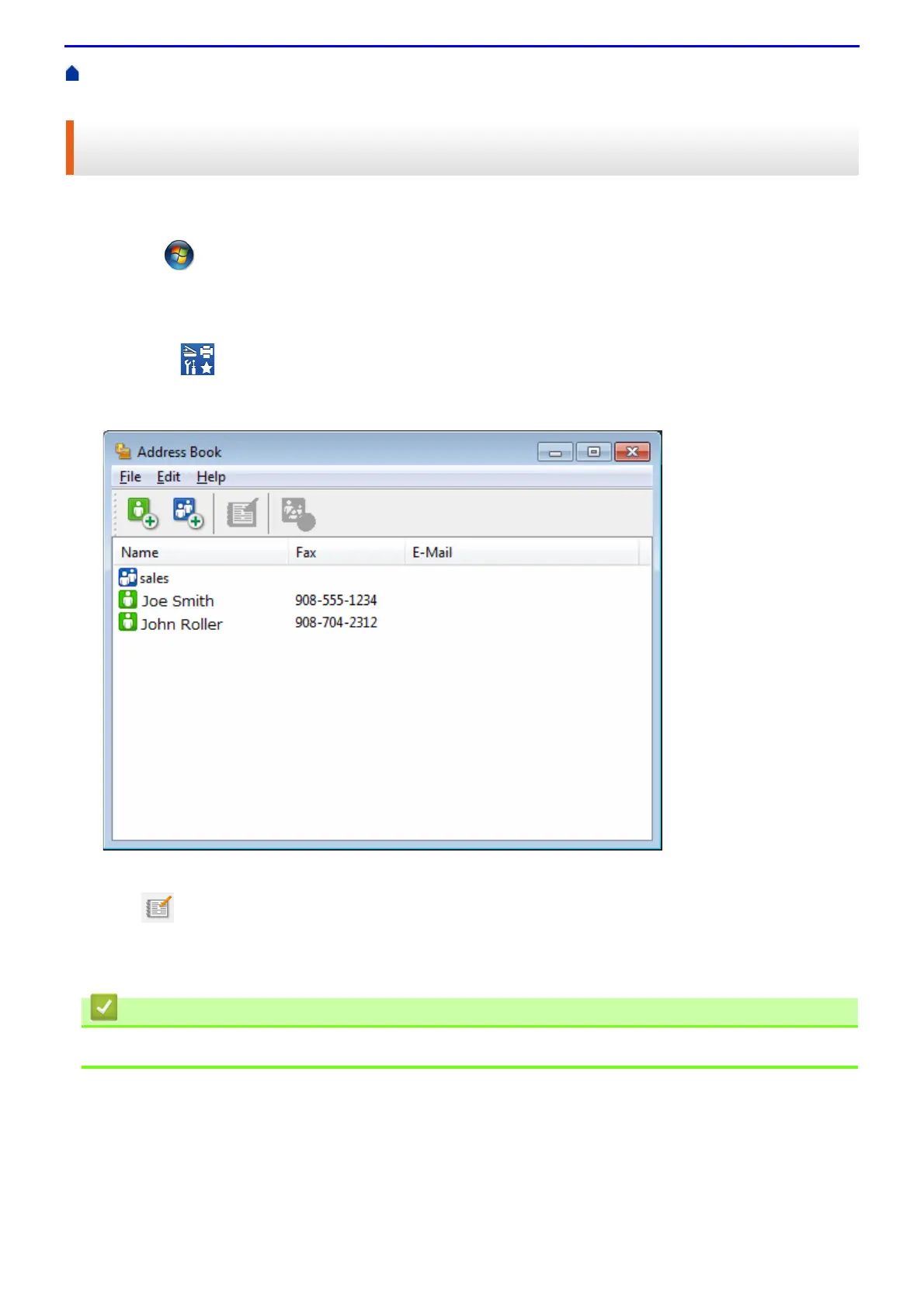281
Home > Fax > PC-FAX > PC-FAX for Windows
®
> PC-FAX Overview (Windows
®
) > Configure your PC-Fax
Address Book (Windows
®
) > Edit Member or Group Information in your PC-FAX Address Book (Windows
®
)
Edit Member or Group Information in your PC-FAX Address Book
(Windows
®
)
1.
Do one of the following:
• Windows
®
7
Click (Start) > All Programs > Fuji Xerox > Fuji Xerox Utilities.
Click the drop-down list and select your model name (if not already selected). Click PC-FAX in the left
navigation bar, and then click Address Book (Send).
• Windows
®
8 and Windows
®
10
Launch (Fuji Xerox Utilities), and then click the drop-down list and select your model name (if not
already selected). Click PC-FAX in the left navigation bar, and then click Address Book (Send).
The Address Book dialog box appears.
2.
Select the member or group you want to edit.
3.
Click (Properties).
4.
Change the member or group information.
5.
Click OK.
• Configure your PC-Fax Address Book (Windows
®
)
