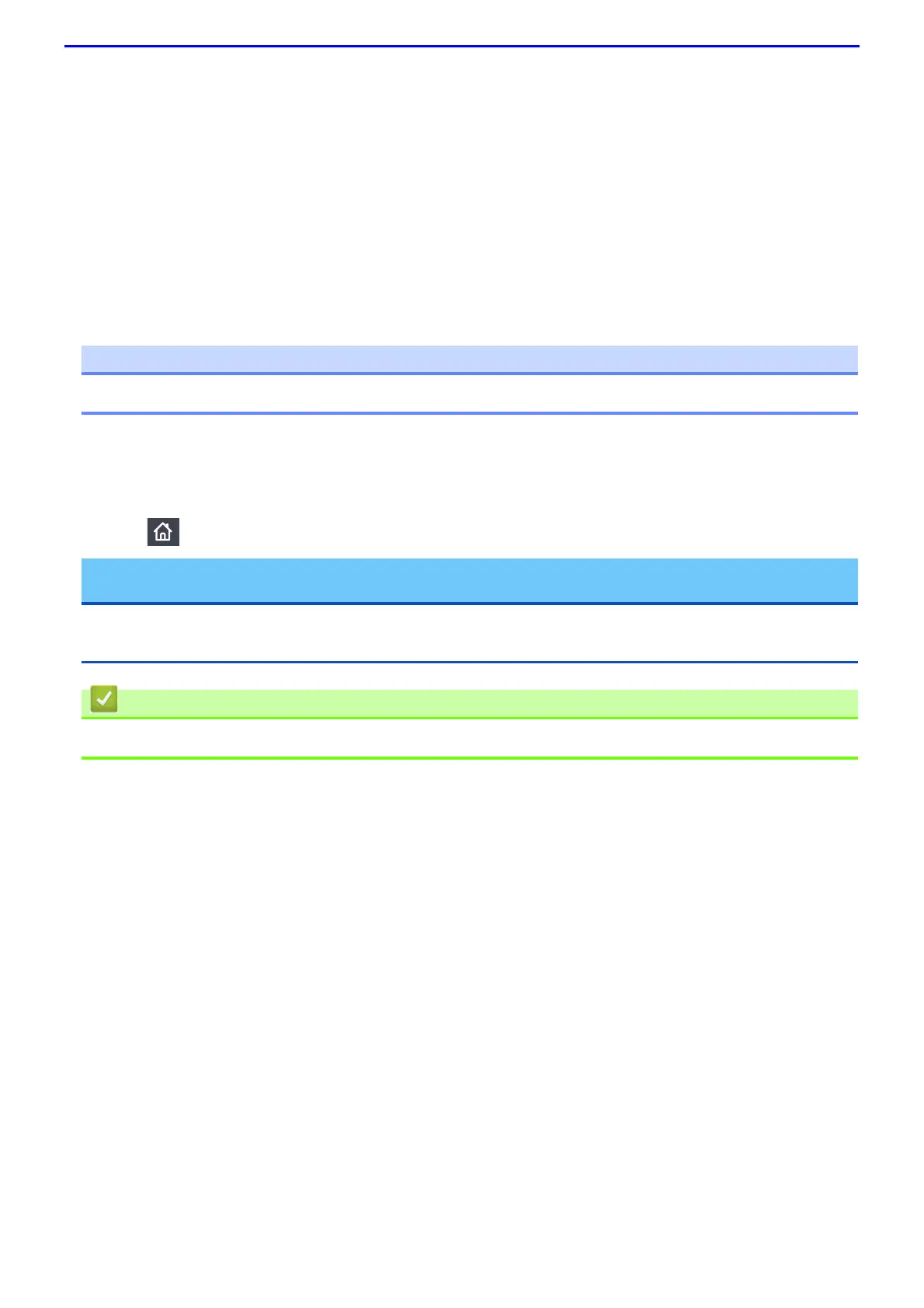302
5.
Select the print settings you want to change:
• [Paper Type]
• [Paper Size]
• [Multiple Page]
• [Orientation]
• [2-sided]
• [Collate]
• [Tray Use]
• [Print Quality]
• [PDF Option]
Depending on the file type, some of these settings may not appear.
6.
Press [OK].
7.
Enter the number of copies you want.
8.
Press [Start] to print the data.
9.
Press .
DO NOT remove the USB flash drive or digital camera from the USB direct interface until the machine has
finished printing.
• Print Data Directly from a USB Flash Drive
