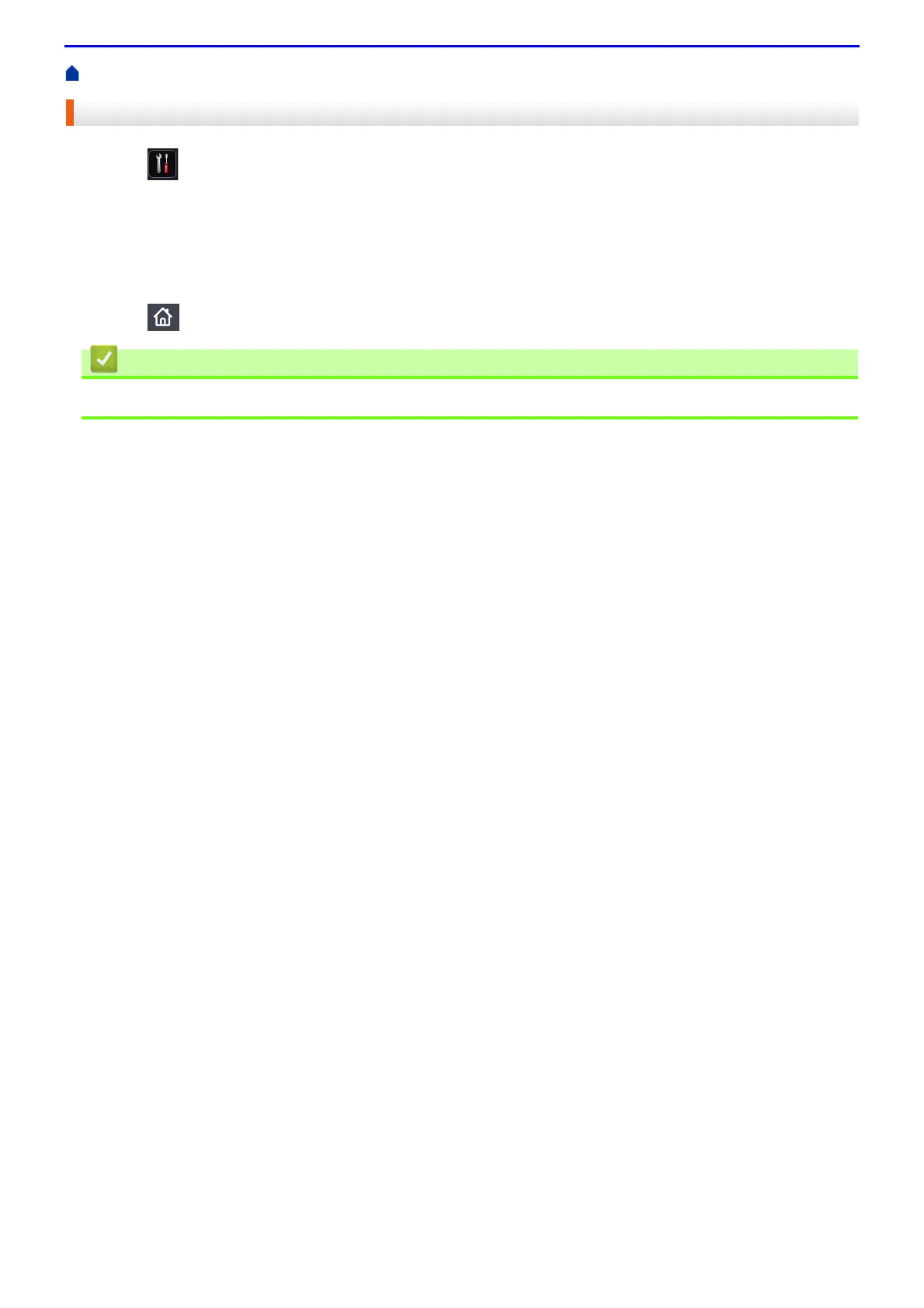383
Home > Security > Lock the Machine Settings > About Using Setting Lock > Set the Setting Lock Password
Set the Setting Lock Password
1.
Press [Settings] > [All Settings] > [General Setup] > [Setting Lock].
2.
Enter a four-digit number for the password.
3.
Press [OK].
4.
When the LCD displays [Verify:], re-enter the password.
5.
Press [OK].
6.
Press .
• About Using Setting Lock
