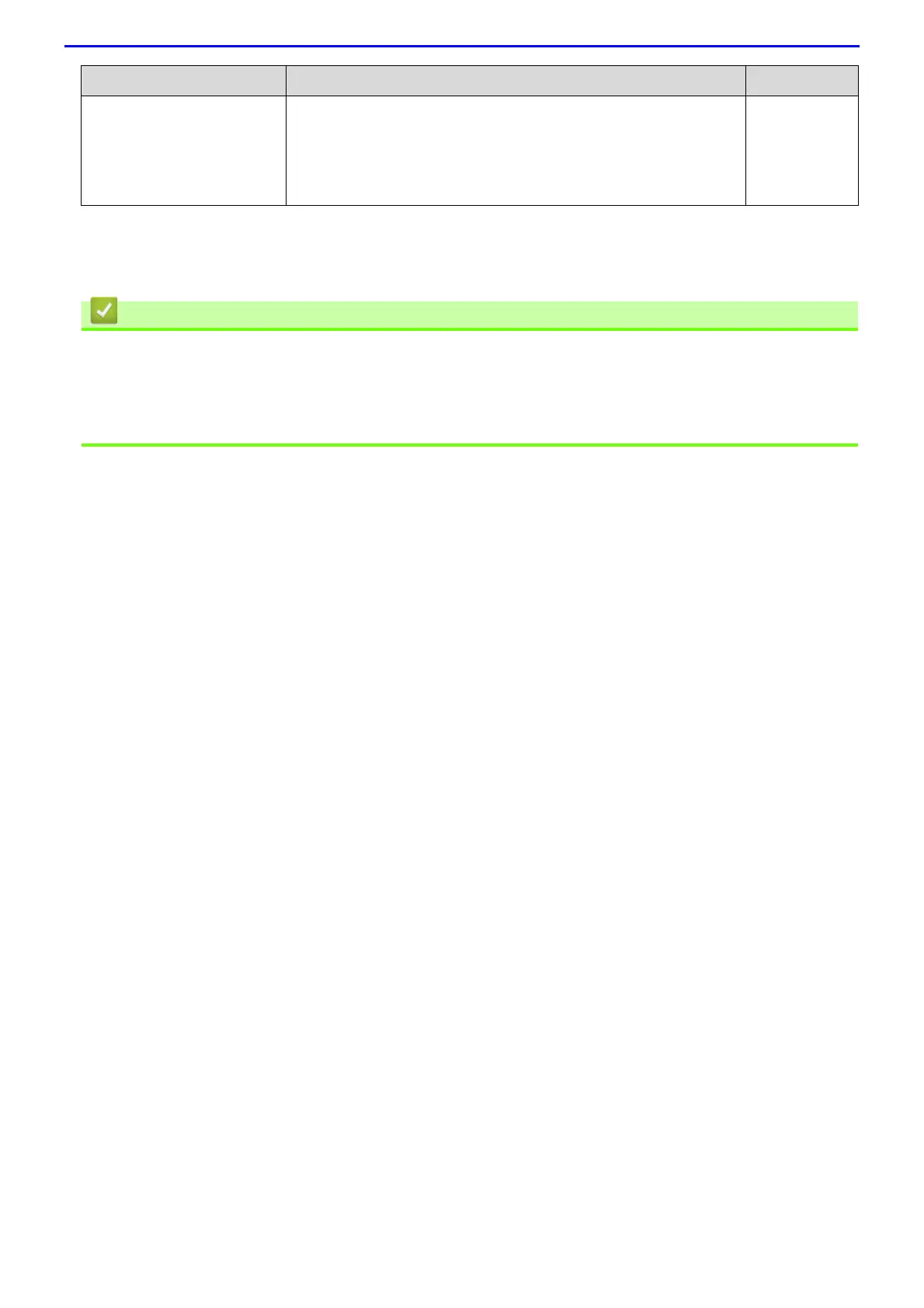541
For Windows
®
If your wireless connection has been interrupted, and you have checked and tried all of the above, we
recommend using the Network Connection Repair Tool.
• Network Problems
Related Topics
• Configure Your Machine for a Wireless Network When the SSID Is Not Broadcast
• Use Wi-Fi Direct
®
If you have checked and
tried all of the above, but still
cannot complete the Wi-Fi
Direct configuration, do the
following:
• Turn your Fuji Xerox machine off and back on. Then try to
configure the Wi-Fi Direct settings again.
• If you are using your Fuji Xerox machine as a client, confirm how
many devices are allowed in the current Wi-Fi Direct network,
and then check how many devices are connected.
Wi-Fi Direct
Cause Action Interface
