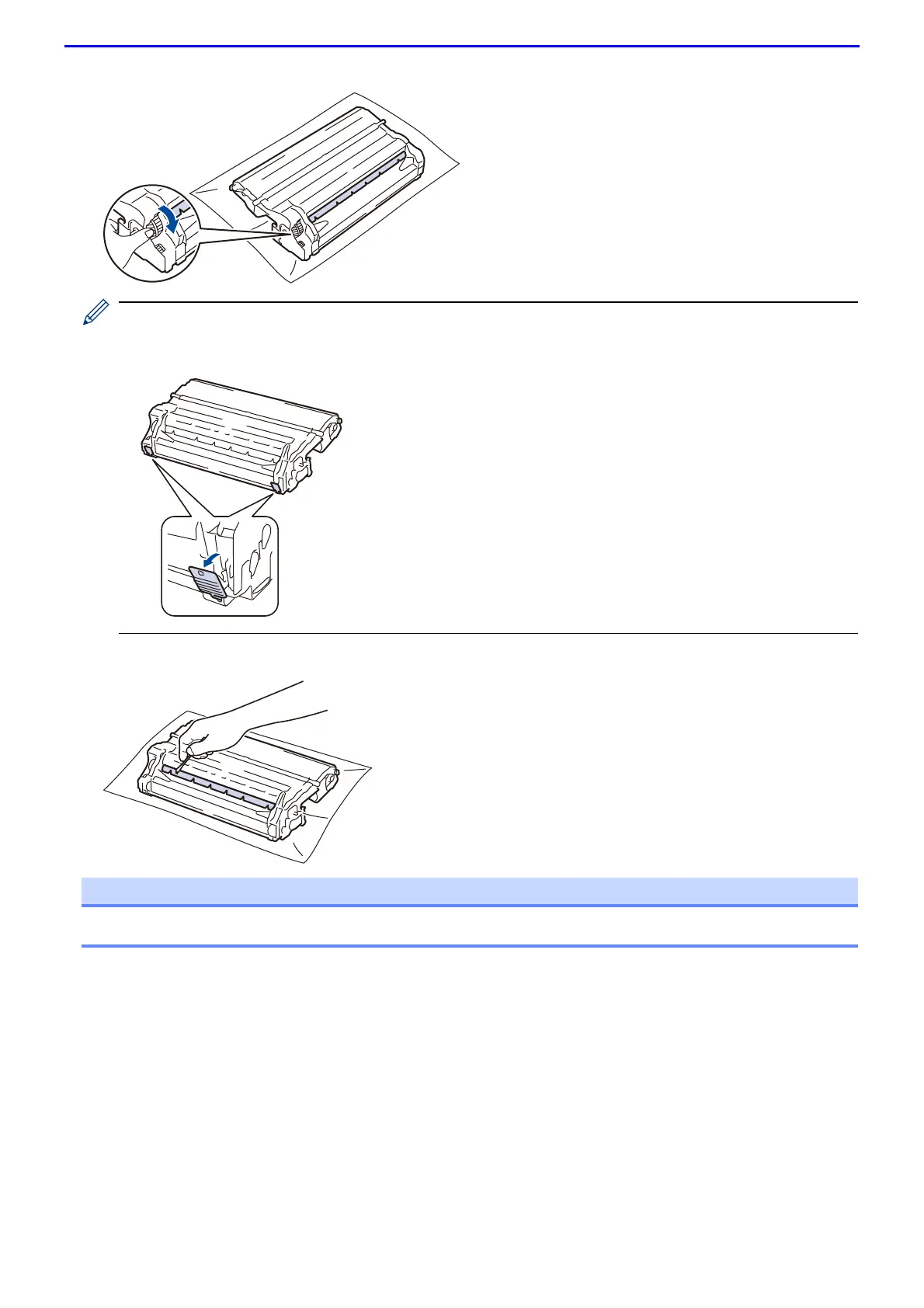568
11.
Turn the edge of the drum cartridge toward you while looking at the drum surface to find the mark.
• To avoid print quality problems, DO NOT touch the surface of the drum cartridge, only the edge.
• You can turn the drum cartridge gear more easily by pulling down the black levers. When you have
finished turning the gear, push the levers back to the original position.
12.
Wipe the surface of the drum gently with a dry cotton swab until the mark on the surface comes off.
DO NOT clean the surface of the photosensitive drum with a sharp object or any liquids.
