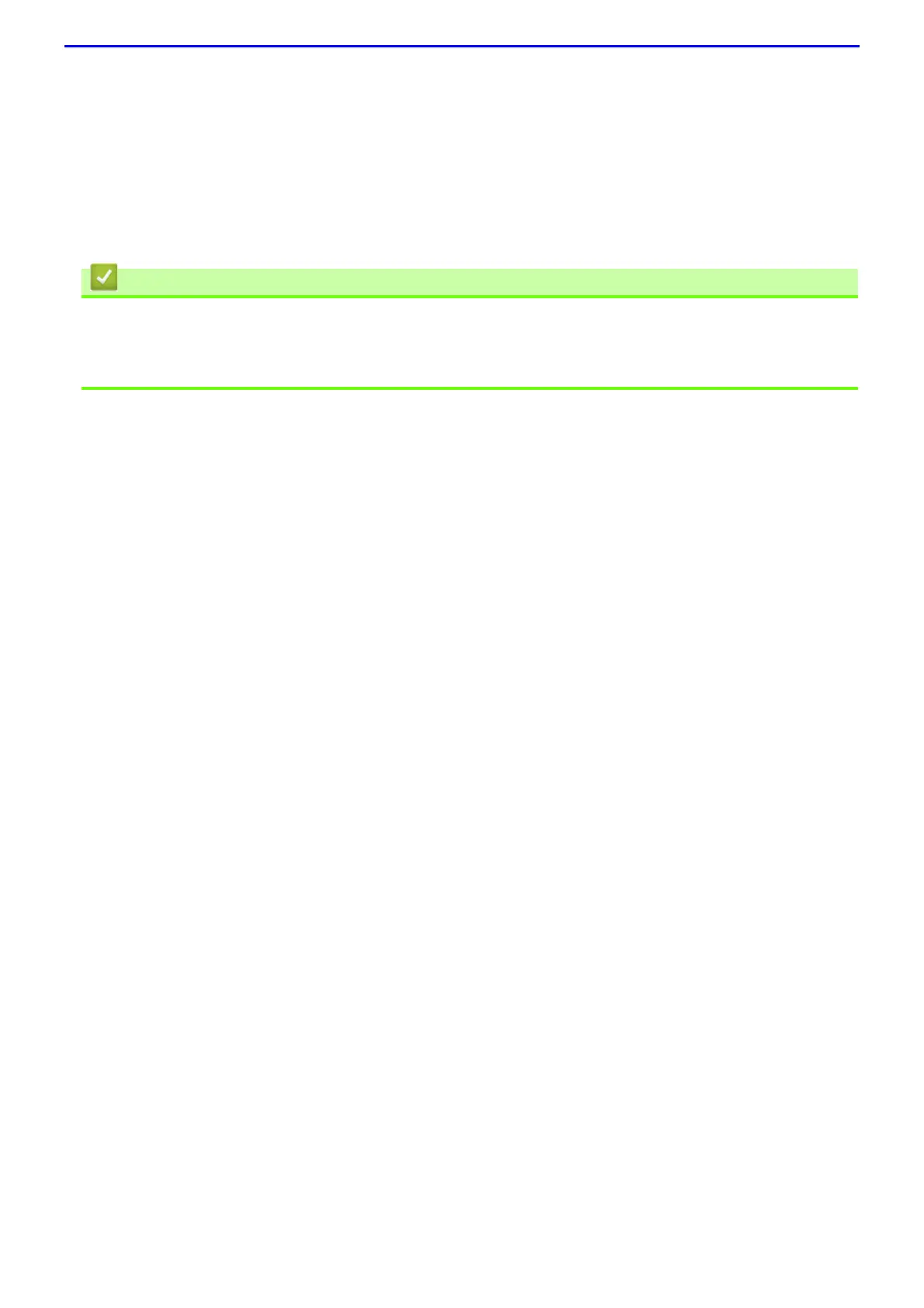81
d.
Click the Print button.
e.
After the machine prints the even-numbered pages, remove the printed pages from the output paper tray.
f.
Make sure the pages are completely flat, and put the paper back in the tray, blank side facing down.
g.
Repeat steps 1-3, selecting the same printer and settings you used to print the even-numbered pages.
h.
Click the application pop-up menu, and then select Paper Handling. The Paper Handling options appear.
i.
In the Pages to Print pop-up menu, select Odd Only.
j.
Click Print.
• Print from Your Computer (Mac)
Related Topics
• Print Options (Mac)
