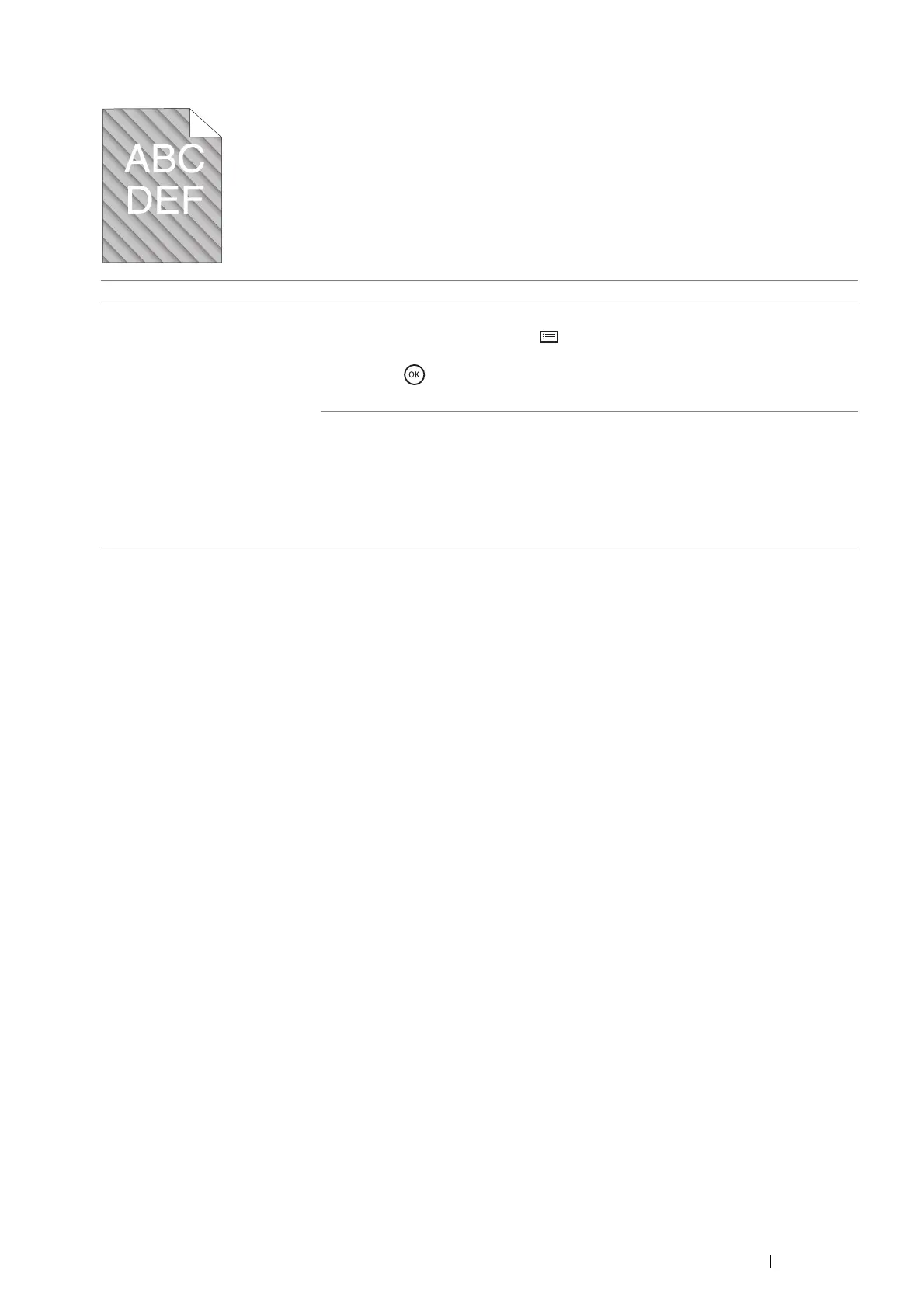Troubleshooting 171
Auger Mark
Problem Action
The printed result has auger mark. Stir the developer in a drum cartridge.
1 On the operator panel, press the (Menu) button and select Admin Menu
Maintenance Mode Clean Developer.
2 Press the button.
If the problem persists, replace the drum cartridge if you have a spare cartridge.
Replace the drum cartridge if you have a spare cartridge.
See also:
• "Replacing the Drum Cartridge" on page 189
• "Installing a Drum Cartridge" on page 191
If the problem persists, contact the Fuji Xerox local representative office or an authorized
dealer.