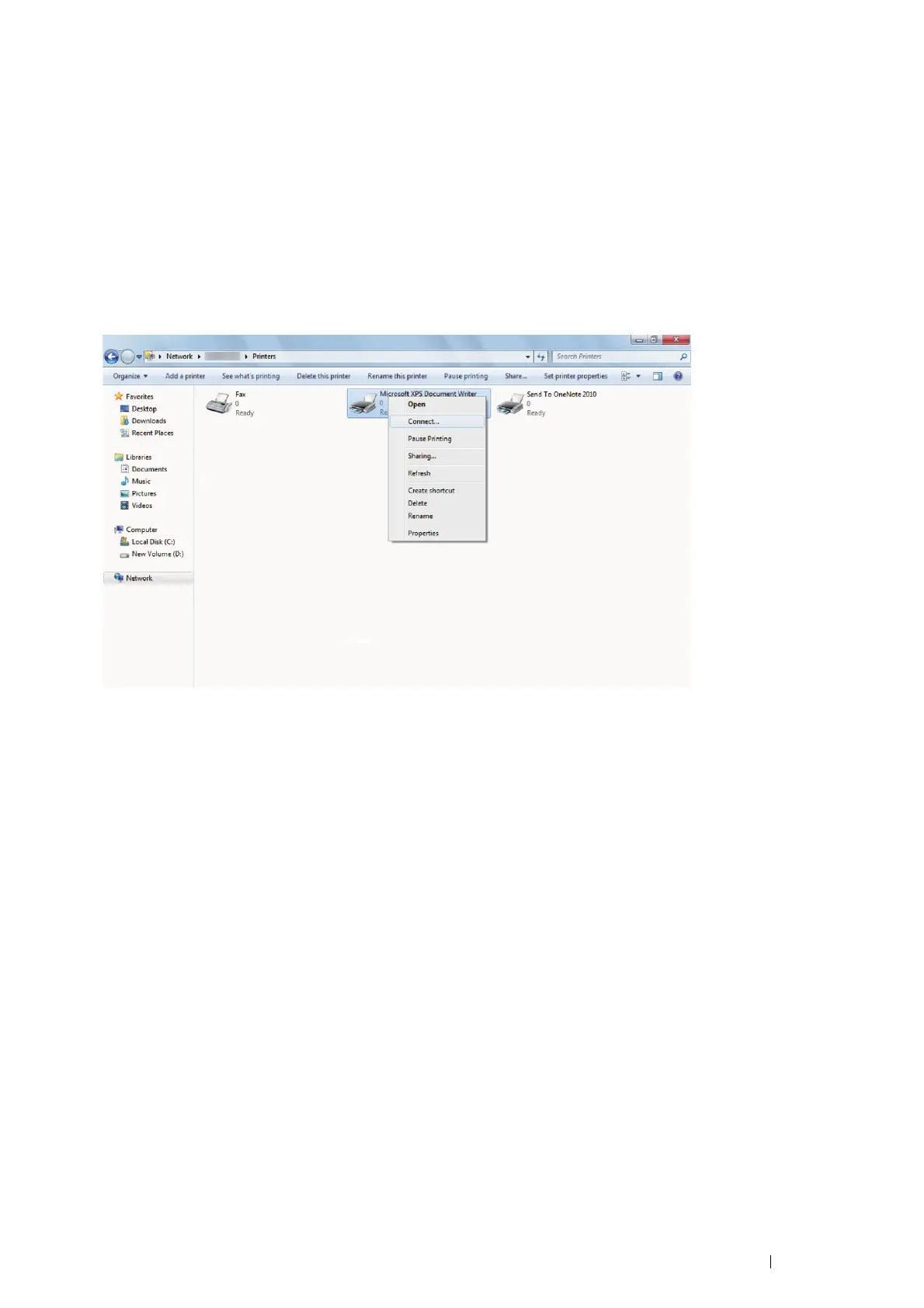Printer Connection and Software Installation 59
Point and Print
Point and Print is a Microsoft
®
Windows
®
technology that allows you to connect to a remote printer. This feature
automatically downloads and installs the print driver.
The following procedure uses Windows
®
7 and Windows
®
10 as examples.
•For Windows
®
7
1
On the Windows
®
desktop of the client computer, click Start your user name Network.
2
Locate the host name of the server computer, and then double-click the host name.
3
Right-click the shared printer name, and then click Connect.
4
Click Install driver.
5
Wait for the driver information to be copied from the server computer to the client computer, and for a new printer
object to be added to the Devices and Printers folder. The time this takes varies, based on network traffic and other
factors.
6
Print a test page to verify installation.
a
Click Start Devices and Printers.
b
Right-click the printer you just created and select Printer properties.
c
On the General tab, click Print Test Page.
When a test page prints successfully, installation is complete.