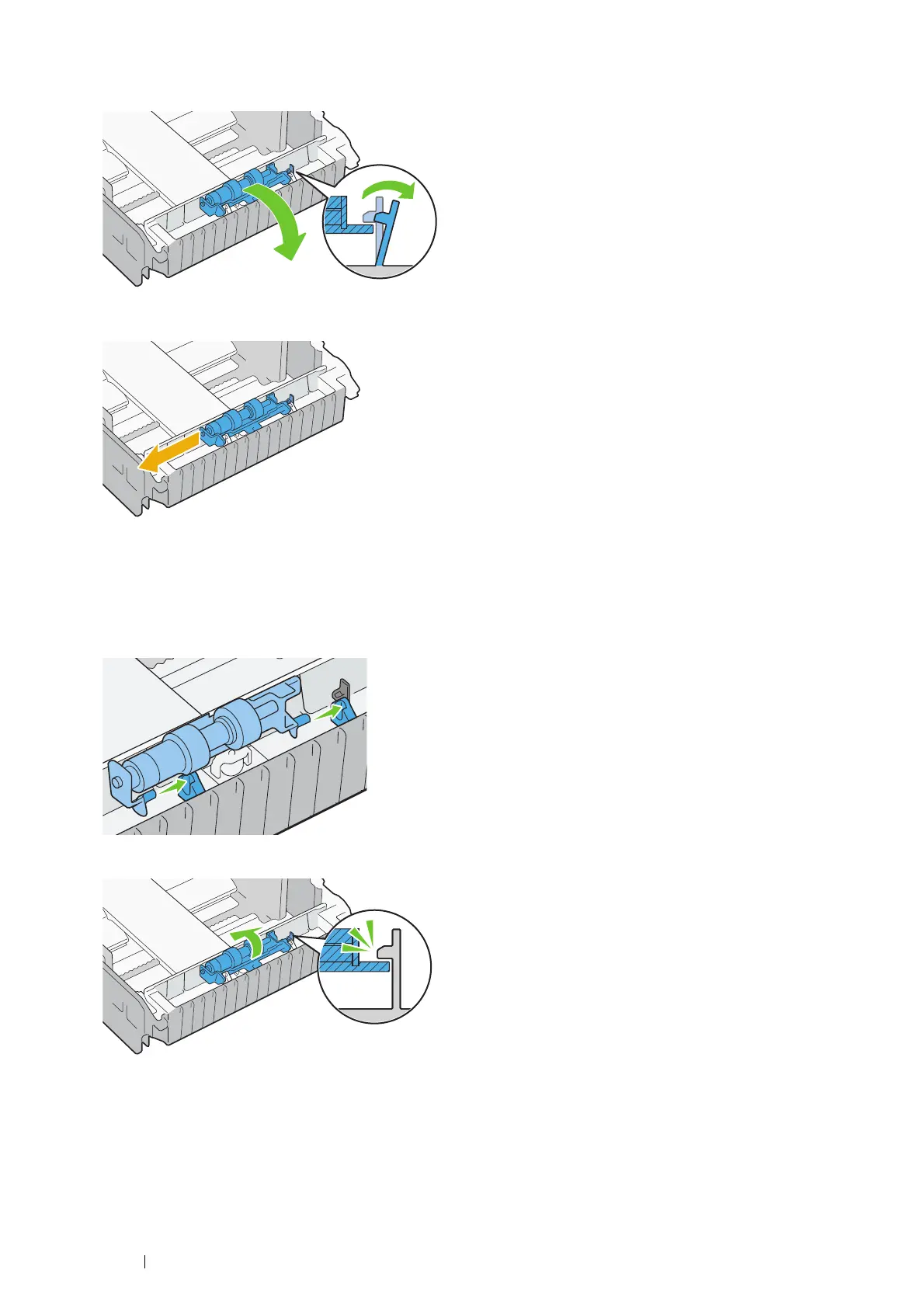196 Maintenance
2
Slightly pressing down the lock lever on the standard 250 sheet tray to the right with one hand, raise the retard roll
with the other hand.
3
Slide the retard roll to the left to remove it from the standard 250 sheet tray.
Installing a Retard Roll in the Standard 250 Sheet Tray
1
Unpack a new retard roll.
2
Slide the two axles of the retard roll into the holes on the standard 250 sheet tray.
3
Press down the retard roll until it snaps.
