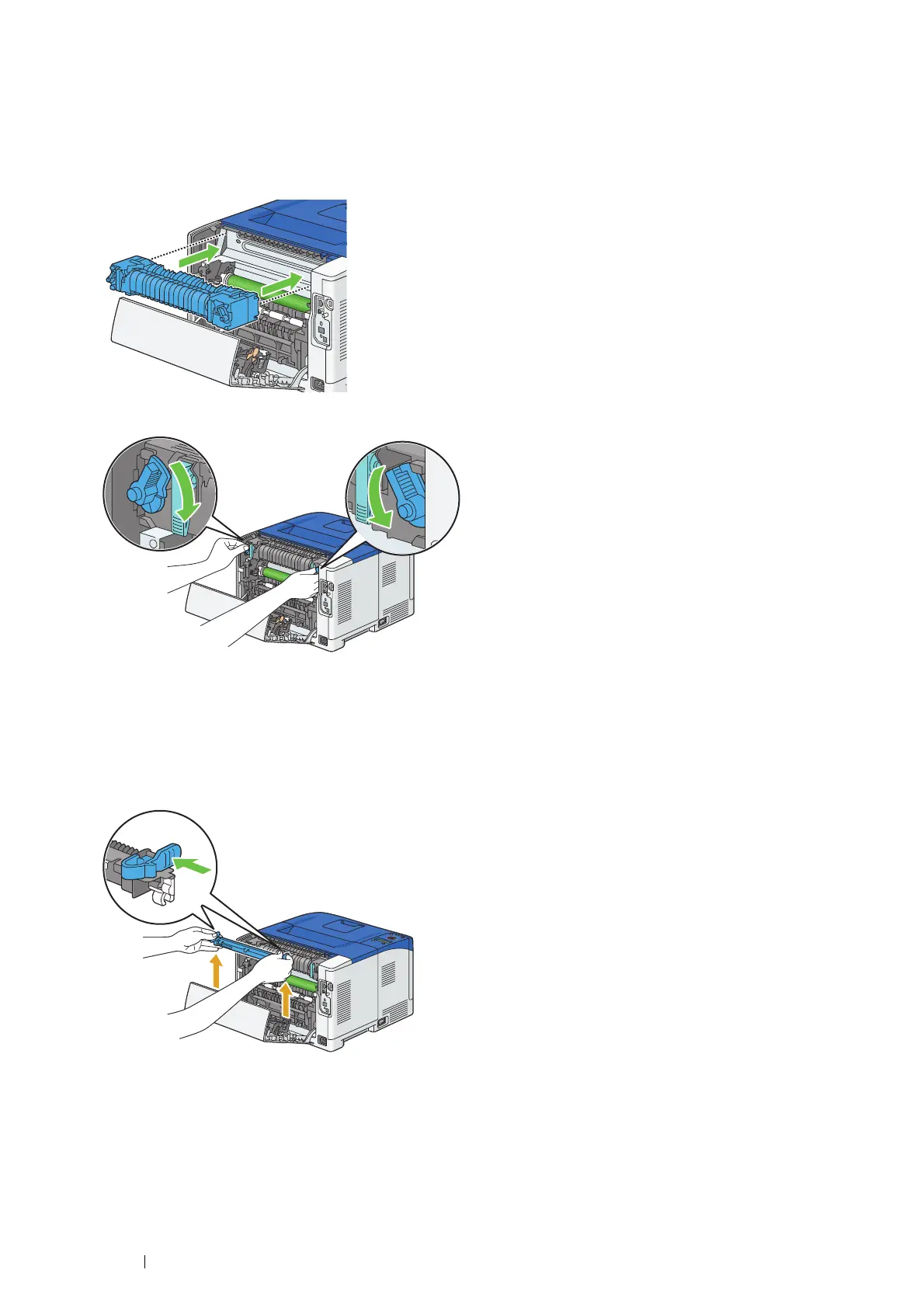194 Maintenance
2
Remove the packing material from the fusing unit.
3
Insert the fusing unit into the printer until it clicks.
NOTE:
• Hold both sides of the fusing unit with your hands.
• Make sure that the fusing unit is firmly set in the slots and cannot be moved easily.
4
Lower the two gray levers to lock the fusing unit.
NOTE:
• After replacing the fusing unit, initialize its life counter. For details, see "Resetting the Counter of the Fusing Unit" on page 197.
Removing the Transfer Unit
1
Push the tabs on both sides of the transfer unit inward, and then lift it out of the printer.
Installing a Transfer Unit
1
Unpack a new transfer unit.
