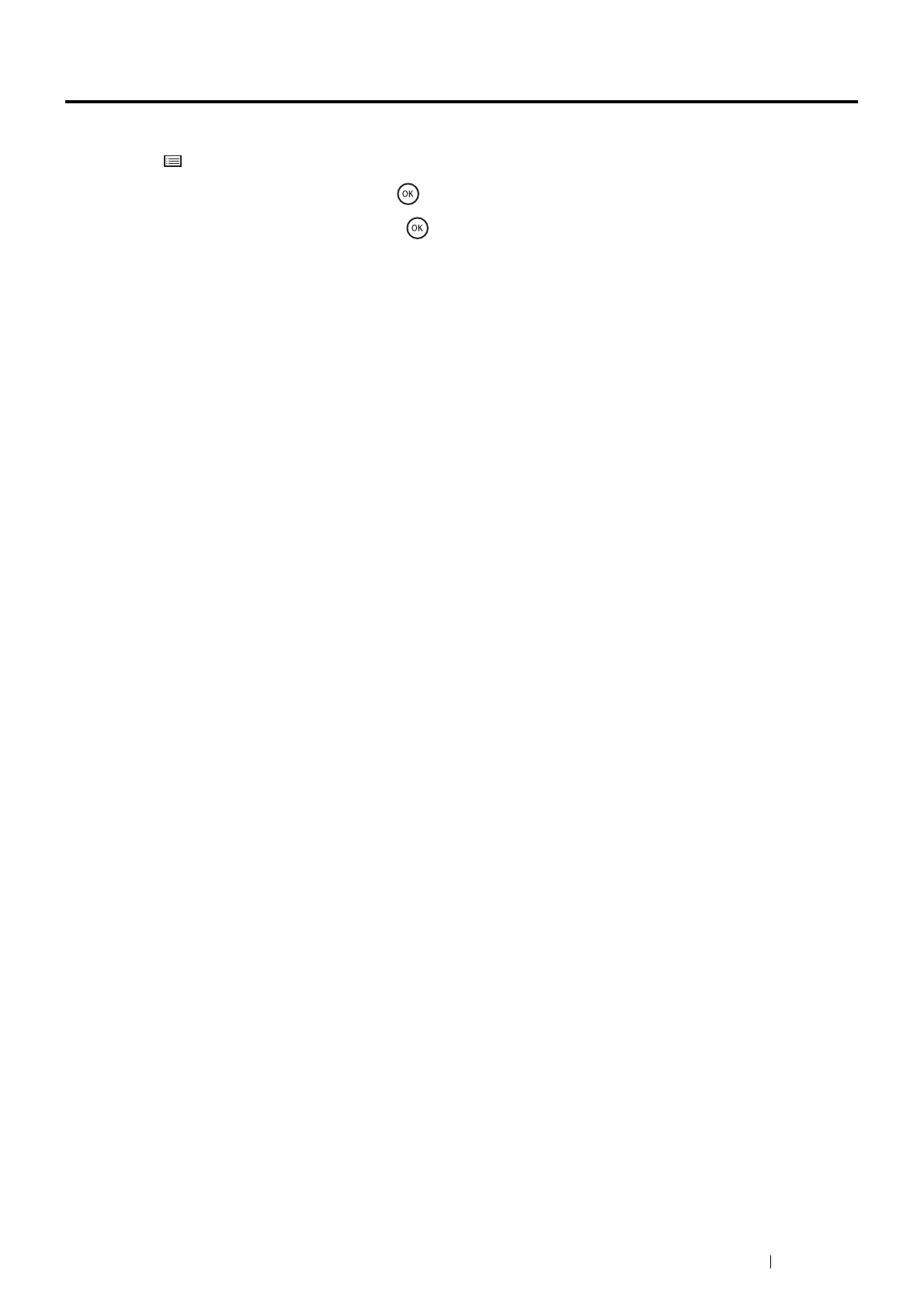Basic Operation 37
Printing a Panel Settings Page
The Panel Settings page shows current settings for the operator panel menus.
1
Press the (Menu) button.
2
Select Report / List, and then press the button.
3
Select Panel Settings, and then press the button.
The Panel Settings page is printed.