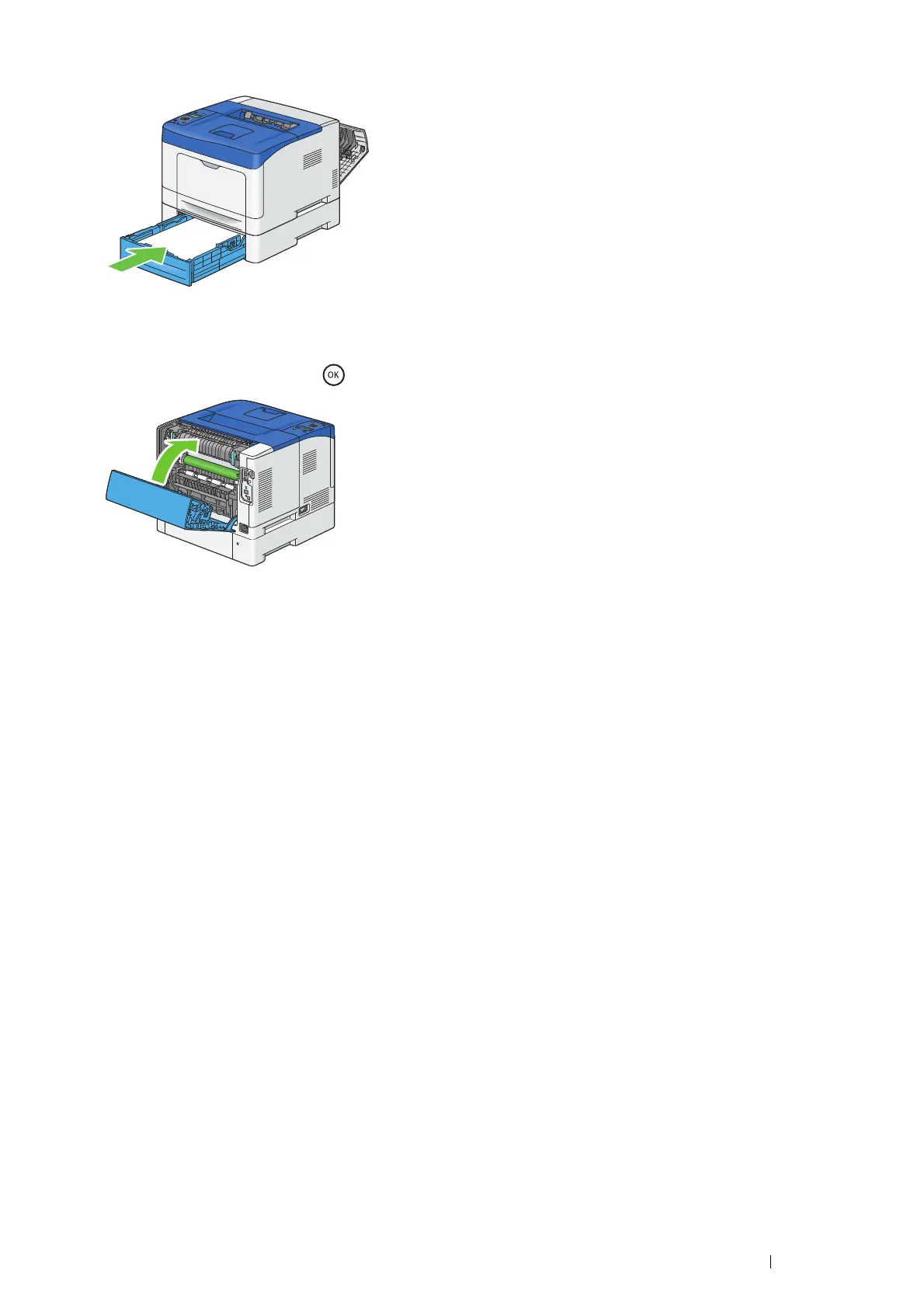Troubleshooting 153
5
Insert the optional 550 sheet feeder into the printer, and push until it stops.
IMPORTANT:
• Do not use excessive force on the feeder. Doing so could damage the feeder or the inside of the printer.
6
Close the rear door, and press the button.
Jam Problems
This section includes:
•
"Standard 250 Sheet Tray/Optional 550 Sheet Feeder Misfeed Jam" on page 154
•
"Bypass Tray Misfeed Jam" on page 155
•
"Regi Jam (Exit Sensor On JAM)" on page 156
•
"Exit Jam (Exit Sensor Off JAM)" on page 156
•
"Standard 250 Sheet Tray/Optional 550 Sheet Feeder Multi-feed Jam" on page 157
•
"Bypass Tray Multi-feed Jam" on page 157