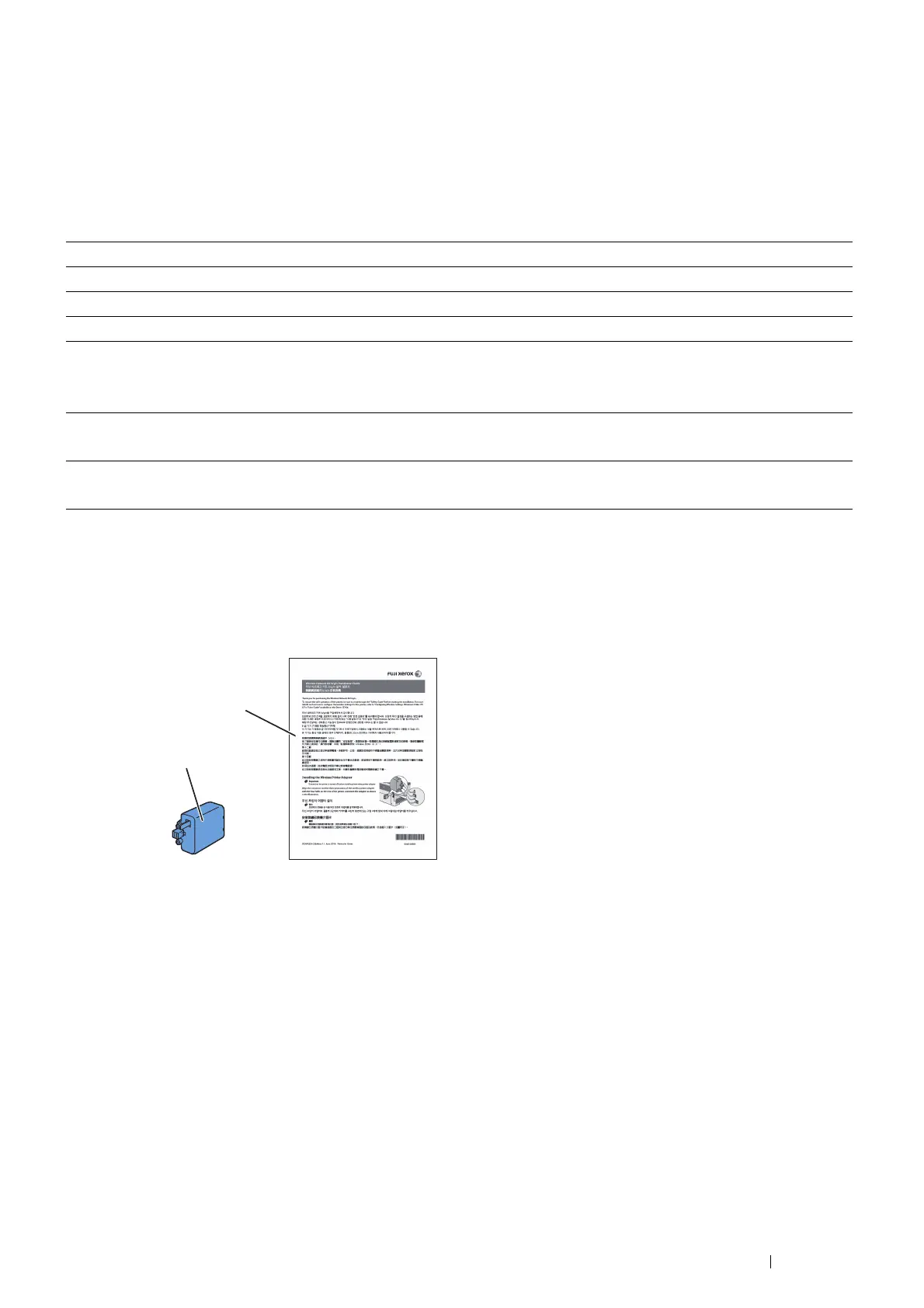Basic Operation 31
Installing the Optional Wireless Printer Adapter
The wireless printer adapter is supplied with the Wireless Network Kit b/g/n.
The wireless printer adapter allows you to use the printer with wireless network connection.
The specifications of the wireless printer adapter are described below.
NOTE:
•
The optional wireless printer adapter is not supplied in some regions.
NOTE:
• When the wireless printer adapter is installed, you cannot use IEEE 802.1x authentication and/or the Ethernet port for a wired
connection.
Verifying the Contents of the Box
NOTE:
• To complete wireless installation, you require the Software/Product Manual disc that comes with your printer, which can also be
downloaded from http://www.fujixerox.com/support/docuprint/.
Installing the Optional Wireless Printer Adapter Using Video Instructions
(Recommended)
To install the wireless printer adapter using the video instructions on the Windows
®
computer, perform the following
method.
1
Insert the Software/Product Manual disc in your computer. The Easy Install Navi file launches automatically.
2
Select Optional Accessories Setup on the Easy Install Navi window.
3
Click Wireless Network Kit b/g/n.
4
Click the procedure you want to confirm to start the video instruction.
Follow the on-screen instructions to install the wireless printer adapter.
Item Specification
Connectivity Technology Wireless
Compliant Standards IEEE 802.11b, 802.11g, and 802.11n
Bandwidth 2.4 GHz
Data Transfer Rate IEEE 802.11n: 65 Mbps
IEEE 802.11g: 54, 48, 36, 24, 18, 12, 9, and 6 Mbps
IEEE 802.11b: 11, 5.5, 2, and 1 Mbps
Security 64 (40-bit key)/128 (104-bit key) WEP,
WPA- PSK (TKIP, AES), WPA2-PSK (AES)
Wi-Fi
®
Protected Setup (WPS) Push-Button Configuration (PBC),
Personal Identification Number (PIN)
Wireless Network Kit b/g/n
Installation Guide
Wireless Printer Adapter
