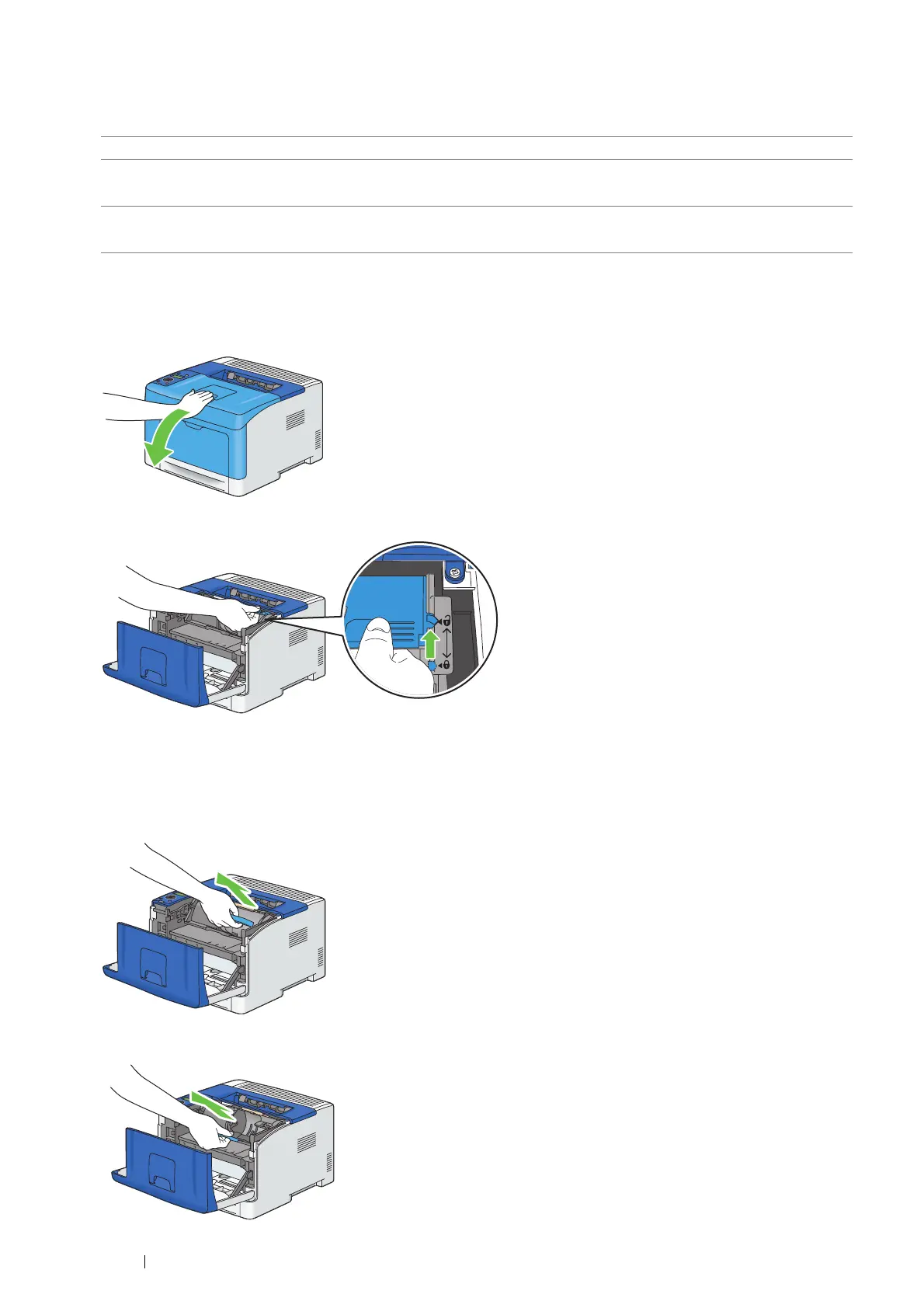190 Maintenance
Overview
When a drum cartridge reaches its usable life-span, the following messages appear on the LCD panel.
Removing the Drum Cartridge
1
Put your fingers in the hole on the front cover, and then pull it down to open.
2
Grasp the toner cartridge lock lever, and then raise it upward to unlock.
3
Grasp the handle on the toner cartridge, and then pull it out.
IMPORTANT:
• Do not shake the toner cartridge as it may cause toner spills.
• Keep the removed toner cartridge on a level surface.
4
Grasp the handle on the front of the drum cartridge, and then pull it out halfway with one hand.
Message Remaining Page Yield Printer Status and Action
K Drum Cartridge
Replace Soon
10,000 pages The drum cartridge is near the end of its life. Prepare a
new one.
Replace Black
Drum Cartridge
- The drum cartridge has reached the end of its life. Replace
the old drum cartridge with a new one.