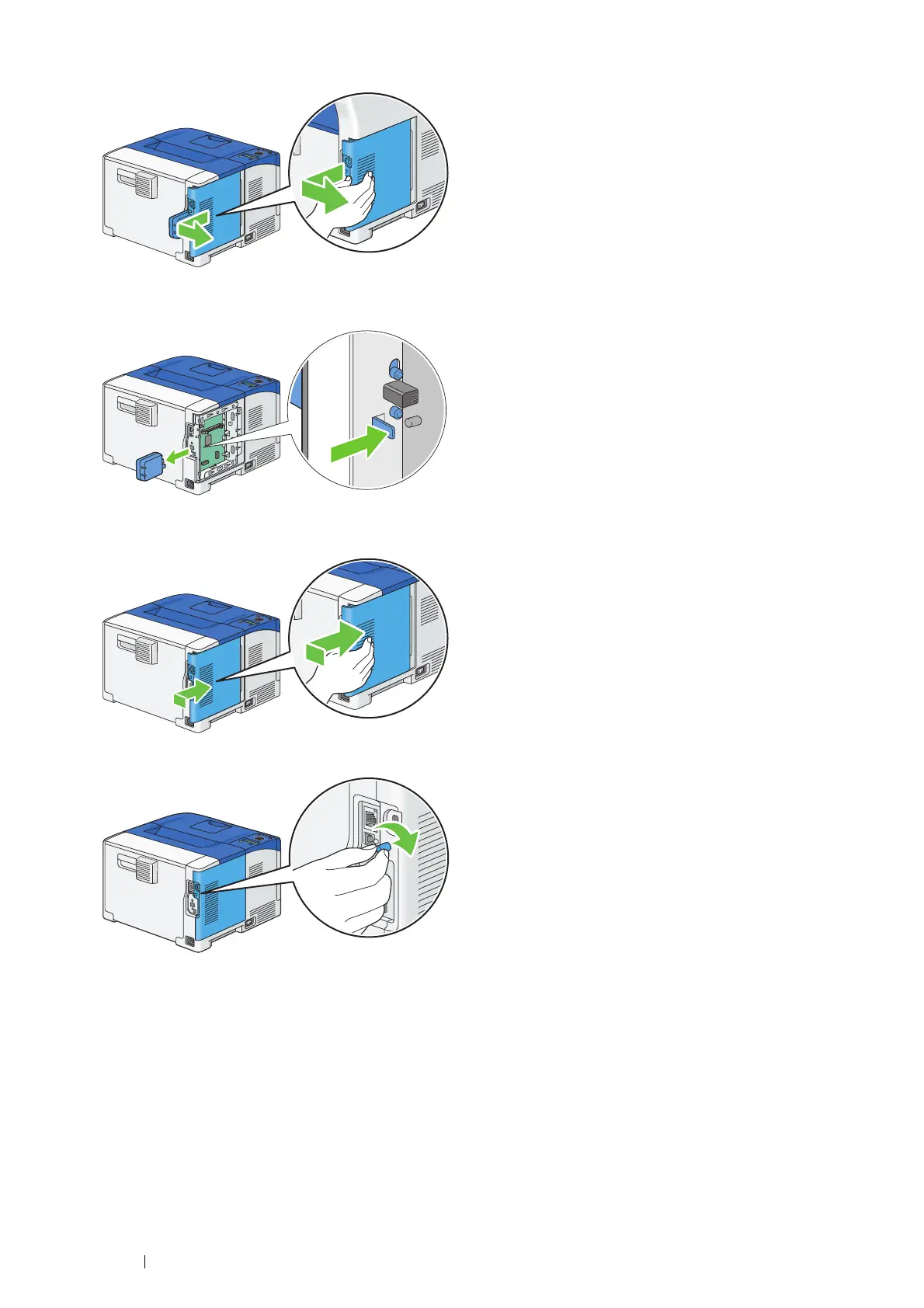210 Maintenance
4
Slide the control board cover towards the rear of the printer and remove the cover.
5
Remove the wireless printer adapter from the printer by releasing the adapter's hook while pushing the wireless
printer adapter towards the front of the printer.
6
Align the guide on the control board cover with the slot around the control board, and slide it towards the front of the
printer.
7
Turn the screw clockwise.