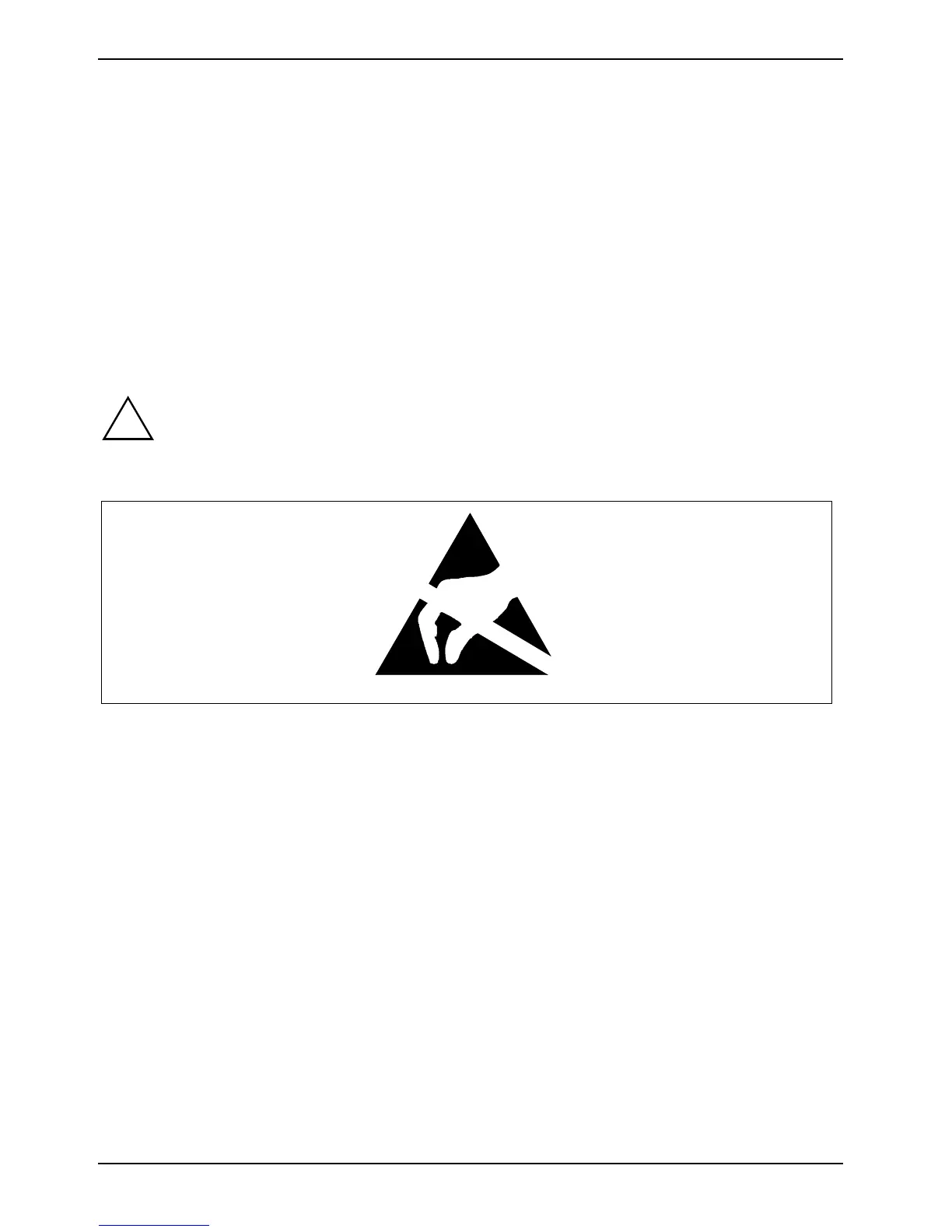Important notes
4 440 N00072
• During installation and before operating the device, please observe the instructions on
environmental conditions in the "Technical data" chapter as well as the instructions in the
"Preparing the notebook for use" chapter.
• When cleaning the device, please observe the relevant notes in the "Cleaning the notebook"
paragraph.
• Keep this operating manual together with your device.
If you pass on the device to third parties, you should include this manual.
This notebook complies with the relevant safety regulations for data processing equipment. If you
have questions as to whether you can set up the notebook in the intended environment, please
contact your sales point or our hotline/help desk.
Notes on installing and removing boards and modules
!
Only qualified technicians should repair the device. Unauthorised opening or incorrect
repair may greatly endanger the user (electric shock, fire risk).
Boards with electrostatic sensitive devices (ESD) are identifiable by the label shown.
When you handle boards fitted with ESDs, you must, under all circumstances, observe the following
points:
• You must statically discharge yourself before working with boards (e.g. by touching a grounded
object).
• The equipment and tools you use must be free of static charges.
• Remove the power plug from the mains supply before inserting or removing boards containing
ESDs.
• Always hold boards with ESDs by their edges.
• Never touch pins or conductors on boards fitted with ESDs.
