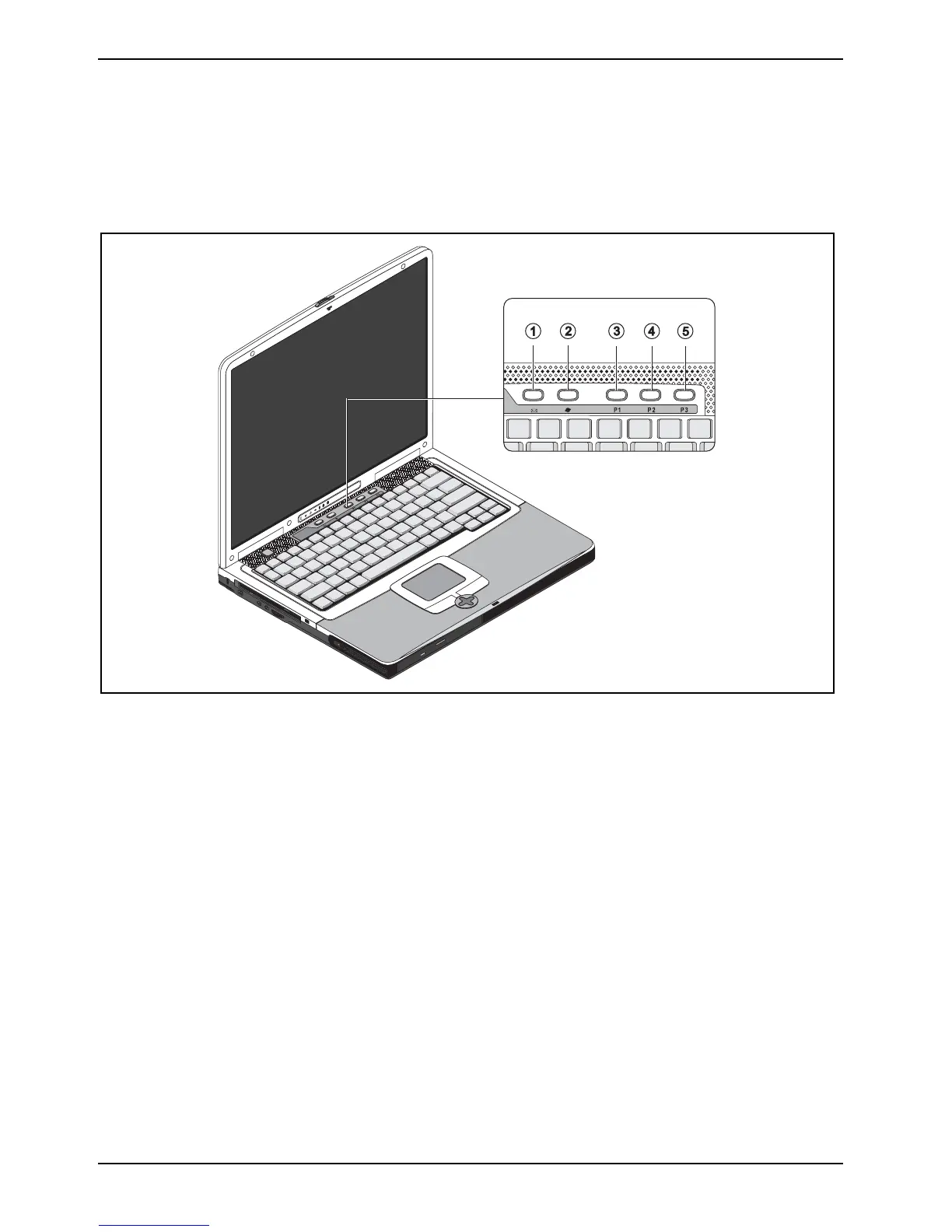Working with the notebook
22 440 N00072
Easy Launch
Easy Launch keys
Your notebook is equipped with five configurable Easy Launch keys.
1 = E-mail (pre-set)
Use this key to start the standard e-mail programme for your system.
2 = Internet (pre-set)
With this key you can start the standard internet browser for your system.
3 = P1 key
You can freely program this button.
4 = P2 key
You can freely program this button.
5 = P3 key
You can freely program this button.
Launch Manager
With the Launch Manager you can assign various functions to the Easy Launch keys.
Ê Start the Launch Manager under Start – Programs – Launch Manager.
Ê Click on Add to assign the desired function to the key.
Ê Click on Delete to delete a function from a key.
