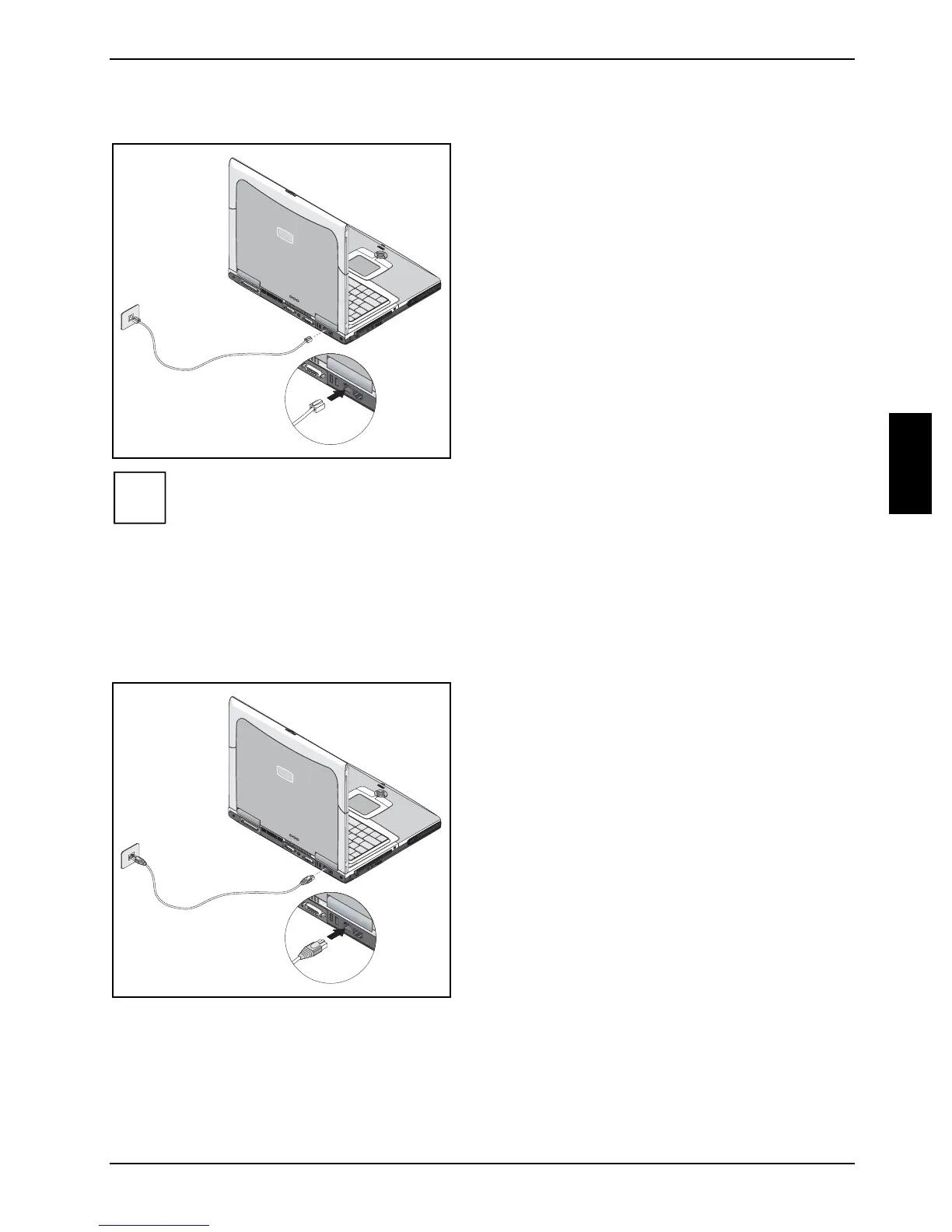Working with the notebook
440 N00072 33
Connecting notebook modem to telephone connection
Ê Connect the modem cable supplied to the
country-specific telephone adapter.
Ê Connect the modem cable to the modem
port of the notebook.
Ê Connect the modem cable to your telephone
wall socket.
i
If you attach your modem on a TAE-N-connector the phone respectively data cable is
busy. The cable cannot be used for other communication devices at the same time. Pull
the modem plug out of the TAE-N-power socket after the data transfer, because also with
connected cable no other communication devices can be used.
Ethernet and LAN
The internal LAN module of your notebook supports Ethernet-LAN (10/100 Mbps).
Ê Connect the LAN cable to the notebook's
LAN connector.
Ê Connect the network cable to your LAN
network connector.
