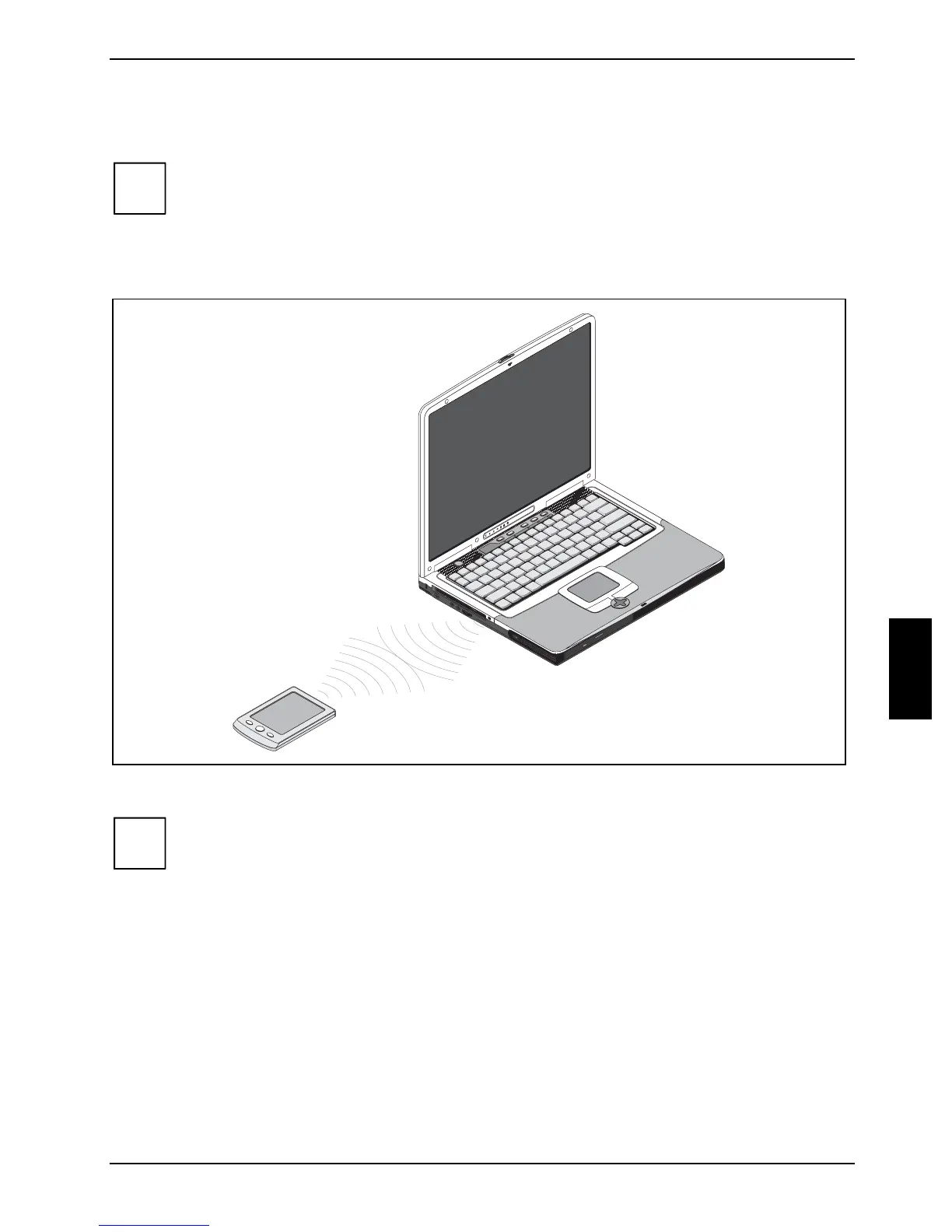Connecting external devices
440 N00072 43
Establishing an infrared connection
i
An infra-red connection is possible only with the following models:
AMILO D 6800 / 7800 / 8800
The infrared interface (IrDA) on the left-hand side of your notebook enables wireless serial data
transfer.
Ê Set up the infrared transmitter and receiver as illustrated above.
i
The devices may be no more than one metre apart. The infrared interface of one
device must be in the range of influence (horizontally approx. 30° and vertically
approx. 15°) of the infrared interface of the other device.
