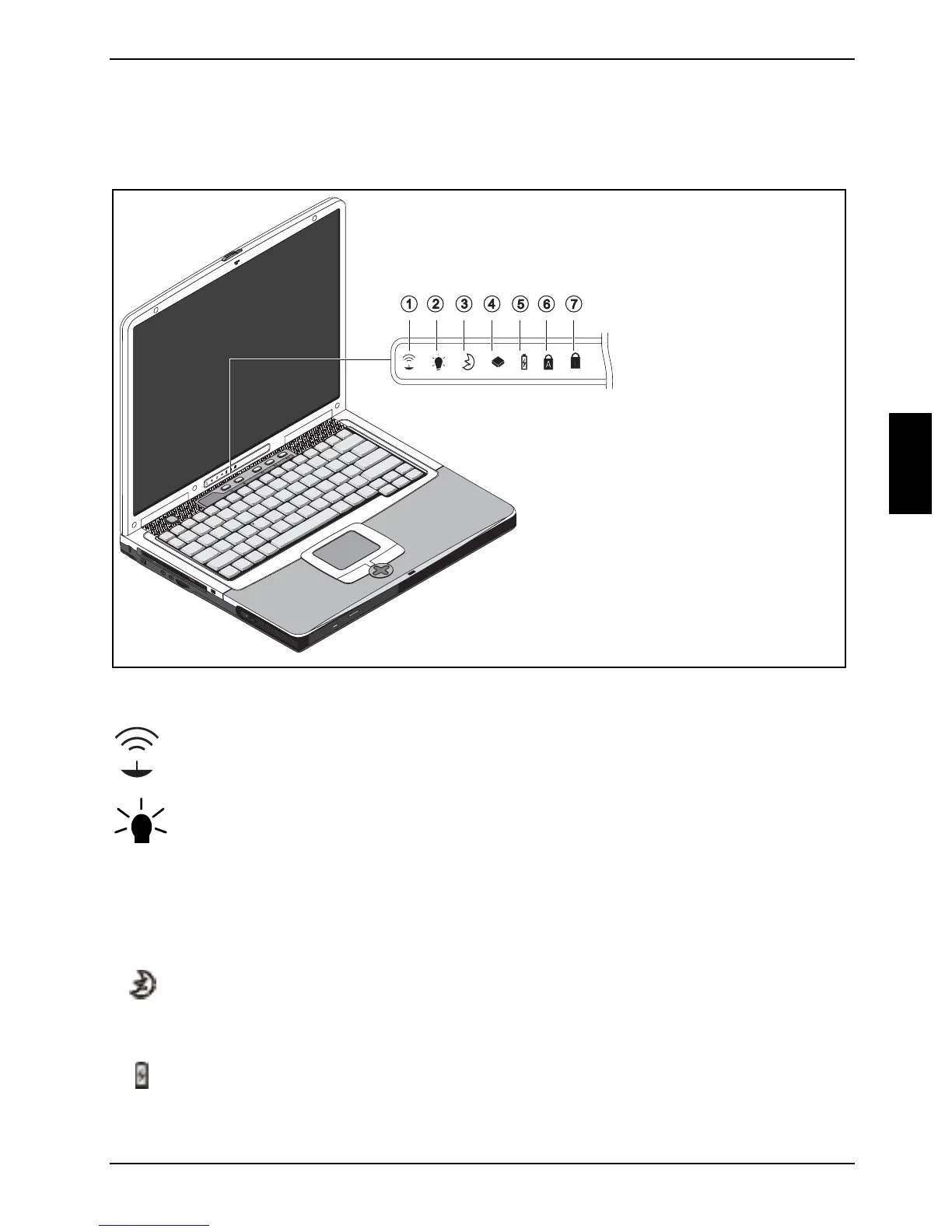Working with the notebook
440 N00072 17
Indicators
The following icons appear in the display field of your notebook:
The meanings of the symbols are as follows:
Wireless LAN (optional)
Power-on indicator
• The indicator lights up: The notebook is on.
• The indicator flashes: The battery charge is low.
• The indicator is dark:
The notebook is switched off.
This indicator is also visible with the notebook closed.
Energy-saving mode
The indicator lights up when the notebook is in an energy-saving mode.
This indicator is also visible with the notebook closed.
Battery indicator
The indicator is on when the battery is charging. When the indicator is not
glowing, the battery is fully charged
