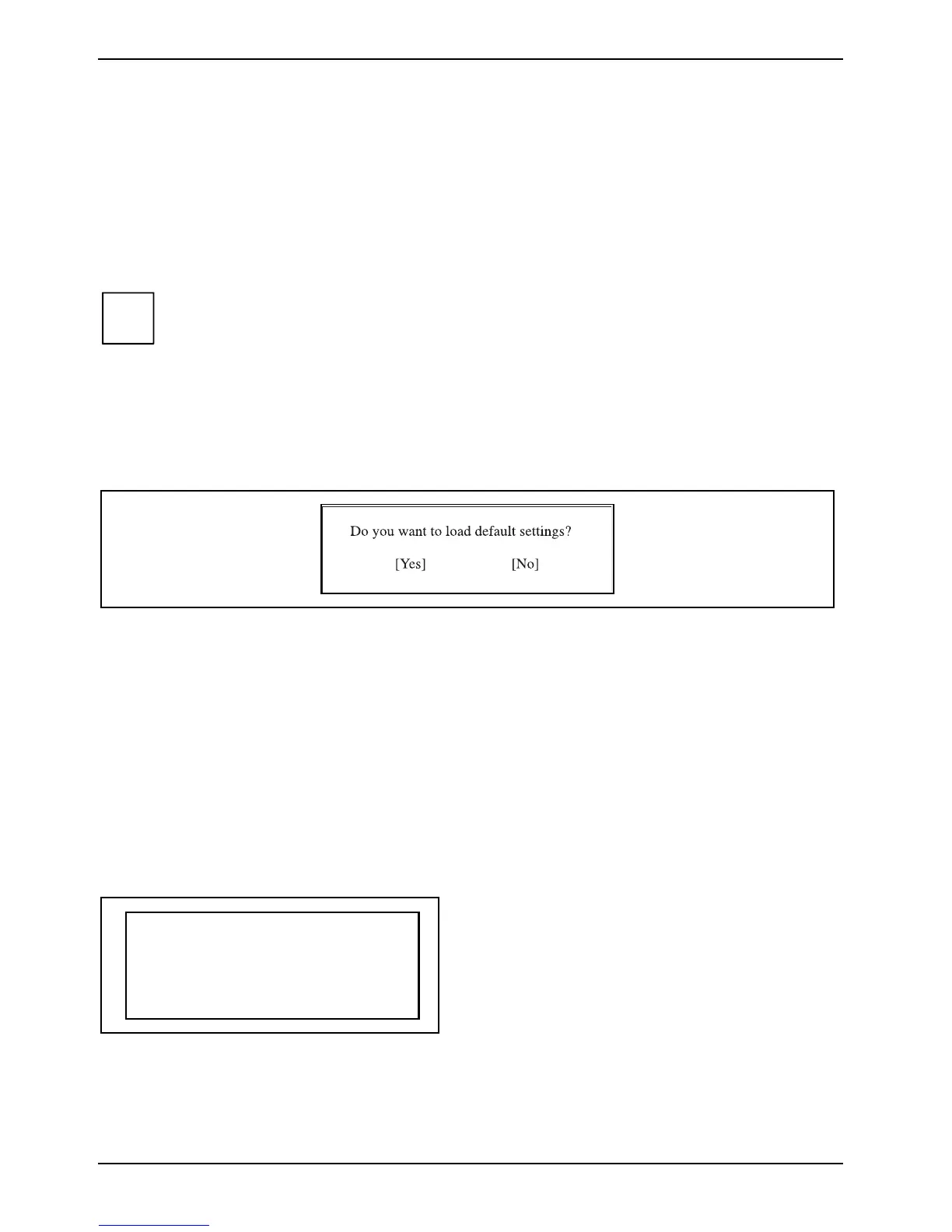Settings in BIOS Setup
46 440 N00072
Operating BIOS setup
To open one of the six BIOS menus from the start window, mark the corresponding entry with the
cursor keys æ or è and press the entry key Ú.
Ê Mark the menu parameters with the cursor keys æ or è.
Ê Use the cursor keys å or ç to change the setting of the marked value.
Ê Use the [Esc] key to return to the start window.
i
Editable parameters are located in square brackets.
Additional instructions on navigation within special menus are contained in the footer of
the corresponding menu.
Load Default Settings
When this menu is selected, the following dialogue box appears:
Ê If the default settings are to be restored for all BIOS parameters, then mark Yes and press the
Enter key Ú.
Ê Otherwise mark No and press the Enter key Ú.
Exiting BIOS-Setup
Ê Press the {Esc} key to return from the submenu to its superior menu.
The main window BIOS Utility appears.
Ê Press [Esc] again.
If nothing has been changed in the BIOS, then the following dialogue box appears:
Do you really want to exit SETUP?
[Yes] [No]
Ê Mark Yes and press the Enter key Ú to exit
the BIOS Setup.
BIOS Setup is terminated and the device is
rebooted.
