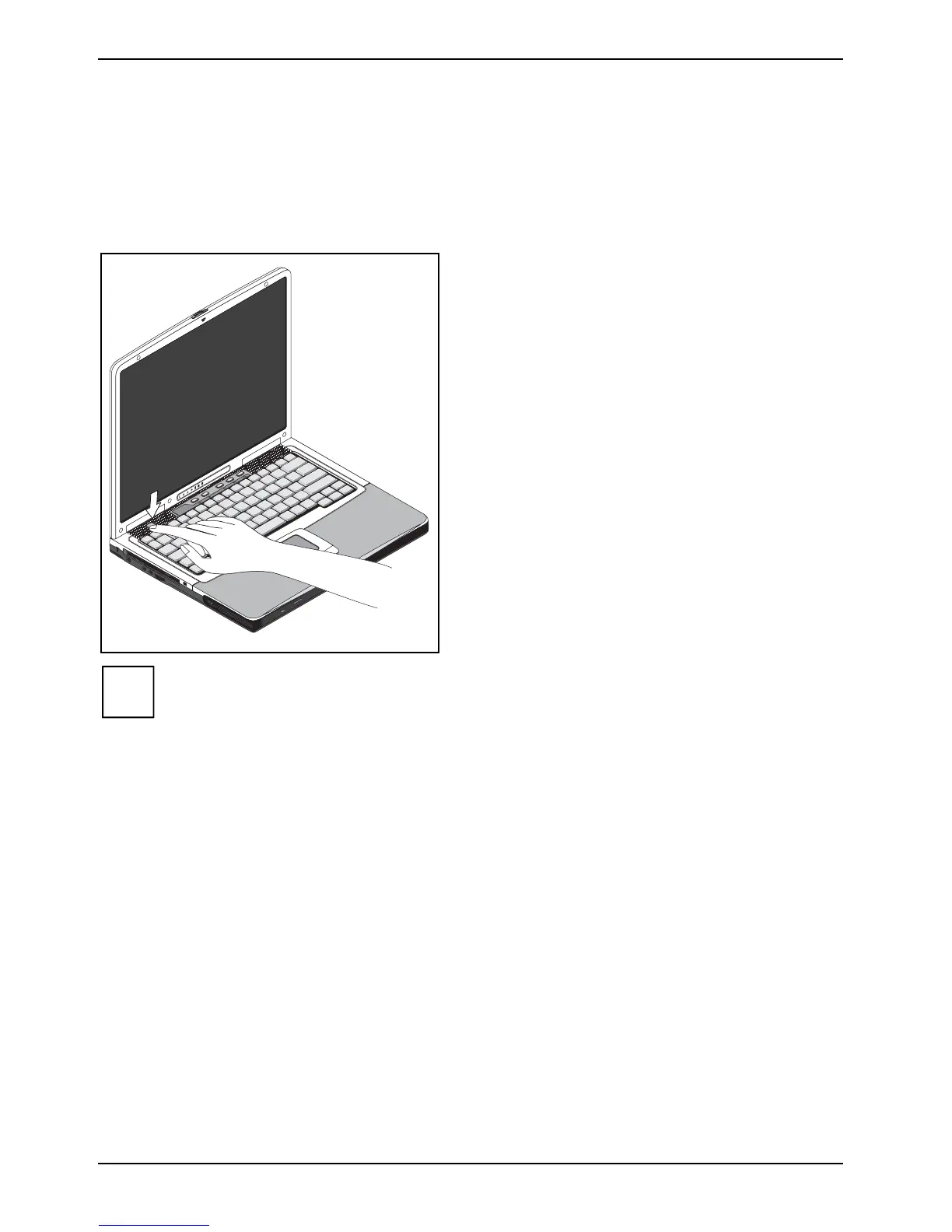Working with the notebook
16 440 N00072
Switching the notebook on and off
Switching the notebook on
Ê Slide the release button (see "Front" section) to the right and open the LCD screen.
Ê Press the ON/OFF switch.
The power-on indicator lights up.
i
If you have assigned a password, you must enter this when requested to do so, in order
to start the operating system password.
Switching the notebook off
Ê Shut down the operating system properly in the Start menu via the Quit function.
Ê If the notebook is not switched off automatically, press the ON/OFF switch for approx. four
seconds.
Ê Close the LCD screen so that it locks into place.
