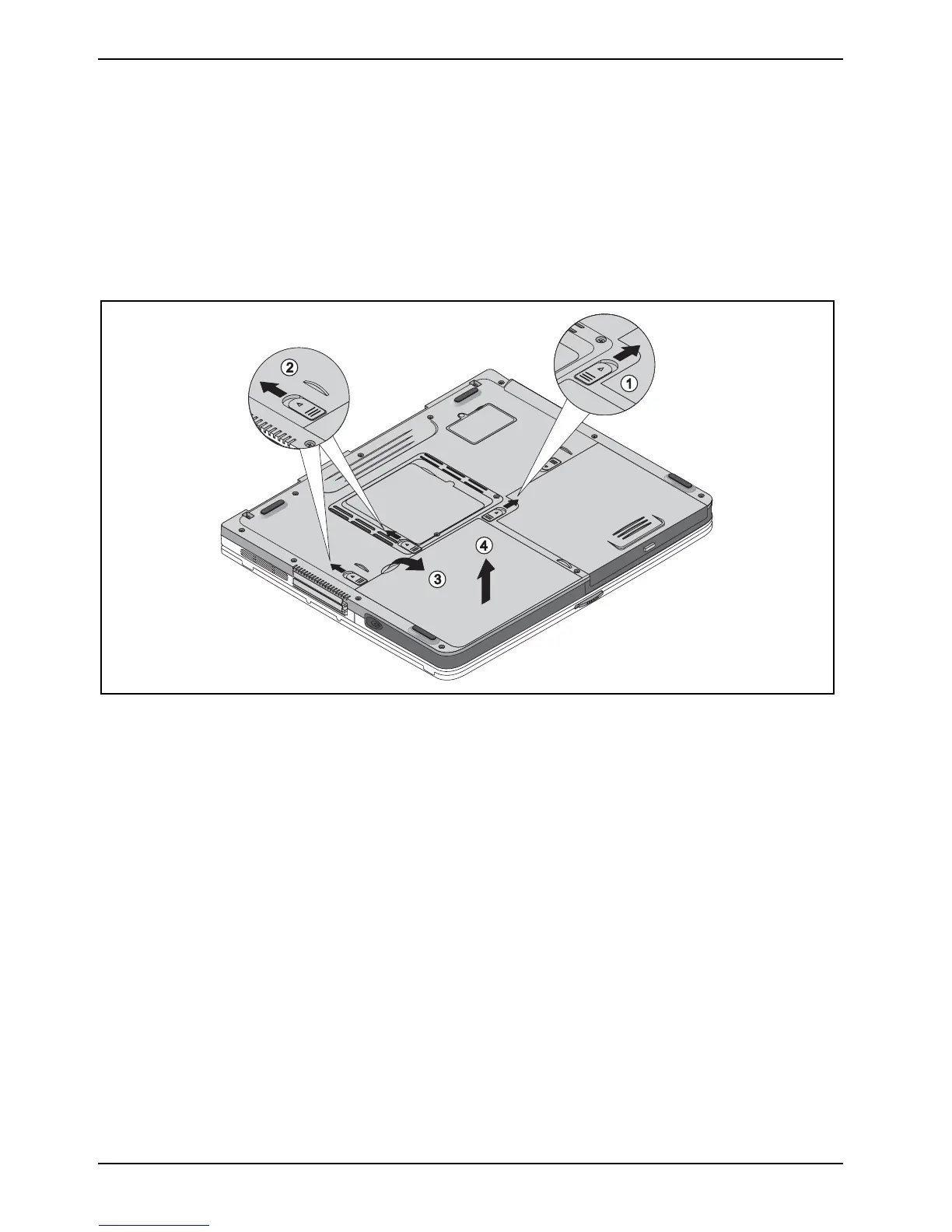Working with the notebook
26 440 N00072
Removing the battery
Ê Switch the notebook off.
Ê Close the LCD screen so that it locks into place.
Ê Unplug the power adapter from the mains outlet.
Ê Disconnect all cables connected to the notebook.
Ê Turn the notebook over.
Ê Place the notebook on a flat surface.
Ê Unlock the battery lock by pushing the lever (1) in the direction of the arrow as far as it will go.
Ê Push the two battery locks (2) in the direction of the arrow and hold them in place.
Ê Lift the battery in the direction of the arrow (3).
Ê Pull the battery out of the battery compartment (4).
