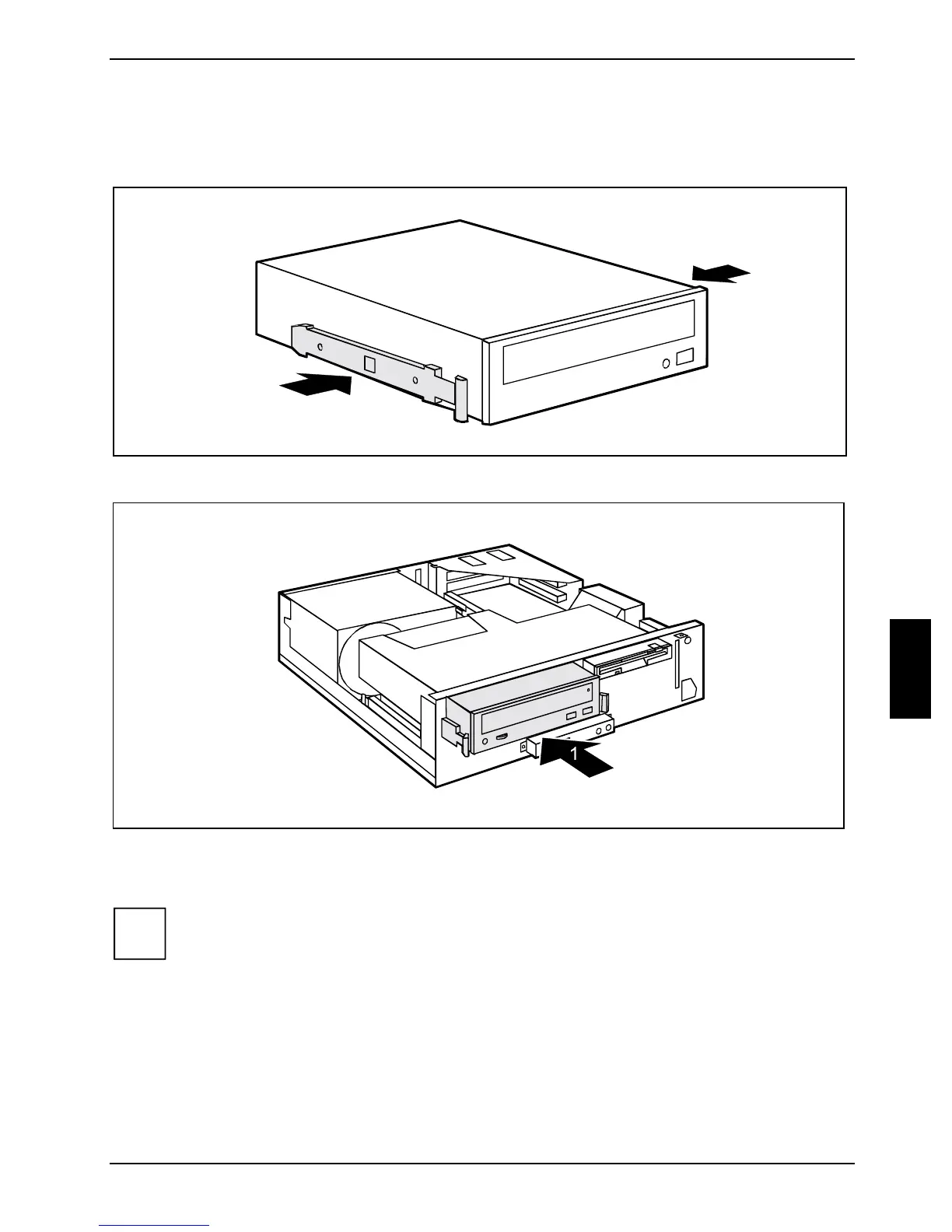System expansions
A26361-K675-Z120-1-7619, edition 3 45
Installing a drive
► Take the new drive out of its packaging.
► Adjust the required settings on the drive (if necessary, on already-installed drives as well).
► Press the EasyChange rails into the provided holes.
► Push the accessible drive into the casing (1) until the EasyChange rails engage.
► Plug the data and the power supply connectors into the drive. Make sure the polarity is correct.
i
It may be necessary to modify the entry for the drive in the BIOS Setup.
► Close the casing (see "Closing the casing" chapter).