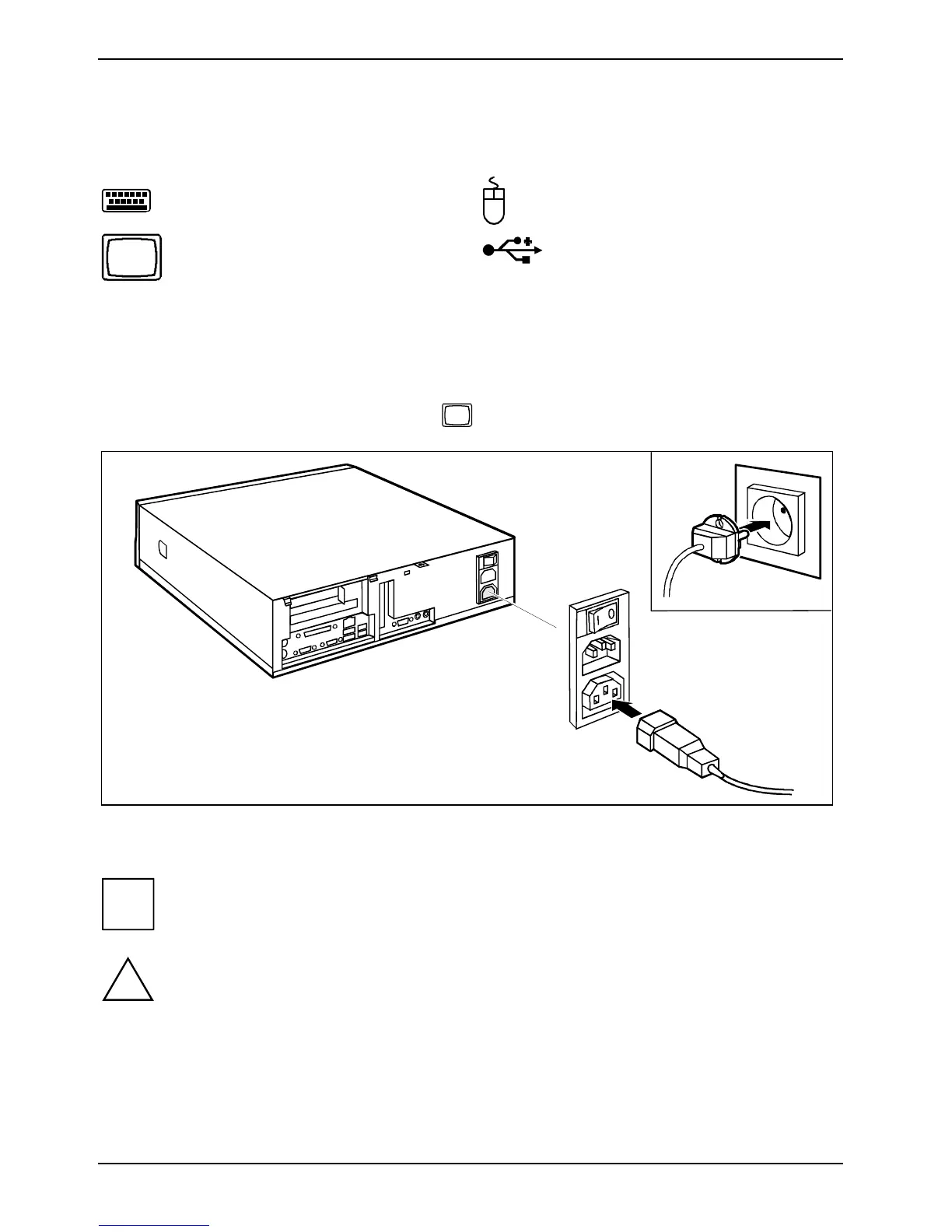Preparing for use
10 A26361-K675-Z120-1-7619, edition 3
Connect the monitor, mouse and keyboard
The ports for the monitor, mouse, and keyboard are on the rear and front (USB ports) of the PC.
Keyboard port / purple
PS/2 mouse port / green
Monitor port / blue
USB port / black
Connecting the monitor
► Follow the instructions contained in the monitor manual to prepare the monitor for operation
(e.g. connecting cables).
► Plug the data cable into the monitor port
of the PC.
2
1
► Depending on the connector, plug the monitor's power cable into either the PC (1) or a
grounded mains outlet (2).
i
We recommend to connect the monitor power cable to the server monitor socket. The
monitor is then switched off automatically when you switch the PC off.
!
The monitor power cable may only be connected to the PC monitor socket if the monitor
current consumption is smaller than 1,5 A with 230 V or 3 A with 115 V. The values for the
monitor current consumption can be found in the technical data on the monitor or in the
operating manual for the monitor.
