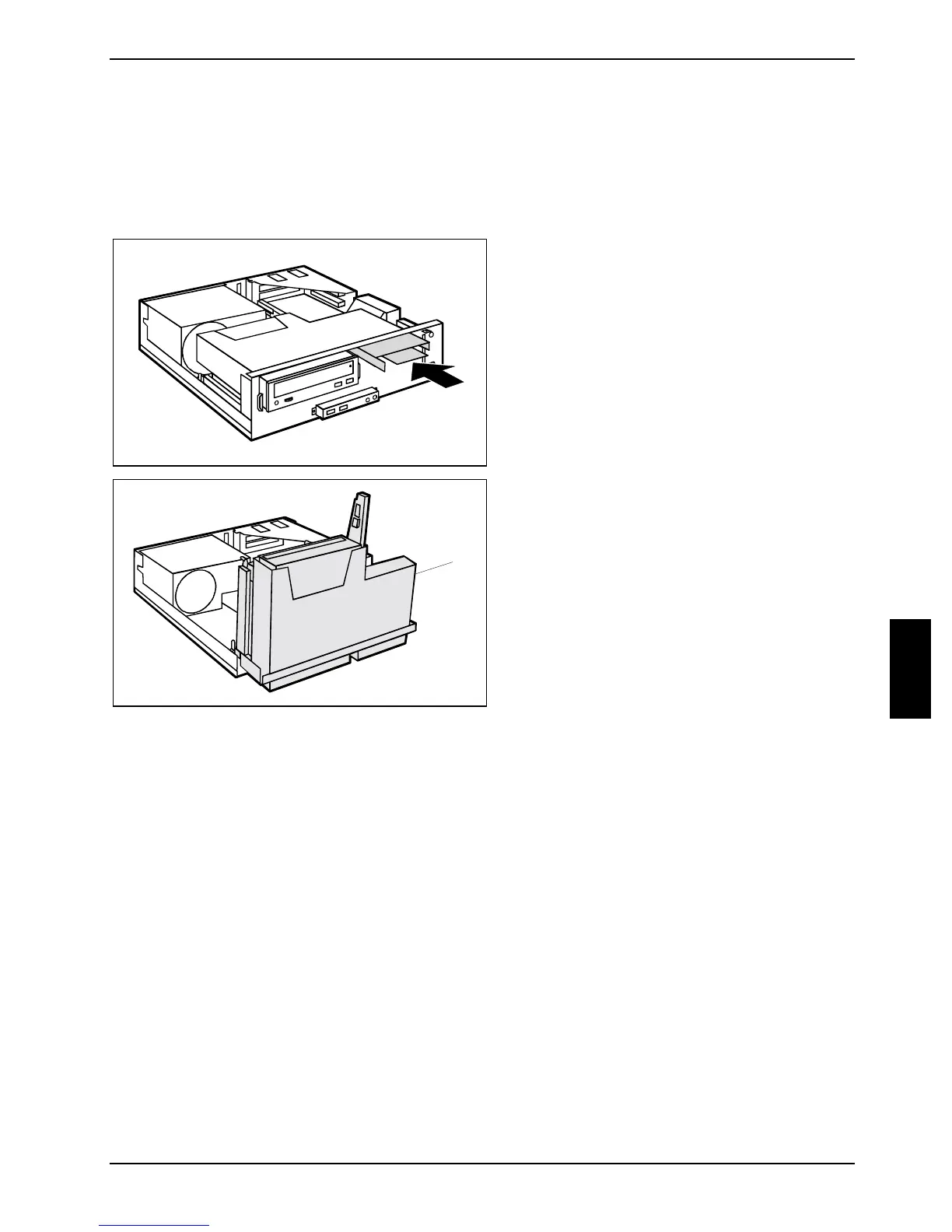System expansions
A26361-K675-Z120-1-7619, edition 3 53
Installing and removing a WLAN module (optional)
You can also install a WLAN module for wireless LAN (Local Area Network) in place of the drive in
the installation bay of the floppy disk drive.
Installing WLAN module
► Open the casing (see "Opening the
casing" chapter).
► Remove the floppy disk drive (see
"Removing the floppy disk drive" chapter).
► Slide the WLAN module into the
installation opening.
1
► Fold up the drive cage (see "Folding up
and down the drive cage" chapter).
► Fasten the WLAN module with the
screw (1).
► Fold down the drive cage (see chapter
"Folding up and down the drive cage").
► Connect the USB cable.
► Insert the cover provided with the WLAN module in the casing from the outside.
► Close the casing (see "Closing the casing" chapter).
