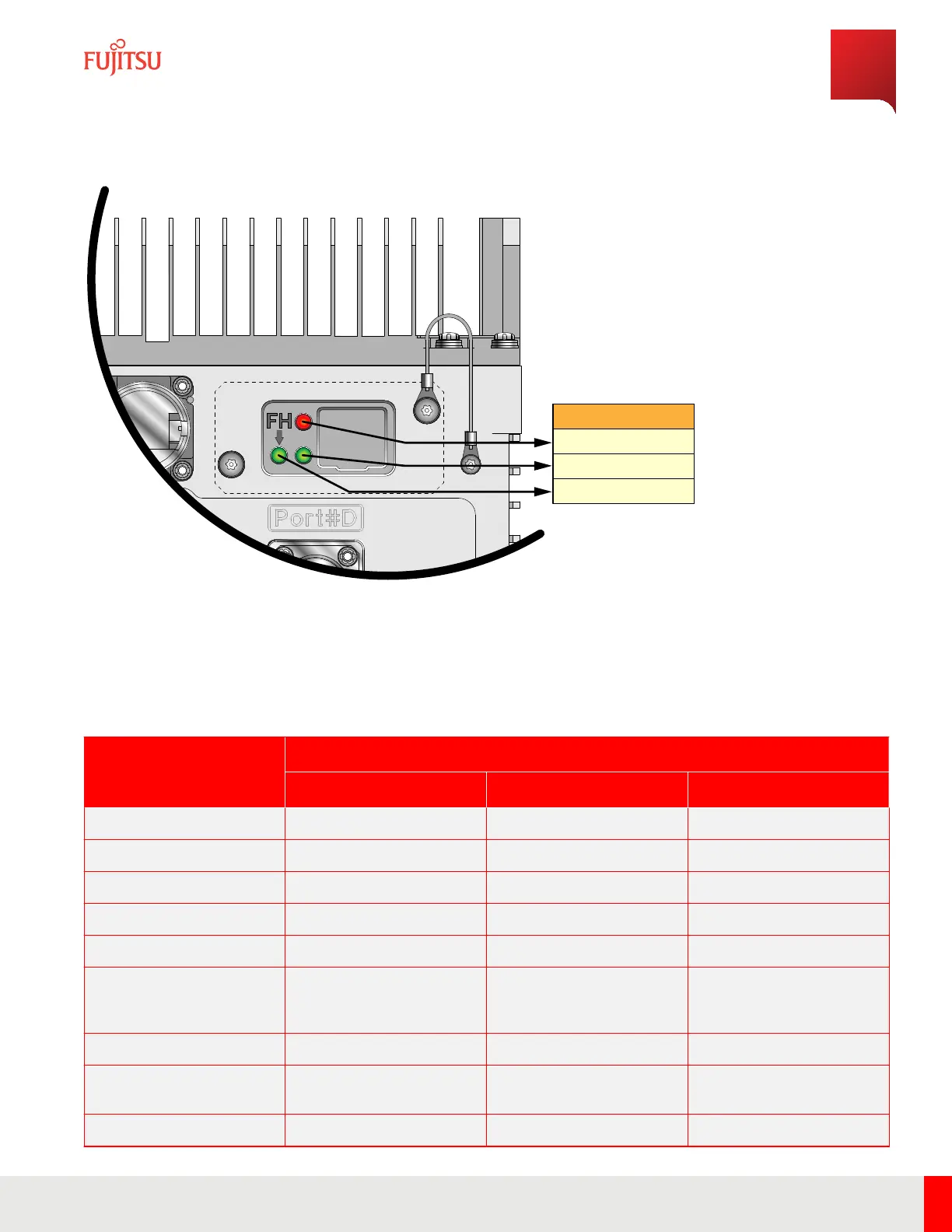LED:
Fault LED
eCPRI Interface LED
Operational LED
FNC001607_Rev_01
Figure 7
Maintenance Window
Table 17
RU Status by LED Combination
RU status
LED
Operation Fault Fronthaul
Operational Green blinking Red o n/a
Transmier On Green on Red o n/a
Blocking Green blinking Red blinking n/a
Major Alarm Green o Red blinking n/a
Critical Alarm Green o Red on n/a
Minor Alarm Green blinking
or
Green on
Red blinking n/a
L1 disconnection n/a n/a Green o
L1 link found
(M-Plane not found)
n/a n/a Green blinking
L1 & M-Plane link found n/a n/a Green on
RU Hardware Feature
External Interface
59
Release 1.0 · Issue 1.1, May 2021
Fujitsu and Fujitsu Customer Use Only
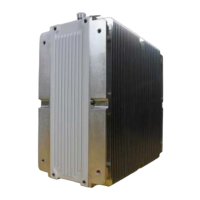