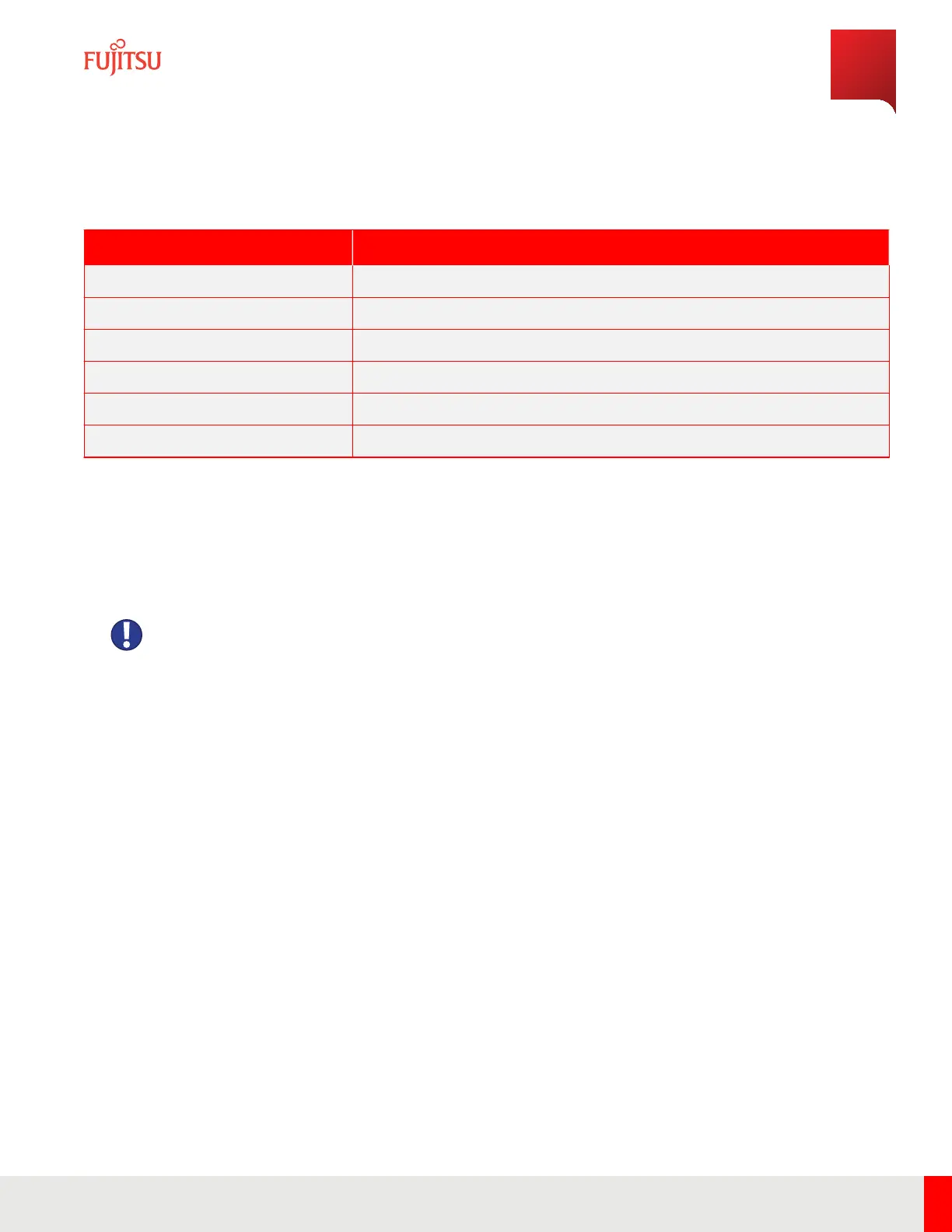Table 16 (Cont.)
RET Interface Connector Pin Assignment
Pin Description
3 RS-485 inverting
4 Not connected
5 RS-485 non-inverting
6 10…30 V DC
7 DC return
8 Not connected
2.7.5
Debug/Test Port
e RU has a RJ-45 debug/test port for pre-deployment purposes, for example, development and manufacturing
verication.
Aention: is port is for factory use only.
2.7.6
Maintenance Interface
A maintenance interface area is located on the boom of the RU. is area is sealed by maintenance cover for
protection against water ingress. e maintenance window cover can be opened manually using a Torx
screwdriver. When not in use, the maintenance window cover must be fastened with screws torqued to 1.8 Nm.
e RU maintenance window has three LEDs that indicate the status of the RU for example, operation, failure
(machine status) and eCPRI link.
■ One Fault, Red color
■ One Operational, Green color
■ One Interfaces, Green color (one corresponding to eCPRI port)
e soware controls the on/o and blinking LEDs according to the status of the RU.
RU Hardware Feature
External Interface
58
Release 1.0 · Issue 1.1, May 2021
Fujitsu and Fujitsu Customer Use Only
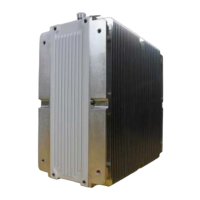