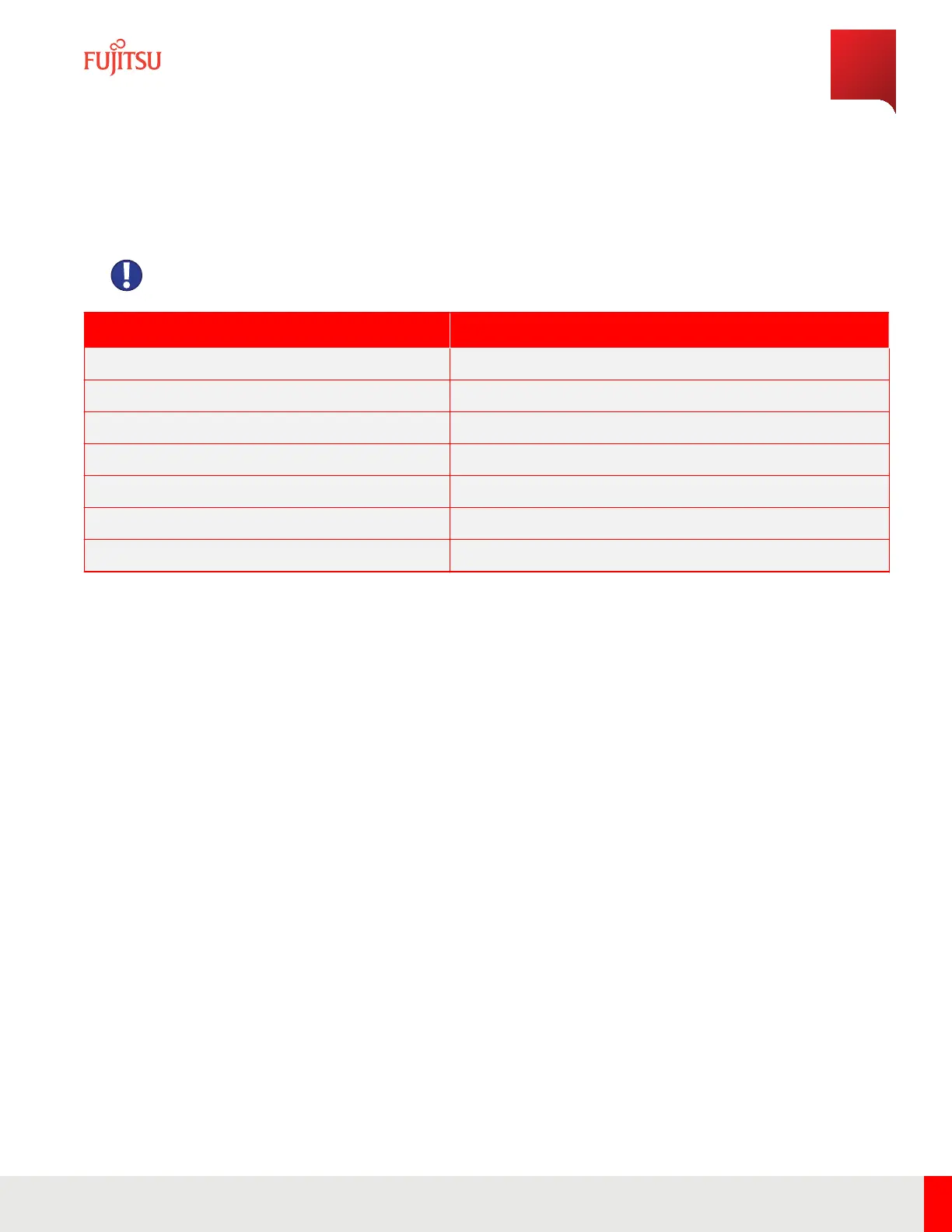3.3
Accessories
Aention: e RU requires the following customer-provided accessories to operate.
Unit Name Description
DC Power Cable Connects to RU DC power connector
RF Cable Connect RU antenna port to antenna
AISG Cable Cable connects to the RU RET port
Optional Cable Optical cable connects from RU eCPRI optical port to the DU
Optics, SFP 10G SFP
Antenna Bracket Allows the antenna to mount to RU
Antenna Transmits and receives radio signals
Ordering Information
Accessories
83
Release 1.0 · Issue 1.1, May 2021
Fujitsu and Fujitsu Customer Use Only
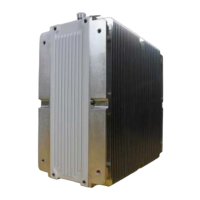