4.5
RU Installation
In this section:
4.5.1 Installation Prerequisites
4.5.2 Aach L-Brackets and Eye Bolts
4.5.3 Aach RU Mounting Adapter Plate
4.5.4 Aach RU to Pole
4.5.5 Aach RU to Wall
e following procedures describe how to install the RU.
Note: All hardware is stainless steel that will not corrode.
Note: Use care when handling the RU, as it is heavy. Fujitsu recommends installing the RU on a two-person team
to avoid damage to the unit or injury to the user. If the RU is to be installed at a high location, Fujitsu
recommends using liing equipment to hoist the RU by a pair of eye bolts mounted on the RU.
4.5.1
Installation Prerequisites
Installation requires the following basic tools and accessories:
■ Power cable
■ Optical cable
■ RF cables
■ RET cable
■ Frame ground cable
■ SFP
■ Torque wrench
■ Torx
®
screwdriver
■ Metric and SAE toolkit
■ Screw drivers
■ Wire strippers
Installation
RU Installation
95
Release 1.0 · Issue 1.1, May 2021
Fujitsu and Fujitsu Customer Use Only
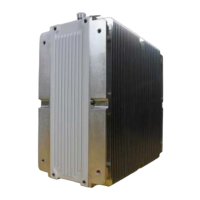
