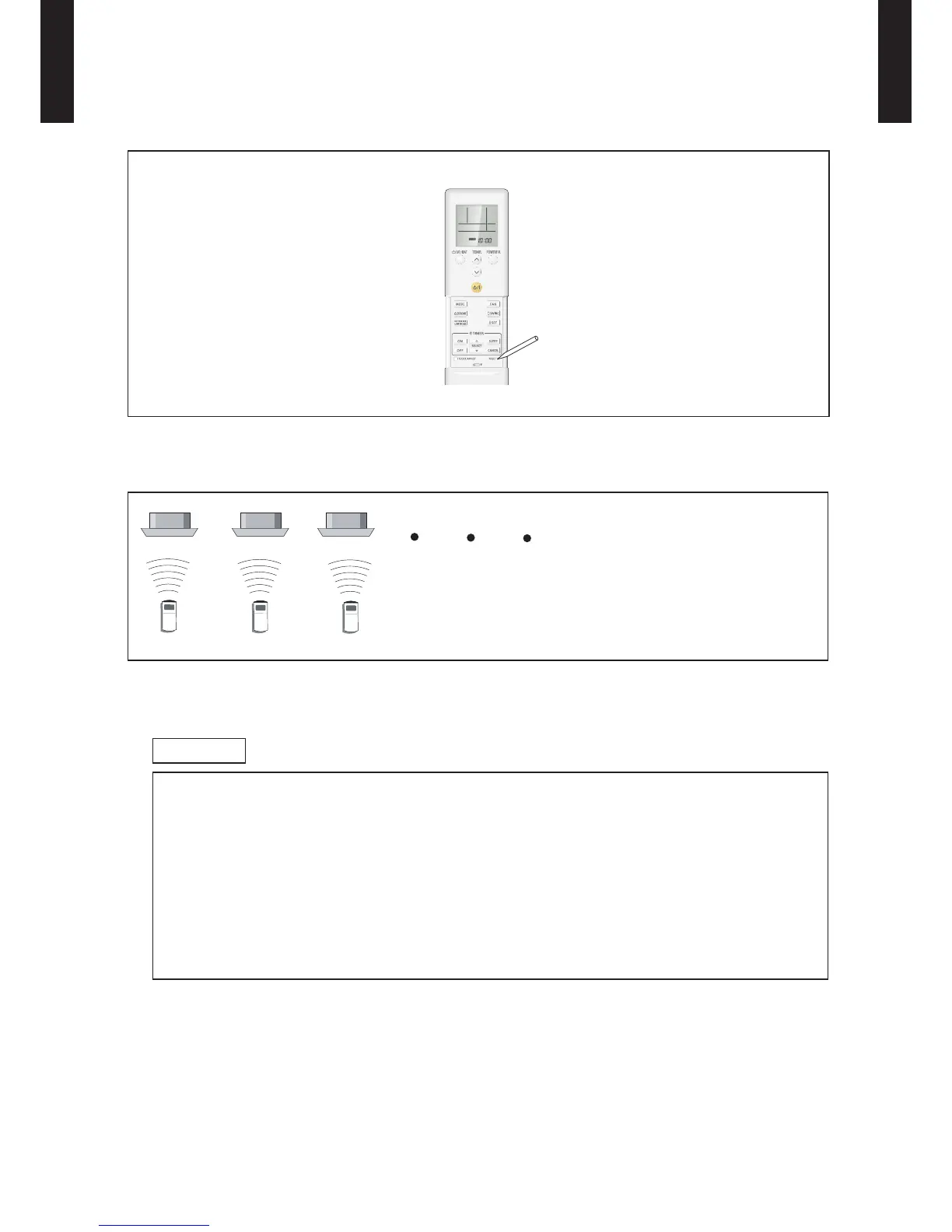- (01-162) -
MULTI TYPE
2, 3, 4 ROOMS TYPE
MULTI TYPE
2, 3, 4 ROOMS TYPE
COMPLETION OF FUNCTION SETTING MODE
(11) Press the "RESET" button.
SETTING UP EACH INDOOR UNIT
Repeat steps (1) through to (11).
RESET THE POWER AFTER SETTING UP FUNCTION OF ALL
INDOOR UNITS
Important
If the reset is not performed, function settings cannot be read in normally.
●
After all the functions have been set, the circuit breaker needs to be switched off for
●
at least 2 minutes.
After the 2 minutes has passed, power can be restored.
The set fuction is stored in the PCB and will remain in memory even when the power
●
is turned off.
However the settings are only effective after the power is reset.
Record the function settings of the indoor unit on a label, etc., and afx the label to
the unit so it can be used for after-sales service operations.
Once the "RESET" button is pressed on the remote controller, the OPERATION MODE will be
set in the "AUTO MODE".
Please adjust the OPERATION MODE to either "COOLING" or "HEATING" before trying to
operate the air conditioner.
NOTE:
If CUSTOM CODE is set to anything other than "A" ,the remote control must be set
accordingly to the INDOOR UNIT setting.
RESET
