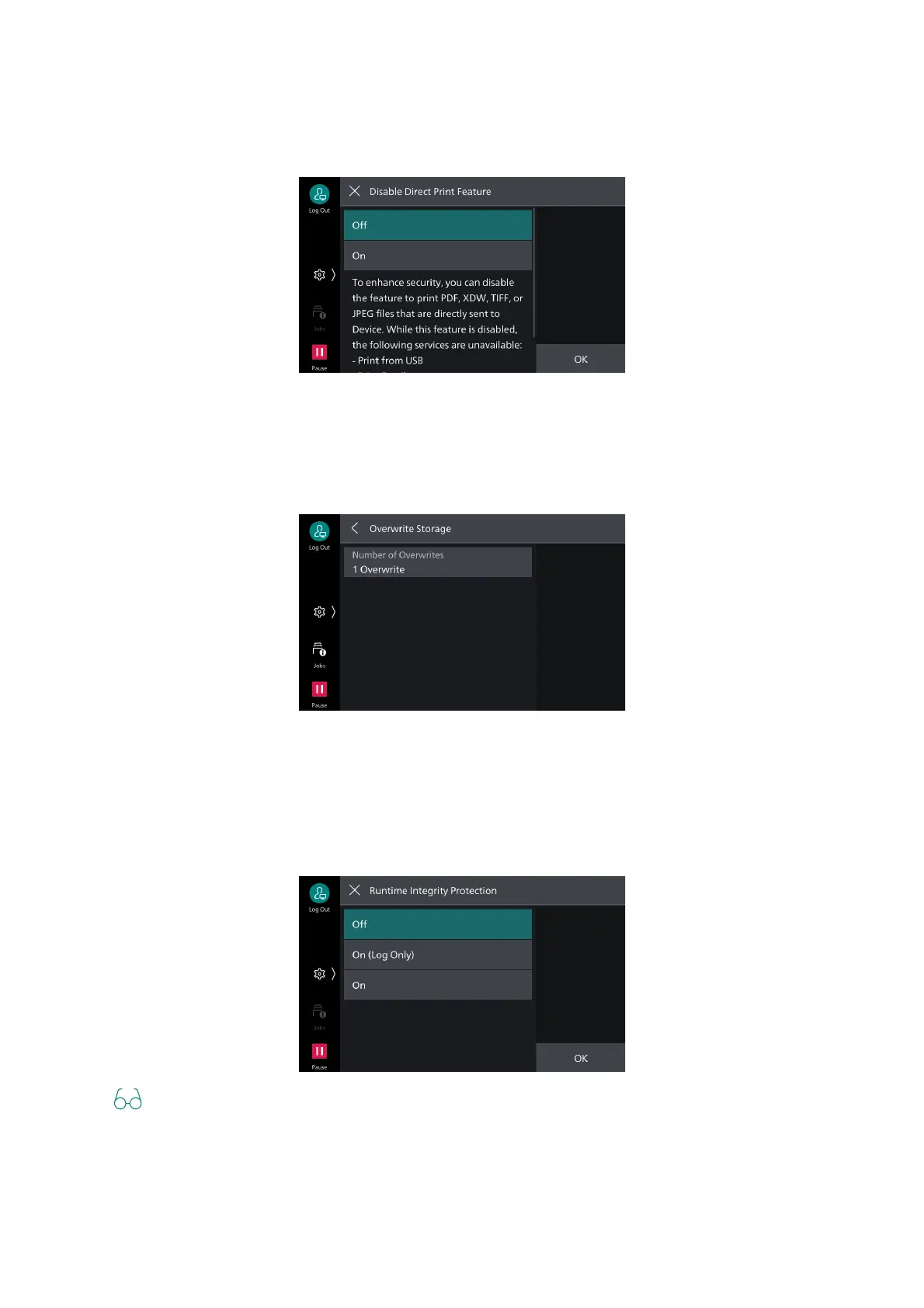113
5.6 [Authentication/Accounting]
[Disable Direct Print Feature]
When set to [On], direct print features are disabled, such as print from USB, print Email, and mobile
print.
[Overwrite Storage]
Set the number of overwrite erases when deleting data.
By overwriting data that has no information in the area where the data was recorded, you can
prevent unauthorized retrieval and restoration of the data.
[Runtime Integrity Protection]
Sets whether to detect access to or running of unauthorized file during machine operation.
If set to [On], file writing or running are denied, and the specifics of the access are recorded in the
audit log.
If set to [On (Log Only)], recording is done in the audit log, but access to the file is not denied.
The audit log feature must be set to enabled to record in the audit log. For details, refer to "[Audit Log
Settings]" (P.82).
