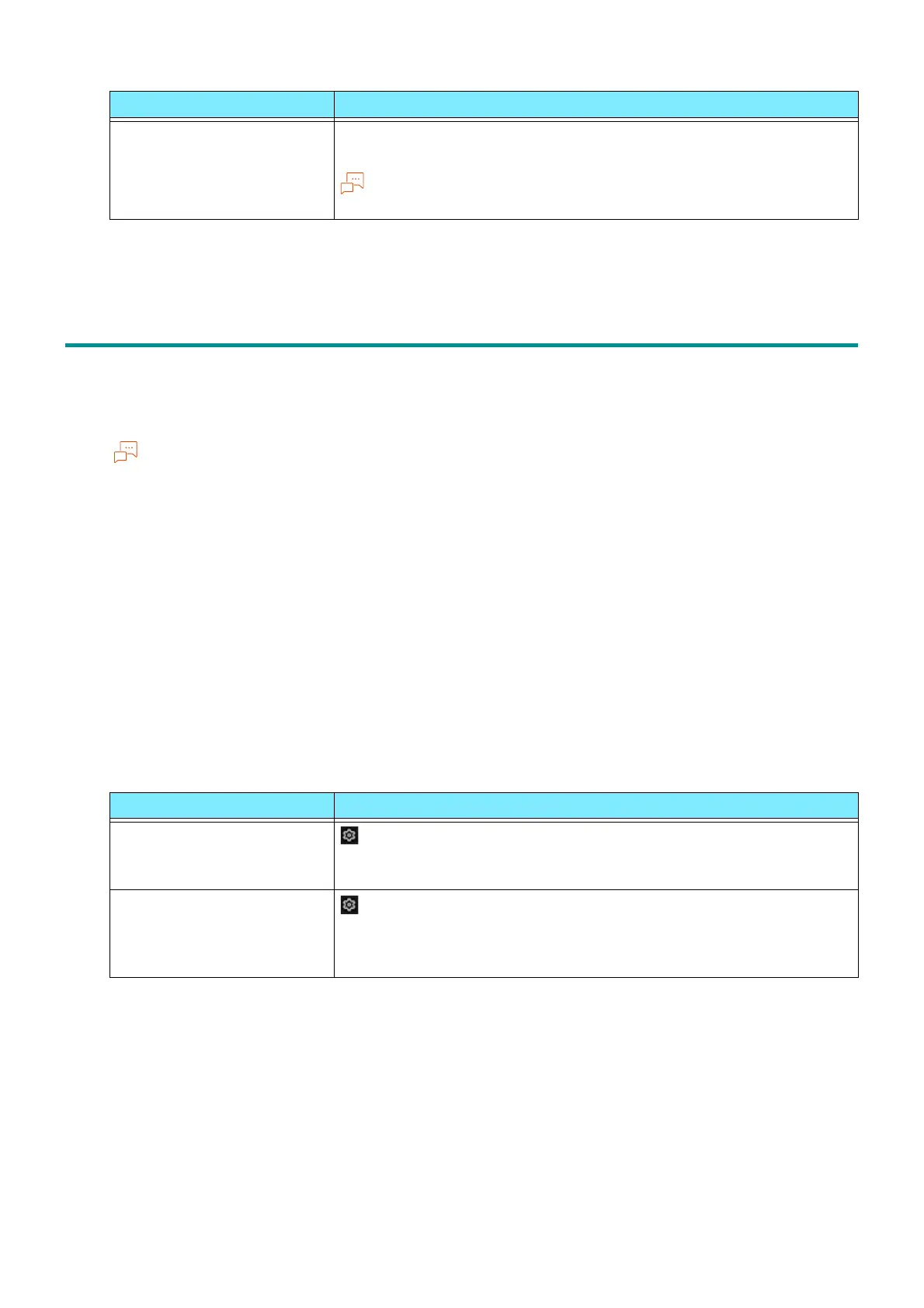26
2 Setup
4. Tap on [OK].
2.5 Smart Card Registration
Smart Card Registration allows users to associate their own smart card with user information.
If you set Smart Card Registration, [Smart Card Registration] appears on the menu screen of the
machine.
This service is available for users who use Card ID which is different from the user ID.
The following functions or services cannot be used with this service.
- Services which do not assume the usage with the Local and Remote authentication modes
Do not use the following user IDs.
- User ID contains only " " (half-width space).
- User ID contains any of the following: " " ", "+", ";", "<", ">", "?", "[", "]", "`", "{", "|", "}", ":", "#", "(", ")",
"\", ",", "*", "/", and "=".
- User ID starts with " ' ".
You cannot re-register to the different domain if you once registered.
Environmental Settings
Set environments to use Smart Card Registration.
Log in to Administrator Mode of the machine and set as follows.
You can register the Smart Card information for up to 999 users when the authentication type is the
local account. When the authentication type is the remote account, the maximum number of users to
register the Smart Card information depends on the restriction of the Active Directory server.
When using Active Directory for authentication, confirm the following with the administrator of
Active Directory:
Authentication information of the user registering the Smart Card information is registered.
When the authentication type is the remote account, the user registering the Smart Card
information is given the write access privilege.
[Standard Size Defaults] If the bypass tray is selected, set the paper size displayed for the
bypass tray in [Paper Supply] from the features list.
You can set this item in Administrator Mode.
Item Required Settings
[Port Settings]
> [Device] > [Network Settings] > [Port Settings] > [SOAP]
[Port Status]: [Enabled]
[Port Number]: 80
[Protocol Settings]
> [Device] > [Network Settings] > [Protocol Settings] > [TCP/IP -
Network Settings]
This is the setting for using this machine in the TCP/IP environment
such as IP address, subnet mask, and gateway address.
Item Details
