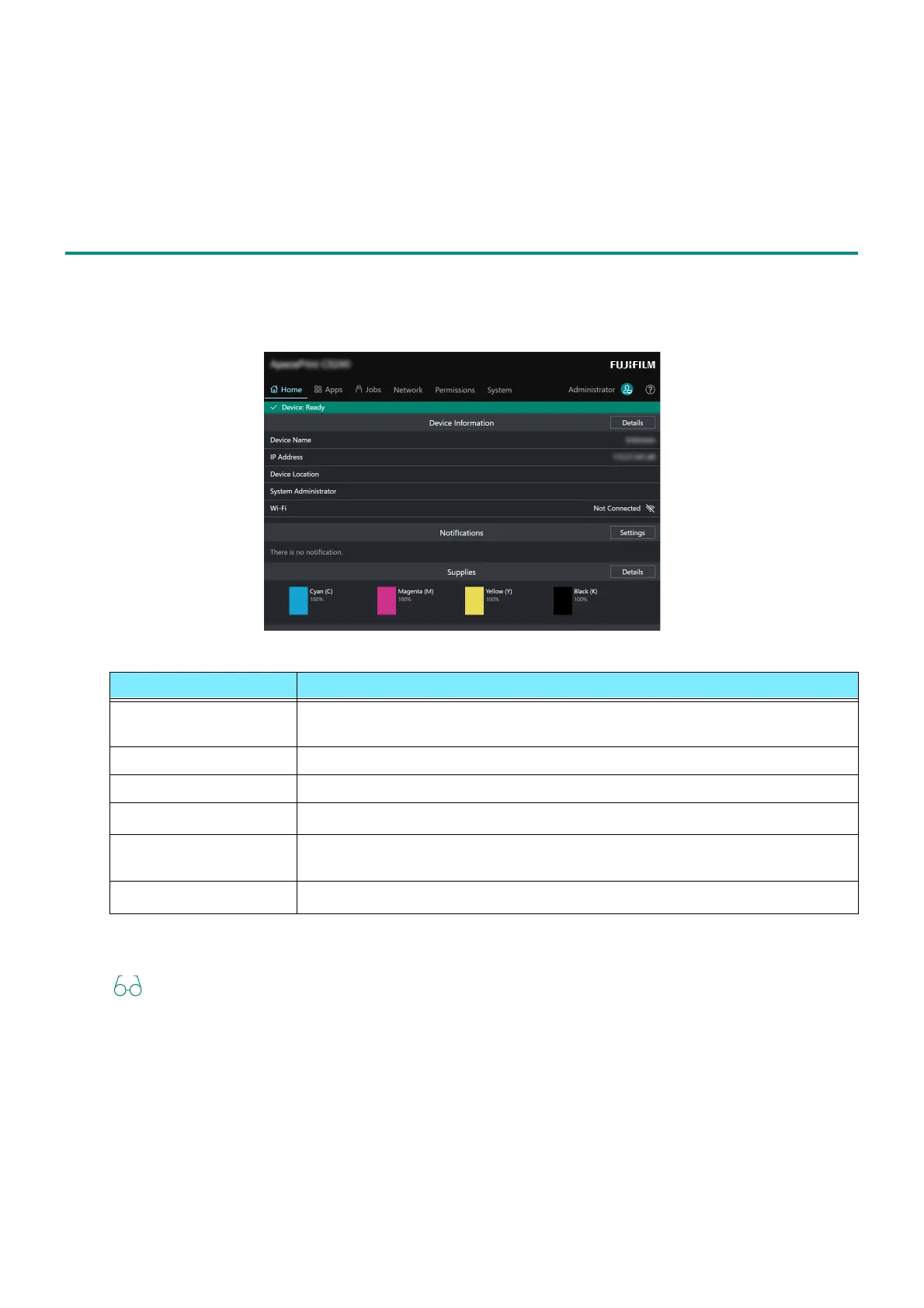167
10.1 Internet Services
10 Appendix
10.1 Internet Services
Internet Services allows you to see the machine status and the job history as well as change the
machine settings via a web browser.
This service requires the computer connected to the machine through the TCP/IP environment.
The main features you can use in Internet Services are as follows.
*1 :When you log in as the system administrator, the menu is displayed. Refer to "Log In" (P.168) for how to log in as the system
administrator.
For items you can set in Internet Services, refer to the Internet Services help.
Launching
1. Start the web browser.
Menu name Features
[Home] You can check the status of the paper tray and consumables, support
information, and notifications.
[Apps] You can configure the app display or default settings.
[Jobs] You can check the job list or job history.
[Network]
*1
You can configure the settings necessary for network communication.
[Permissions]
*1
You can configure the details of authentication/accounting or settings for
access control.
[System]
*1
You can configure the settings for security and administrator.
