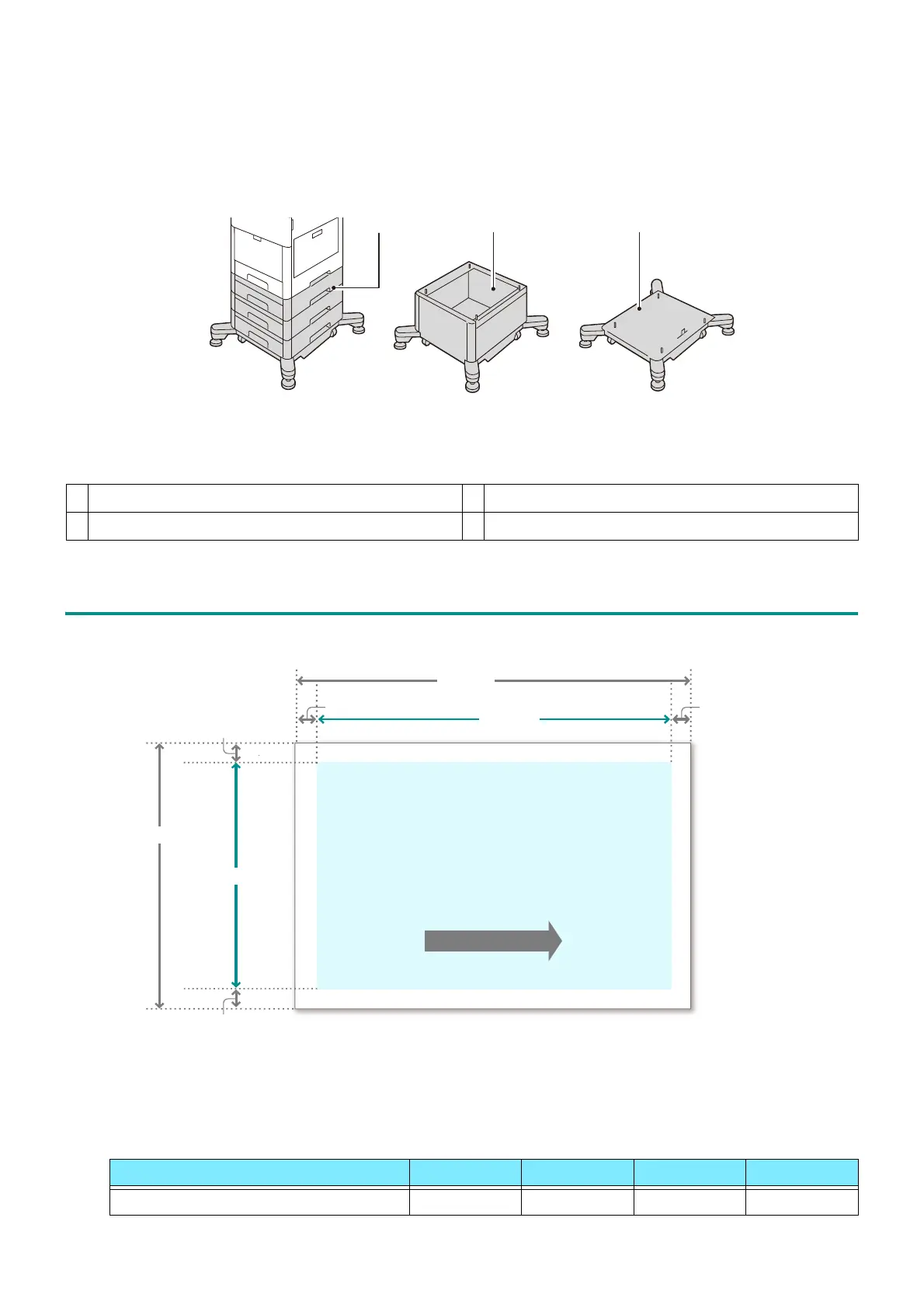7
1.5 Printable Area
Tray 2 to 4, Cabinet, Caster (optional)
1.5 Printable Area
For A4 size (210 x 297 mm)
Image Loss Width (mm)
Paper has the area where you cannot print (image loss width) on the four edges of front, back, upper
and lower.
1Tray 2 to 4 2Cabinet
3Caster
Paper size Front edge Back edge Upper edge Lower edge
Paper of all supported sizes 4 4 4 4
12 3
297 mm
289 mm
210 mm
202 mm
Trail edge 4 mm
Extended printable area = Guaranteed print area
Feed direction
Top edge 4 mm
Bottom edge 4 mm
Lead edge 4 mm