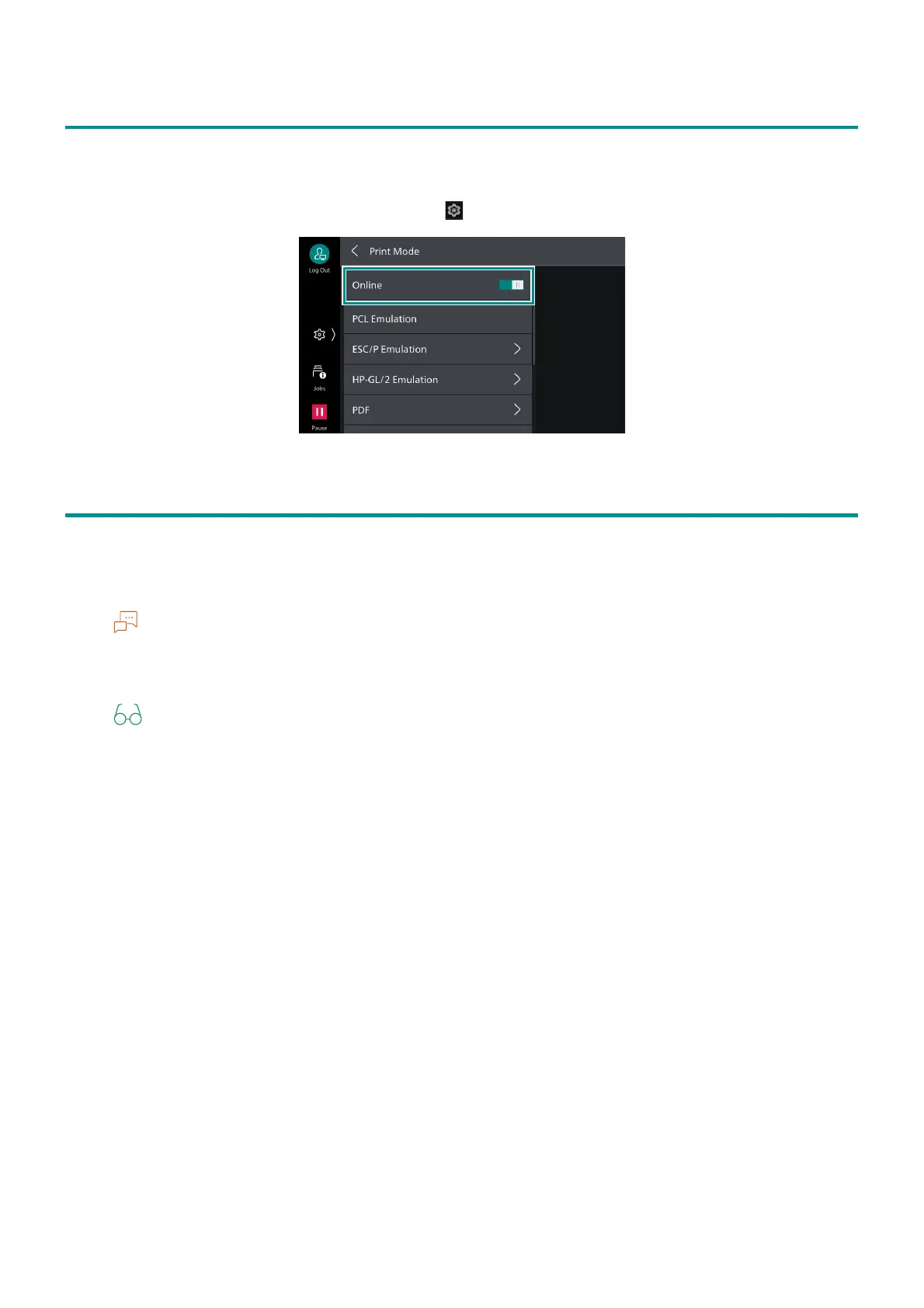43
3.7 Switching Between Online and Offline
3.7 Switching Between Online and Offline
The machine cannot receive data from computers while it is offline.
The machine goes offline while its settings are changed or it is under maintenance.
You can switch between online and offline in > [Device Status] > [Print Mode].
3.8 Power Saver Function
This feature enables you to reduce power consumption.
When the machine is not used for a fixed period of time, it will enter Low Power Mode and then after
a set period of time has elapsed, it will switch to Sleep Mode.
While operating in Warmer Mode, the machine will not switch to Sleep Mode.
Only the necessary units of the machine (such as touch panel display, storage and output unit) can also
be waken according to the feature to use.
Refer to "[Power Saver Settings]" (P.63).
Power Saver Mode
The <Power/Power Saver> button flashes when the machine is in Power Saver Mode.
When pressing the <Power/Power Saver> button and then tapping on [Enter Power Saver]
When the machine has not been operated, when a job has not been run, and when print data has
not been received before the time to switch to Power Saver Mode
Exiting from Power Saver Mode
When the <Power/Power Saver> button is pressed
When a job such as print was received
When clicking [Save] in Internet Services
