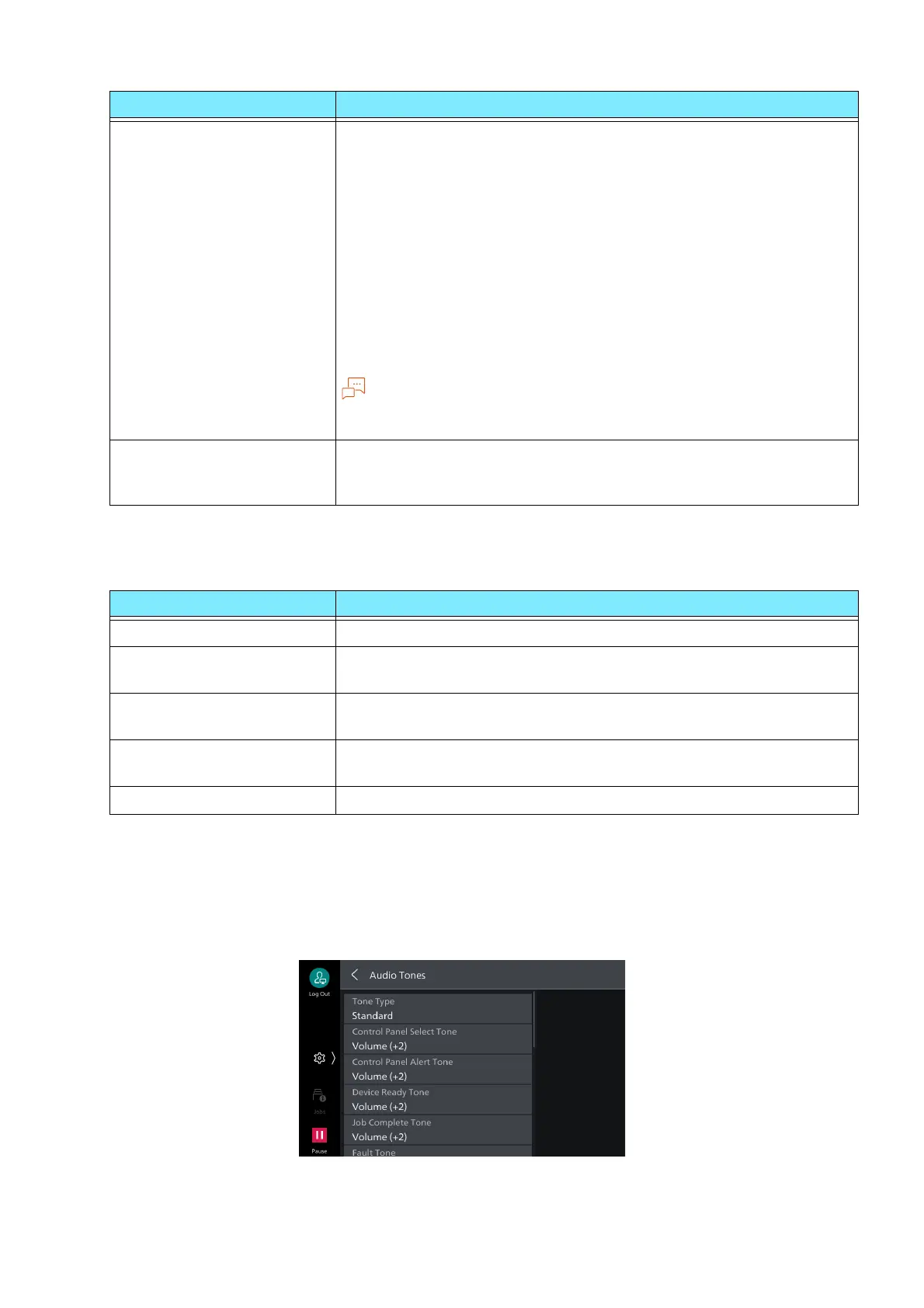63
5.2 [System Settings]
[Power Saver Settings]
[Audio Tones]
Sets type and volume of audio output during operation and when an error occurs.
You can set whether to repeat the alert on [Continuous Alert/Warning Tone]. If it is set enabled, the
alert repeats until the error is cleared or the user operate on the control panel.
[Warmer Mode] Enables entry to Warmer Mode for preventing or reducing
condensation inside the machine.
If you select [On] and set [Start Time - Hour] and [Duration],
Warmer Mode is enabled during the set time.
If it is set to [Auto Start], the Warmer Mode becomes active
automatically based on the prediction of condensation regardless
of selecting [Off] or [On]. The machine enters the Warmer Mode
at the specified [Start Time - Hour].
If you apply a check mark in [Auto Stop], the Warmer Mode
becomes deactivated automatically when no condensation occurs
for a certain period.
If [Condensation Alert] is enabled, a message appears when the
machine detects a possibility of condensation occurrence.
Setting by a service representative may be necessary, depending on
the product.
[Print-on-Demand
Duration]
Sets enabled time when printing using web applications. A print
instruction is disabled when no print data is received from the
remote server within the time set here after the print instruction.
Item Description
[Power Saver Timers] Input the time for entering each mode.
[Enter Power Saver After
Printing Ends]
Sets timing for entering Power Saver Mode after printing has been
finished.
[Sleep Mode Settings] For operation during Sleep Mode, sets whether [Prioritize Power
Saver] or [Prioritize Wake Up Time].
[Power Saver Deactivation] Set whether to allow the machine to supply power only to the
components necessary to activate, when exiting Power Saver mode.
[Scheduled Power Off] Sets so power goes off at the set time.
Item Description
