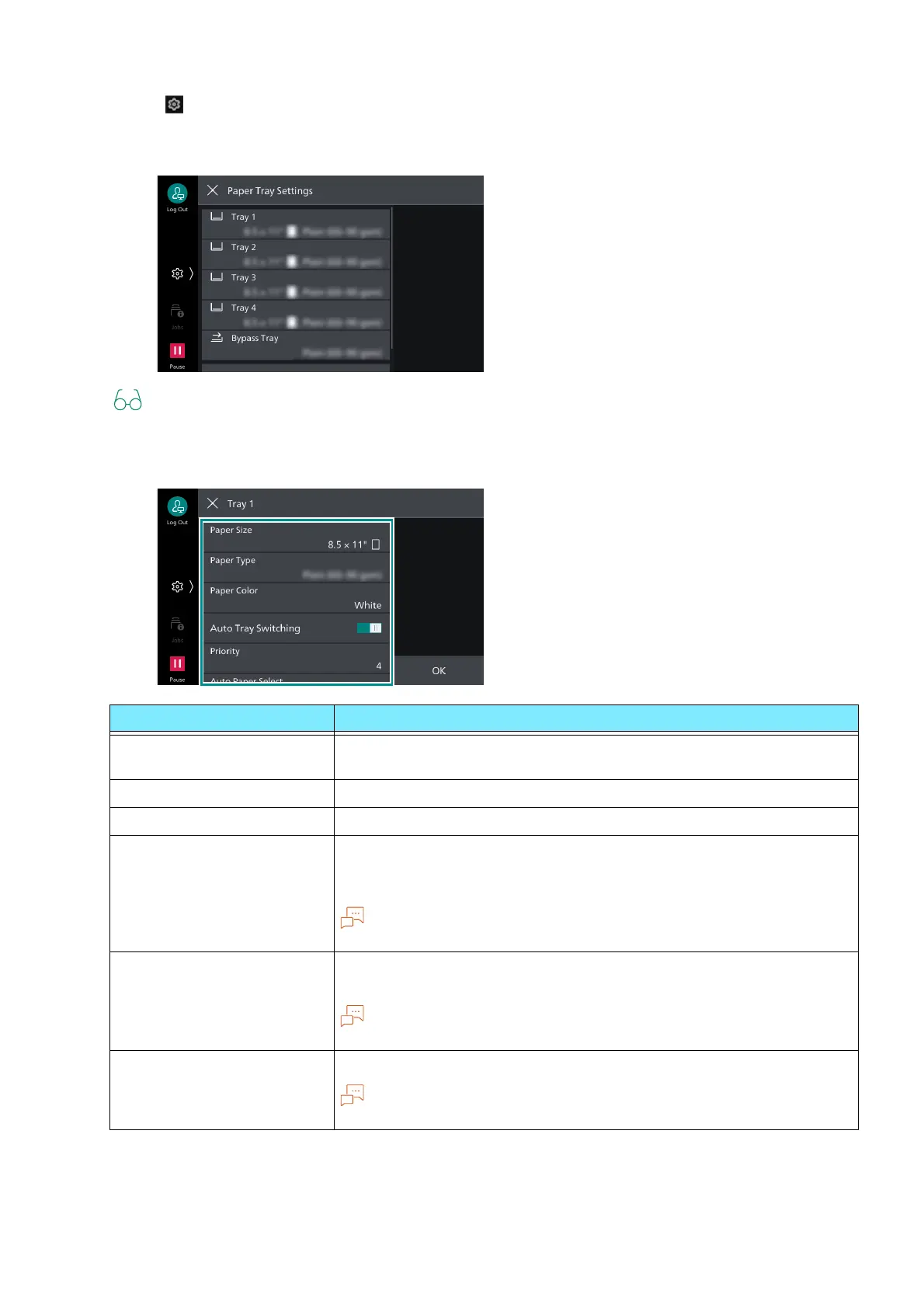25
2.4 Paper Tray Settings
1. Tap on > [Device] > [Paper Tray Settings].
2. Tap on a tray to change its paper settings.
Refer to "[Common Settings]" (P.60) for [Common Settings] displayed in Administrator Mode.
3. As needed, configure the setting items.
Item Details
[Paper Size] [Auto Detect]: The machine specifies the paper size automatically.
[Manual Size Input]: Enter the paper size you use.
[Paper Type] Set the paper type.
[Paper Color] Set the paper color.
[Auto Tray Switching] Set whether to use this tray automatically, when paper specified by a
user is loaded, or when paper on the tray in use run out in the middle
of a job.
You can set this item in Administrator Mode.
[Priority] If [Auto Tray Switching] is enabled, set a priority of this tray when
there are several trays to be switched.
You can set this item in Administrator Mode.
[Auto Paper Select] Sets the conditions to select paper.
You can set this item in Administrator Mode.
