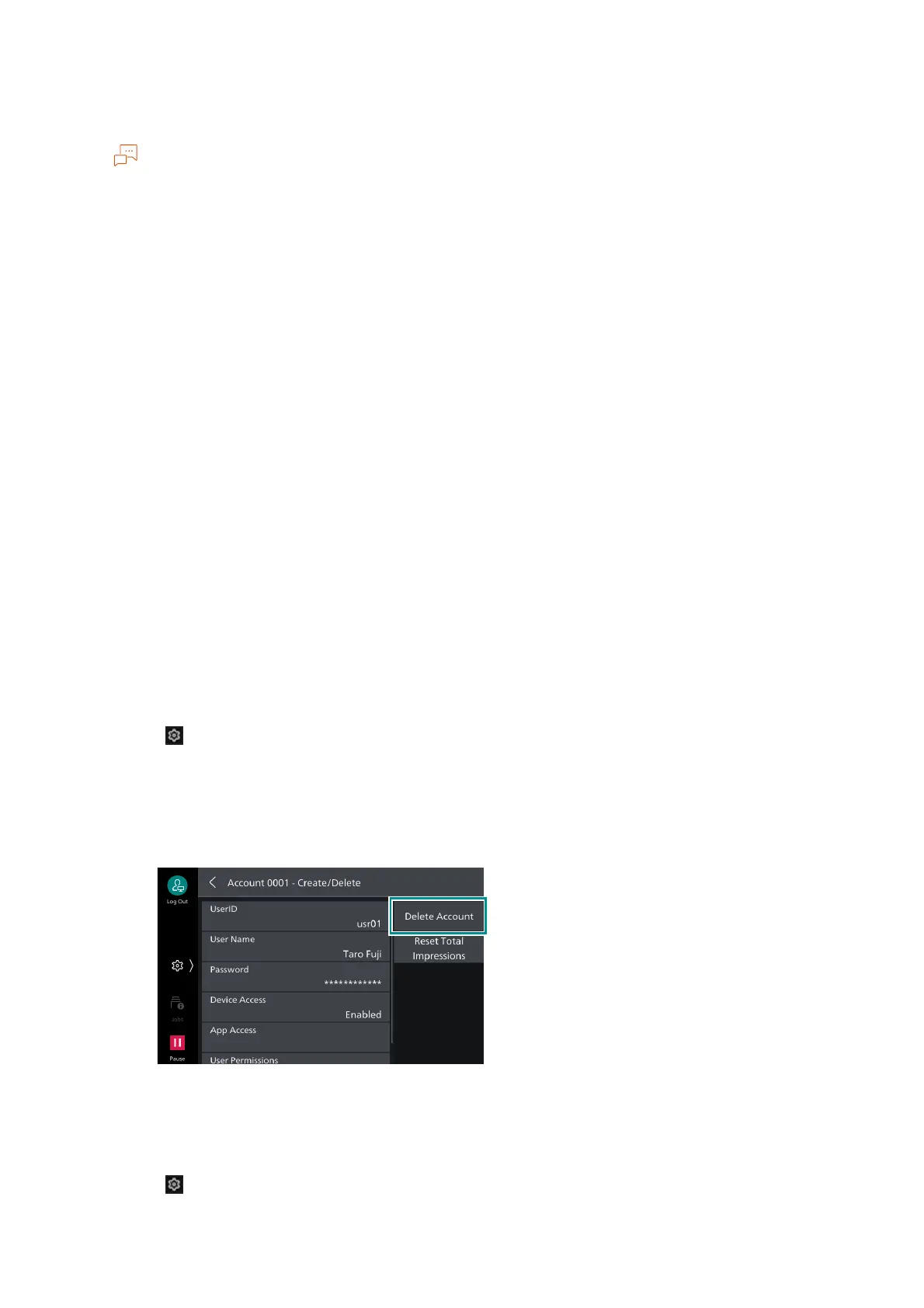133
6.2 Enabling User Authentication
[Device Access]
Allows machine use.
If an IC Card reader is connected, this permission can be set for each authentication method.
[App Access]
Specify use restrictions and account limit settings for each service. Select the service, and then set
either [Feature Access] or [Account Limit], and tap on [OK].
[User Permissions]
You can grant permissions to users. Configure authorization group settings in [Add to Permission
Group].
[Local User]
Permissions for regular users who do not have administrator permissions.
[System Administrator]
The same permissions as the administrator can be granted. However, administrator passwords
cannot be changed.
[Account Administrator]
The following accounting-related permissions can be granted.
- Registering/deleting/changing (some) user information
- Registering/deleting/changing accounting data
- Changing alternative name for user ID/mask user ID (***)
- Changing alternative name for account ID/mask account ID (***)
- Printing accounting reports
Deleting Registered Users (Log In to Local Accounts)
Deleting Individual Users
1. Tap on > [Device] > [Authentication/Accounting] > [Authentication/Security Settings] >
[Authentication] > [Create/View User Accounts].
2. Select the user registration number to delete.
3. Tap on [Delete Account].
4. Tap on [Delete].
Deleting All Users
1. Tap on > [Device] > [Authentication/Accounting] > [Authentication/Security Settings] >
[Authentication] > [Delete/Reset Account Data].
