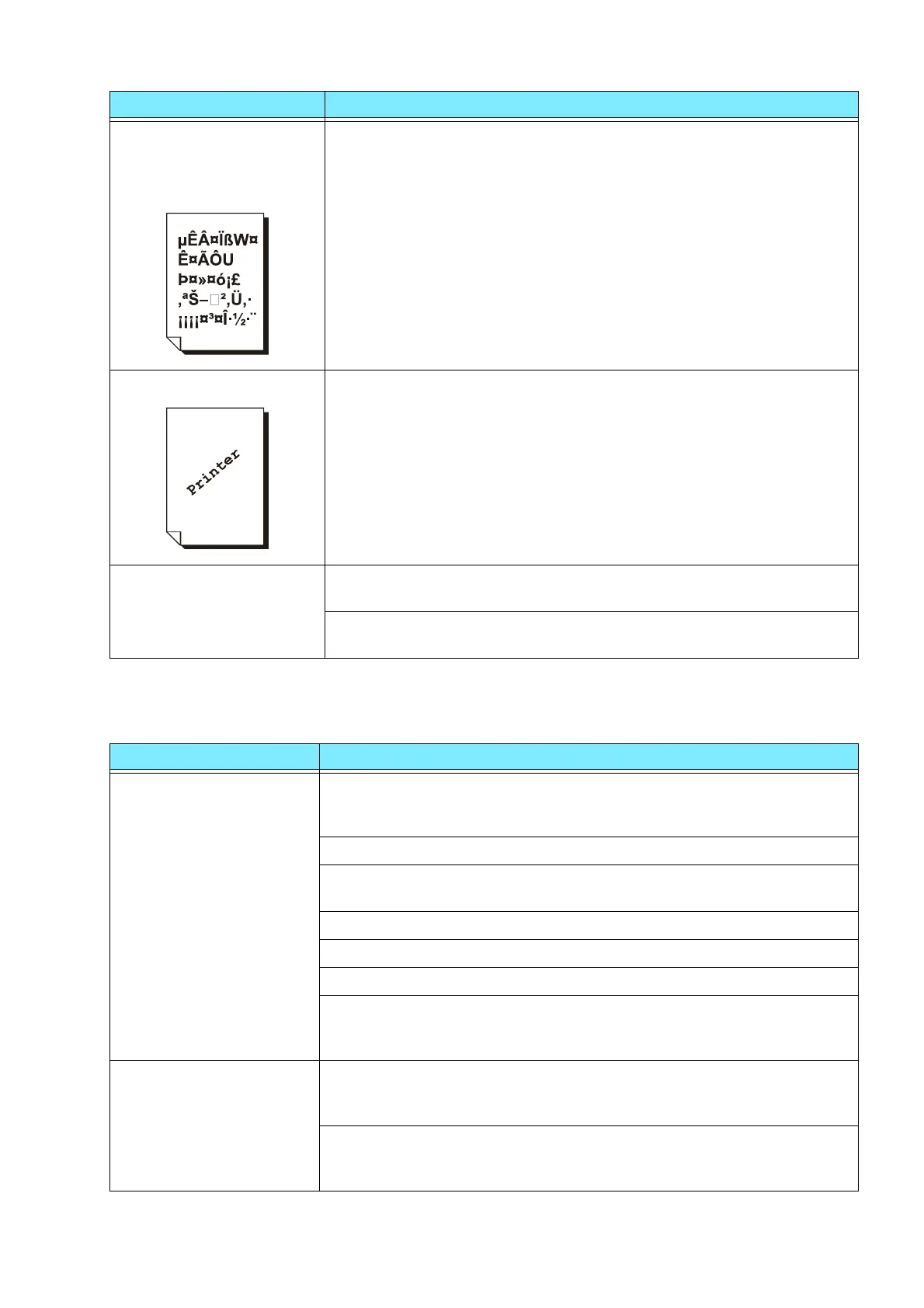159
8.2 Troubleshooting
Tray and Paper Feed Problems
Text is garbled.
Printed output is not the
same as the original data
displayed on the screen.
The machine is set to substitute TrueType fonts with the printer fonts.
Set the printing method of TrueType fonts to [Always Use TrueType
Fonts] under [Specify Font] on the [Advanced] tab of your printer
driver.
Images are skewed. The paper guides are not adjusted to the correct positions. Adjust the
paper guides to the correct positions.
Print quality on postcards
or envelopes is poor.
Unsupported postcards or envelopes are loaded in the machine. Load
appropriate paper.
Check whether the paper type setting on the printer driver properties
screen or Control Panel is configured correctly.
Symptom Cause/Remedy
Paper does not feed
properly.
Paper jams occur.
Multiple sheets feed at
once.
Paper feeds skewed.
Output is wrinkled.
Load the paper correctly. Before loading heavy media, such as labels or
postcards, or envelopes, fan them well to allow air to enter between
each sheet.
The paper is damp. Replace the paper.
Load appropriate paper.
Paper may still wrinkle depending on its type and condition.
Push the trays firmly into the machine.
Install the machine on a level, sturdy surface.
Adjust the paper guides to the correct positions.
Do not add paper to a paper tray that still contains paper. Fan the
paper loaded in the tray well and reload it into the tray. Add paper to
the tray only when the tray is out of paper.
The machine does not
correctly select a paper
tray.
If the paper guides are not positioned correctly, the machine may not
correctly detect the size of the paper loaded. Adjust the paper guides
to the correct positions.
Check whether the tray, paper size and paper type settings on the
printer driver properties screen and Control Panel are configured
correctly.
Symptom Cause/Remedy
