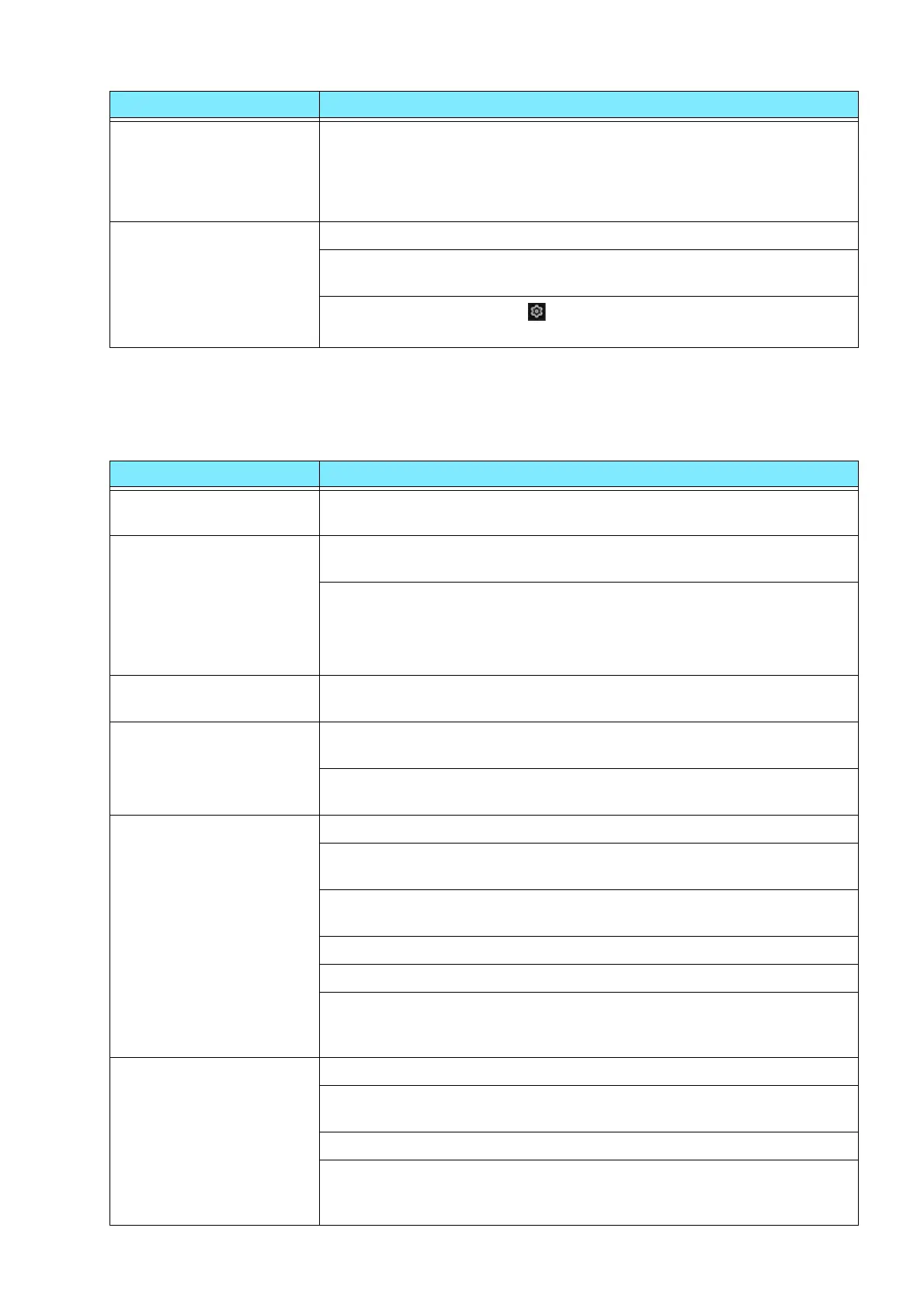161
8.2 Troubleshooting
Smart Card Registration Trouble
[Printing.] is displayed
even though no print job is
directed
(when using the USB
interface).
If you have switched on the computer power after switching on the
machine power, cancel printing.
Top section of printed
document is missing.
Images are not printed at
desired positions.
Adjust the paper guides to the correct positions.
Check whether the paper margin setting is correct with your printer
driver.
Adjust the print position in > [Device] > [Maintenance] > [Image
Quality] > [Adjust Paper Registration].
Error Code Remedy
- When a message that the user ID or password is incorrect appears,
check the entered information and try again.
001, 003, 004, 007, 008,
009, 011, 012, 013, 017,
019, 035, 036, 051, 052,
053, 054, 065, 066, 067,
070, 071, 076, 080, 083,
084, 085, 086, 090, 092,
093, 094, 095, 097
Check if the LDAP server used for Login to Remote Accounts is set up
correctly.
Check the Active Directory settings.
002, 033, 089 Check if the LDAP server used for Login to Remote Accounts is set up
correctly.
087 Check if the LDAP server used for Login to Remote Accounts is set up
correctly.
Check that [Attribute of Entered User Name] or [Attribute of Login
User Name] is correct.
016, 018, 032, 048, 049,
150, 151
Check the user ID and password and then enter them again.
Check if the LDAP server used for Login to Remote Accounts is set up
correctly.
Check if the information of the corresponding user is registered to
Active Directory.
Check if the user is a valid user in Active Directory.
Check if the password has been expired in Active Directory.
If the password must be changed at initial login as configured in Active
Directory, access to Active Directory from a device such as a computer
to change the password.
021, 034 Check the user ID and password and then enter them again.
Check if the LDAP server used for Login to Remote Accounts is set up
correctly.
Check if the password has been expired in Active Directory.
If the password must be changed at initial login as configured in Active
Directory, access to Active Directory from a device such as a computer
to change the password.
Symptom Cause/Remedy
