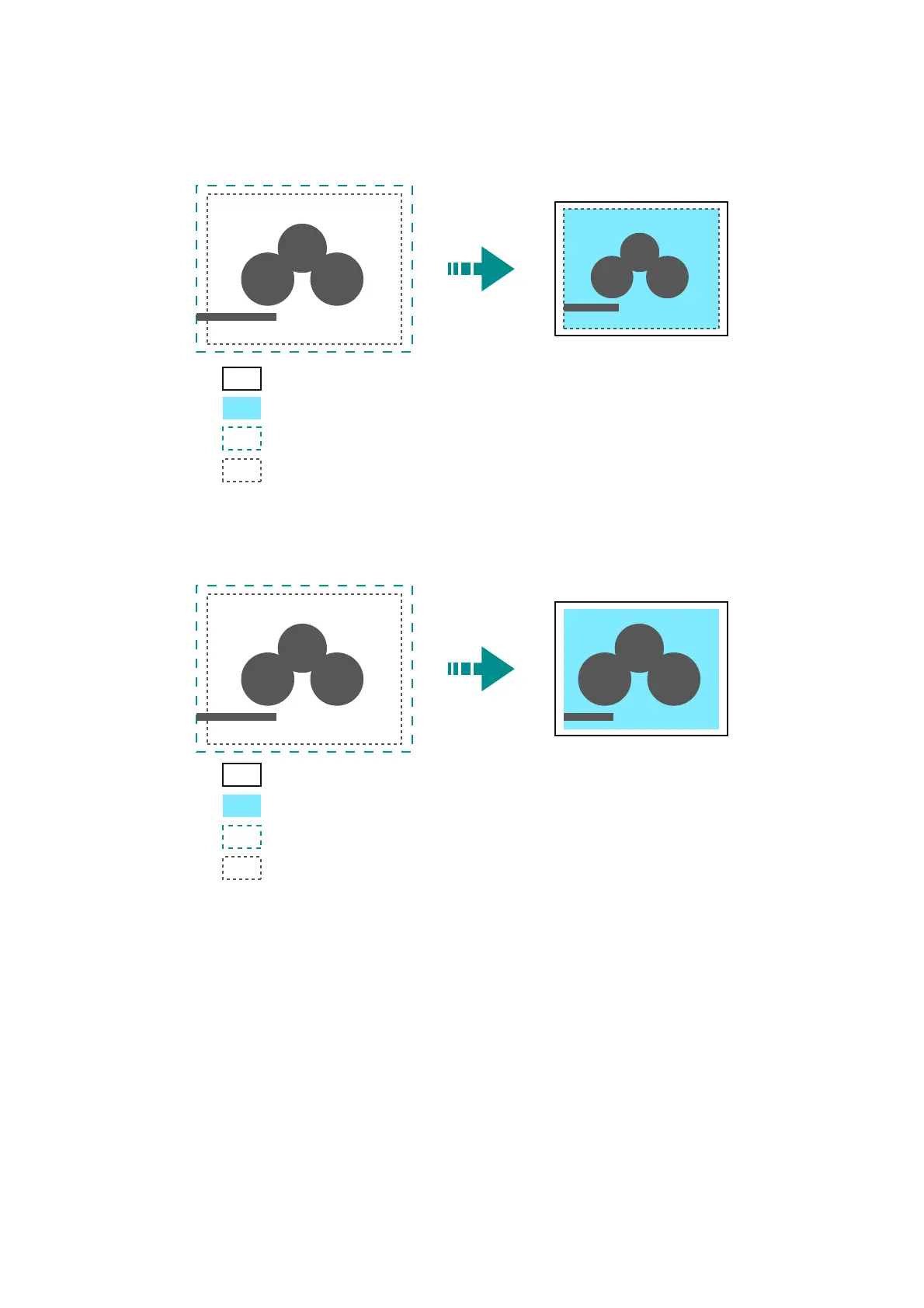175
10.2 Emulation
Item combination examples in Auto Layout
[Zoom Mode]: [Paper Size], [Zoom]: ON
Image is reduced/enlarged within the printed area and printed.
[Zoom Mode]: [Paper Size], [Zoom]: OFF
Image is printed in the actual size.
Due to this, areas larger than the paper size are not printed.
Object area determined in “Area Judgement Mode”
Printable area
Paper size
Drawn object area ( = Print area)
Object area determined in “Area Judgement Mode”
Printable area
Paper size
Drawn object area ( = Print area)
