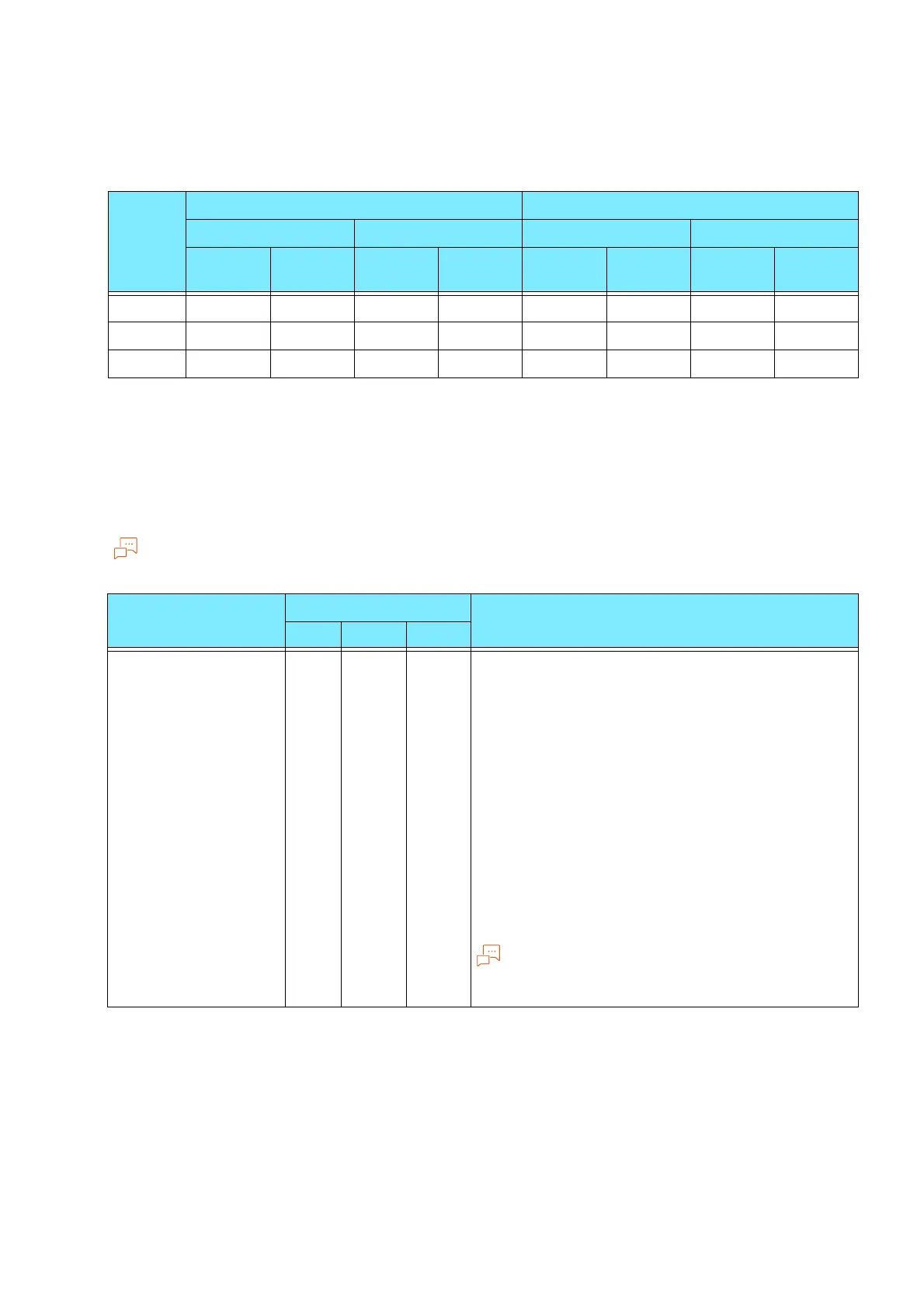178
10 Appendix
If [Original Size] is [Auto Detect] and [Zoom Mode] is [Coordinate Area]
Reduction rate is determined by the starting point of the drawn object area and paper size. Hard Clip
area is [Normal].
Maximum scale value is 210.0%, and the minimum scale value is 22.5%.
Unit: Plotter unit
Items
In the table below, "ESC" of Item Number column stands for ESC/P, "PCL" for PCL, and "HP" for HP-
GL and HP-GL/2.
You can set the items also in Internet Services.
Paper
size
0° 90°
Minimum value Maximum value Minimum value Maximum value
P2x -
P1x
P2y -
P1y
P2x -
P1x
P2y -
P1y
P2x -
P1x
P2y -
P1y
P2x -
P1x
P2y -
P1y
A4 5485 3828 51200 35733 3828 5485 35733 51200
A5 3828 2648 35733 24720 2648 3828 24720 35733
JIS B5 4723 3297 44088 30773 3297 4723 30773 44088
Item Item Number Specification value
ESC PCL HP
Document size 1 - - [0]: Postcard
[3]: A3
[4]: A4
[5]: A5
[14]: JIS B4
[15]: JIS B5
[21]: 8.5 x 14"
[22]: 8.5 x 13"
[23]: 8.5 x 11"
[24]: 11 x 17"
[99]: Paper size
[100]: Continuous paper (10 x 12")
[101]: Continuous paper (10 x 11")
[102]: Continuous paper (15 x 12")
[103]: Continuous paper (15 x 11")
If continuous paper is specified, you cannot specify
“paper position”.
