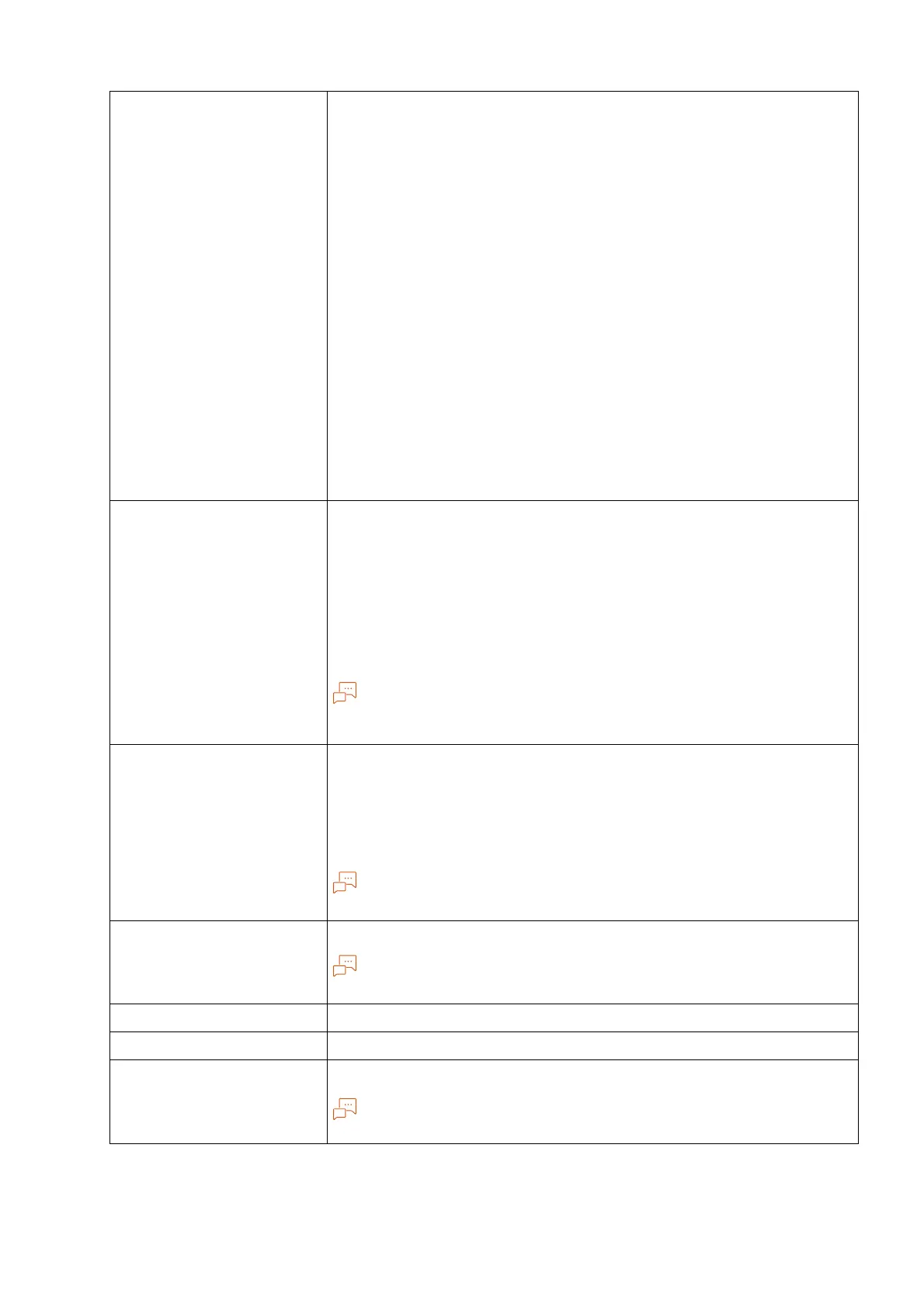194
10 Appendix
Paper Size Standard Tray
A6
*1
, JIS B6
*1
, A5, JIS B5, ISO B5, A4, Statement (139.7 x 215.9 mm),
Executive (184 x 267 mm), Letter, 8.5 x 13" (215.9 x 330.2 mm),
Legal, Custom Size (Width: 76.2 to 215.9 mm, Length
*2
: 190.5 to
355.6 mm)
Bypass Tray
A6, JIS B6, A5, JIS B5, ISO B5, A4, Statement (139.7 x 215.9 mm),
Executive (184 x 267 mm), Letter, 8.5 x 13" (215.9 x 330.2 mm),
Legal, COM-10, Monarch, DL, C5, Custom Size (Width: 64 to 215.9
mm, Length: 127 to 520 mm)
Optional Tray
550-Sheet Feeder: A5, JIS B5, ISO B5, A4, Statement (139.7 x 215.9
mm), Executive (184 x 267 mm), Letter, 8.5 x 13" (215.9 x 330.2
mm), Legal, Custom Size (Width: 76.2 to 215.9 mm, Length: 190.5 to
355.6 mm)
2 Sided Printing
A4, JIS B5, A5, Letter, 8.5 x 13" (215.9 x 330.2 mm), Legal, Executive
(184 x 267 mm), Custom Size (Width: 139.7 to 215.9 mm, Length:
203.2 to 355.6 mm)
Image loss width
Lead edge 4.0 mm, Trail edge 4.0 mm, Right/Left edge 4.0 mm
Paper Weight Standard Tray
60 to 220 g/m
2
Bypass Tray
60 to 220 g/m
2
Optional Tray
550-Sheet Feeder: 60 to 220 g/m
2
2 Sided Printing
60 to 176 g/m
2
Note
It is recommended to use our recommended paper. Correct print output
may not be possible depending on the requirement.
Paper Tray Capacity Standard
Standard Tray: 550 sheets, Bypass Tray: 150 sheets
Optional
550-Sheet Feeder: 550 sheets
Maximum
2,350 sheets (Standard + 550-Sheet Feeder x 3)
Note
When using 80 g/m
2
paper.
Output Tray Capacity 250 sheets
Note
When using 80 g/m
2
paper.
CPU ARM Dual core 1.3 GHz
Memory Capacity 4 GB (Maximum: 4 GB)
Storage Device Capacity
3.6 GB, Optional: 82 GB
*3
Note
The Storage Device Capacity is not totally available for customers.
