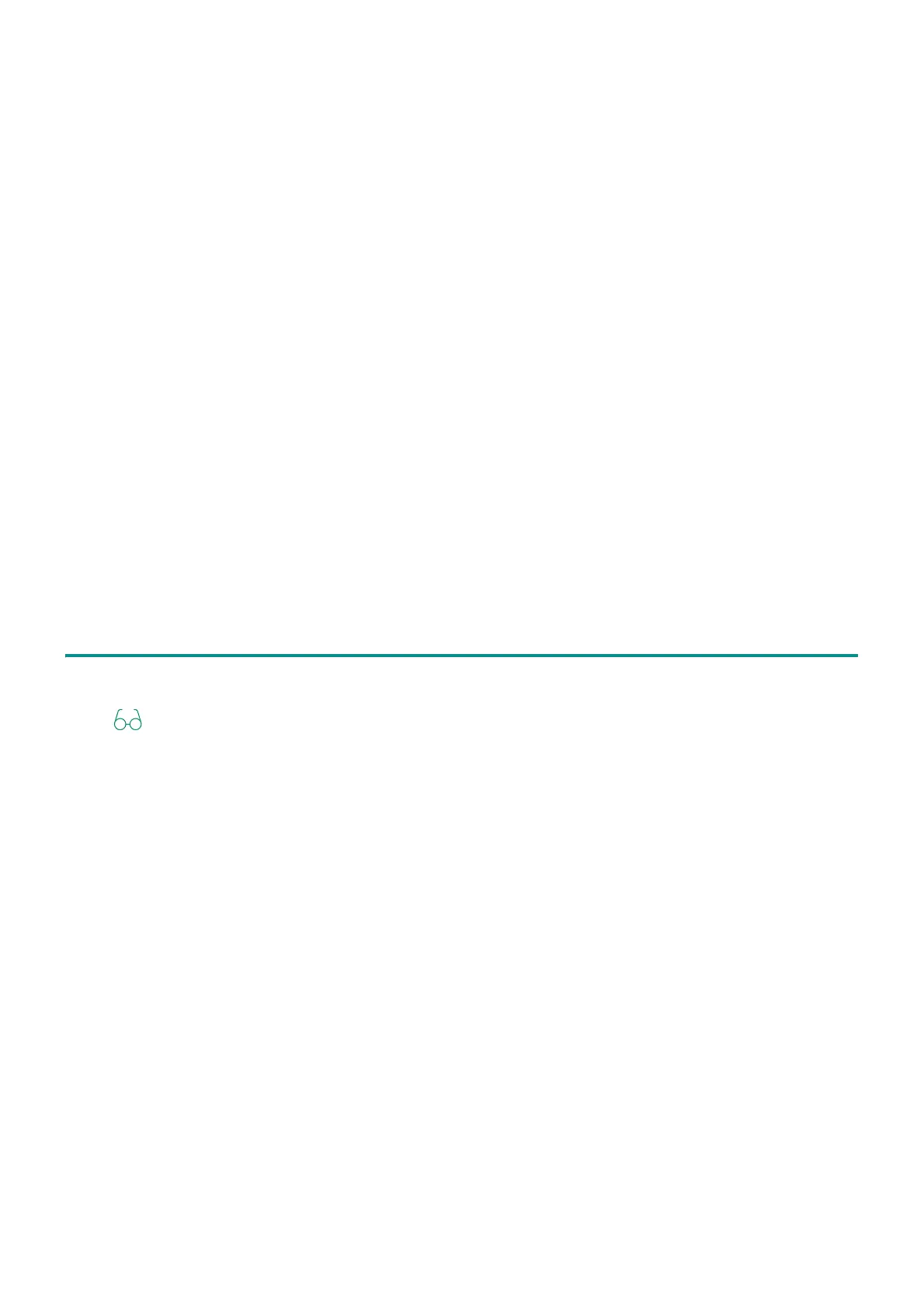28
2 Setup
3. Enter the system administrator ID and password in [System Administrator ID] and [Password],
And then tap on [Register].
4. Configure necessary settings in accordance with the authentication type.
When the Login Type is "Local Accounts"
1)Select [Domain] in accordance with the current configuration.
2)When [Standard Domain] is displayed, select the authentication destination which is displayed
by default when the user registers the Smart Card.
3)Enable [Smart Card ID Verification].
4)Tap on [Save].
When the Login Type is "Remote Accounts"
1)To display the Smart Card registration screen when logging in to the machine, set [Smart Card
registration during Login to Remote Accounts] to be enabled.
2)Tap on [Save].
5. Restart the machine.
2.6 Settings Cloning For Add-on
Applications
You can duplicate the information of Add-on Application to other machines.
For details, refer to Internet Services help.
