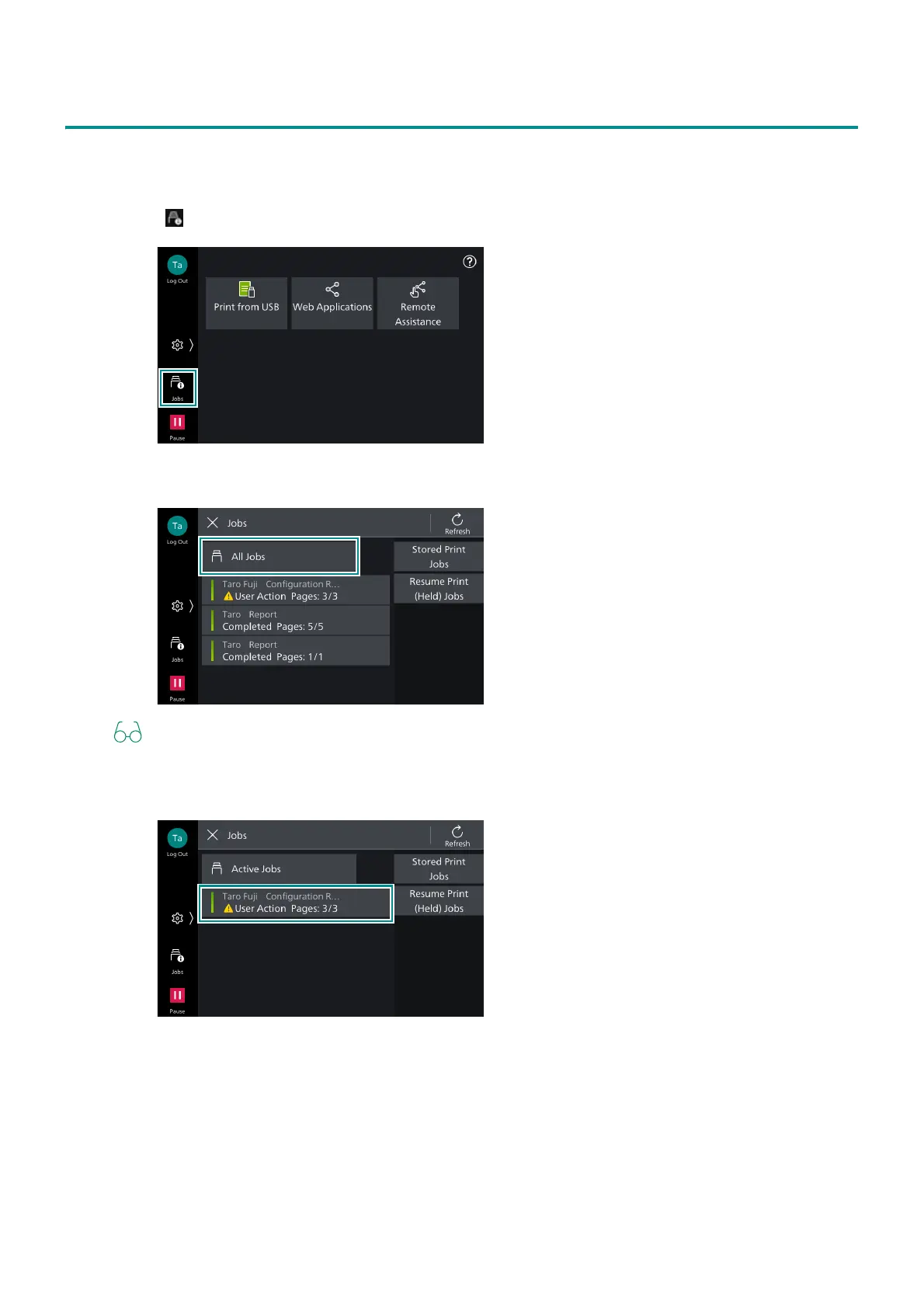35
3.4 Jobs
3.4 Jobs
You can check active jobs (both running and waiting) and completed jobs. It is also possible to cancel
printing and print a job that is waiting to be printed or waiting for operation.
1. Tap on ([Jobs]).
2. Tap on [All Jobs], and switch the job type to display.
Refer to "Printing Stored Data" (P.53) for [Stored Print Jobs].
3. Tap on the job to operate.
4. Select the next operation on the displayed screen.
For running or paused jobs, you can instruct the machine to stop or resume the job. Also, tap on
[Promote] to prioritize and run the selected job.
For completed jobs, you can confirm the job results or output the report.
For the stored jobs and so on, tap on [Child Jobs] and display the list of child jobs.
