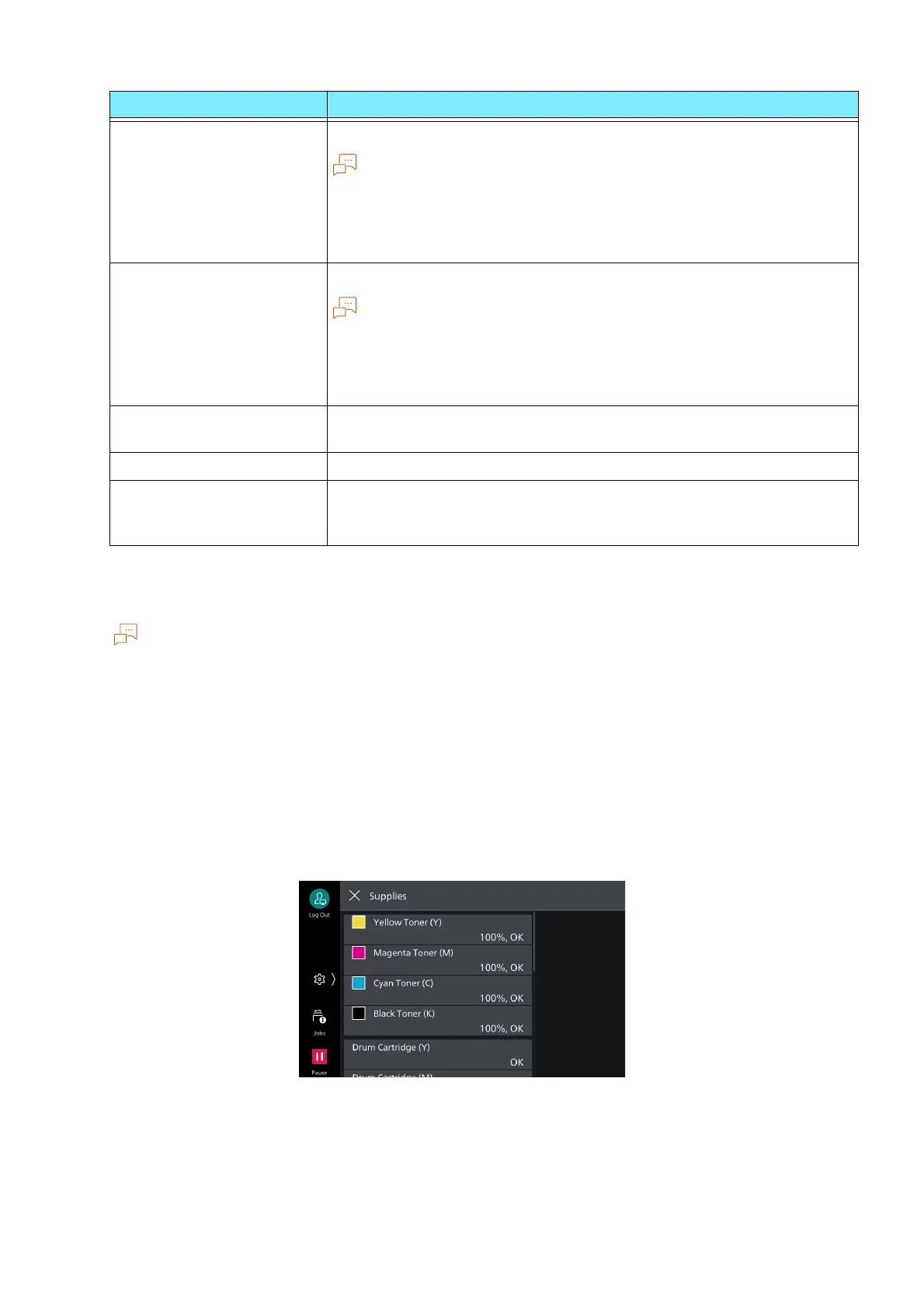37
3.5 Device Status
Counting of Blank Pages
When a blank page is printed, the meter counts it.
When Skip Blank Pages is set in the printer driver, a blank page without drawing is not printed. However,
the blank page may be printed in the following cases.
- When only a line break is on the page
- When only a white space character is on the page
- When only a line break and a white space character are on the page
- In addition, when a command such as of drawing white background is passed from the application
[Supplies]
Enables confirmation of the status of supplies.
[Color Impressions] Color Displays total number of pages for color prints.
Note
In the following cases, jobs are recognized as color print.
- When you set [Full Color] in the color mode
- When it is judged that colors other than black are used for the data if
you do not specify the color mode
[Black Impressions] Displays total number of pages for black & white prints.
Note
In the following cases, jobs are recognized as black & white print.
- When you set [Black & White] or [Grayscale] in the color mode
- When it is judged that only black is used for the data if you do not
specify the color mode
[Color Large Impressions] Displays total number of pages for color prints when the paper size is
larger than 400 mm in landscape orientation.
[Total Impressions] Displays total number of pages for prints.
[User Account Billing
Information]
Enables confirmation of number of pages by user.
If the accounting feature has been set to enabled, it is possible to
confirm the meter for the currently authenticated user ID.
Item Settings
