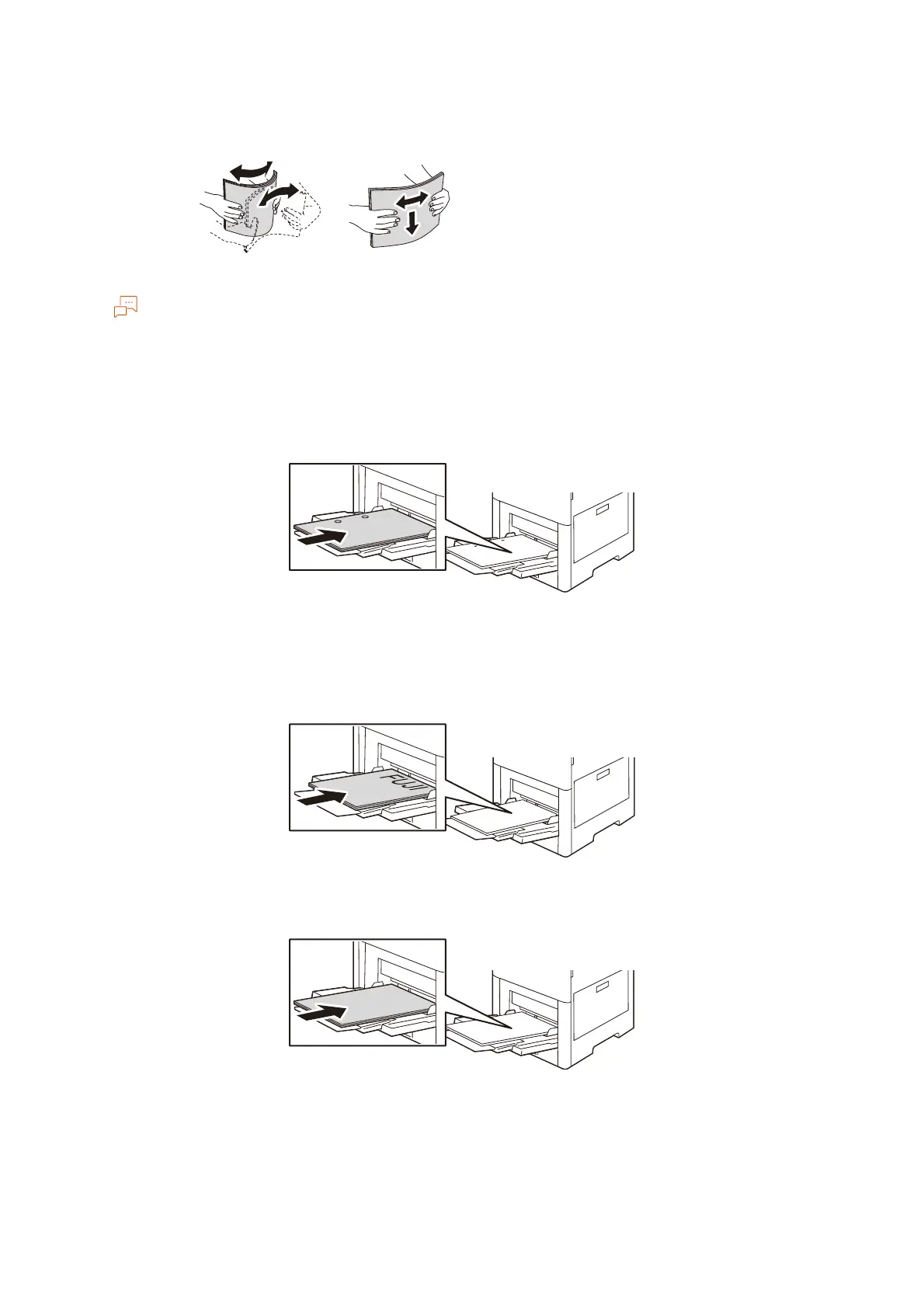48
3 Basic Operations
2. Fan the paper well before loading. Align the four edges of the paper with a flat surface.
Do not unpack paper until you are ready to use the paper.
3. Load paper with the side to be printed on facing up with the top edge or the left edge towards the
back of the tray.
Load the paper with the punched holes so that the holes are on the left side.
For printing on letterhead or pre-printed paper, load it with the top or left edge towards the
machine.
For printing on one side, load the paper facing up.
For printing on both sides, load the paper facing down.
