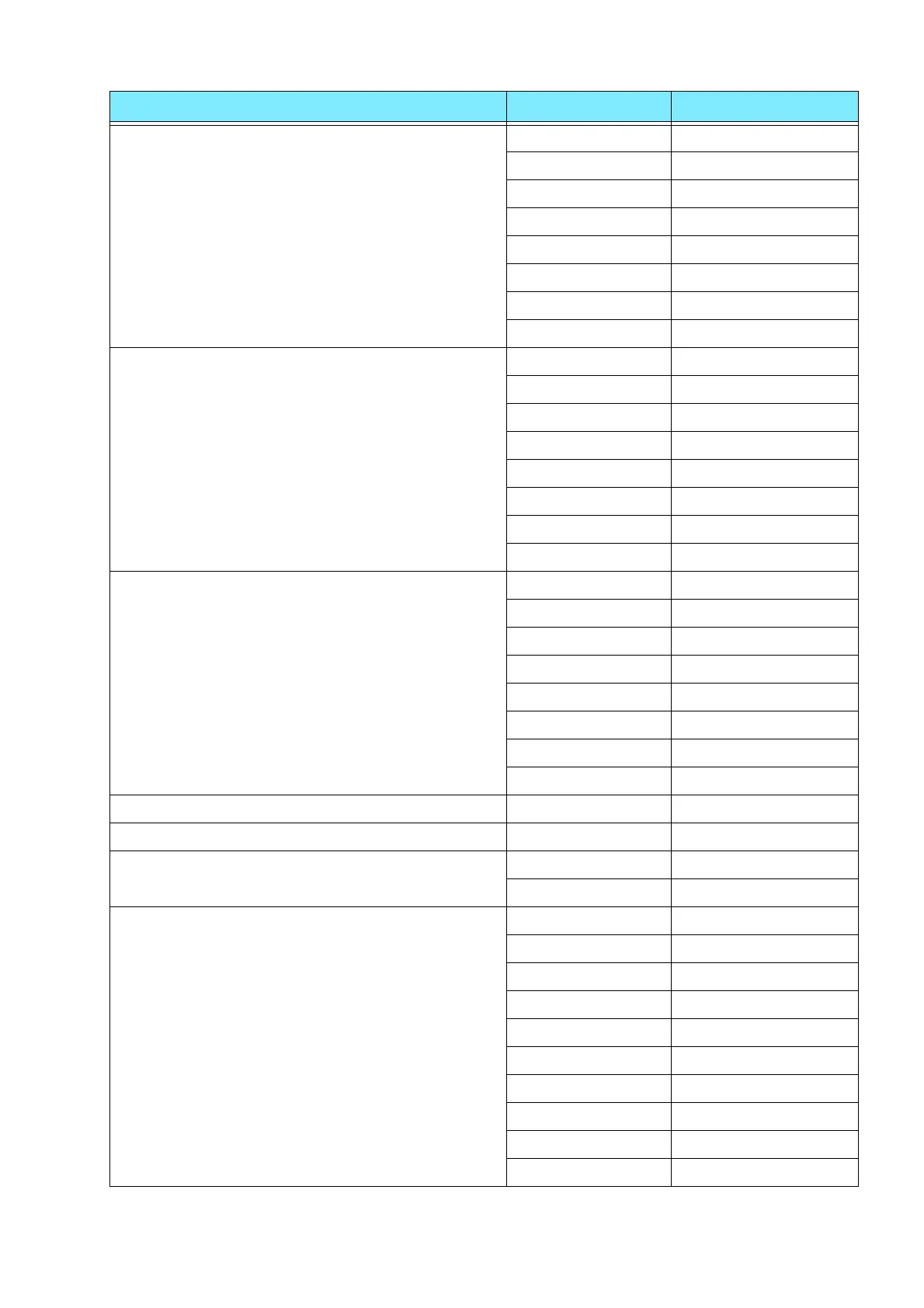61
5.1 [Paper Tray Settings]
[Bond] [Plain A] 60 to 80
[Plain B] 60 to 90
[Plain C] 81 to 105
[Plain D] 91 to 105
[Recycled A] 60 to 80
[Blank Side A] 60 to 80
[Blank Side B] 60 to 90
[Blank Side C] 81 to 105
[Recycled] [Plain A] 60 to 80
[Plain B] 60 to 90
[Plain C] 81 to 105
[Plain D] 91 to 105
[Recycled A] 60 to 80
[Blank Side A] 60 to 80
[Blank Side B] 60 to 90
[Blank Side C] 81 to 105
[Hole Punched] [Plain A] 60 to 80
[Plain B] 60 to 90
[Plain C] 81 to 105
[Plain D] 91 to 105
[Recycled A] 60 to 80
[Blank Side A] 60 to 80
[Blank Side B] 60 to 90
[Blank Side C] 81 to 105
[Cardstock] [Heavy 2A] 177 to 220
[Cardstock Side 2] [Heavy 2A Side 2] 177 to 220
[Labels] [Labels 1A] Labels
[Labels 1B] Labels (thick)
[Custom Type 1] to [Custom Type 5] [Plain A] 60 to 80
[Plain B] 60 to 90
[Plain C] 81 to 105
[Plain D] 91 to 105
[Plain S] For custom setting.
[Recycled A] 60 to 80
[Blank Side A] 60 to 80
[Blank Side B] 60 to 90
[Blank Side C] 81 to 105
[Blank Side S] For custom setting.
Paper type Setting
Weight (g/m
2
)
