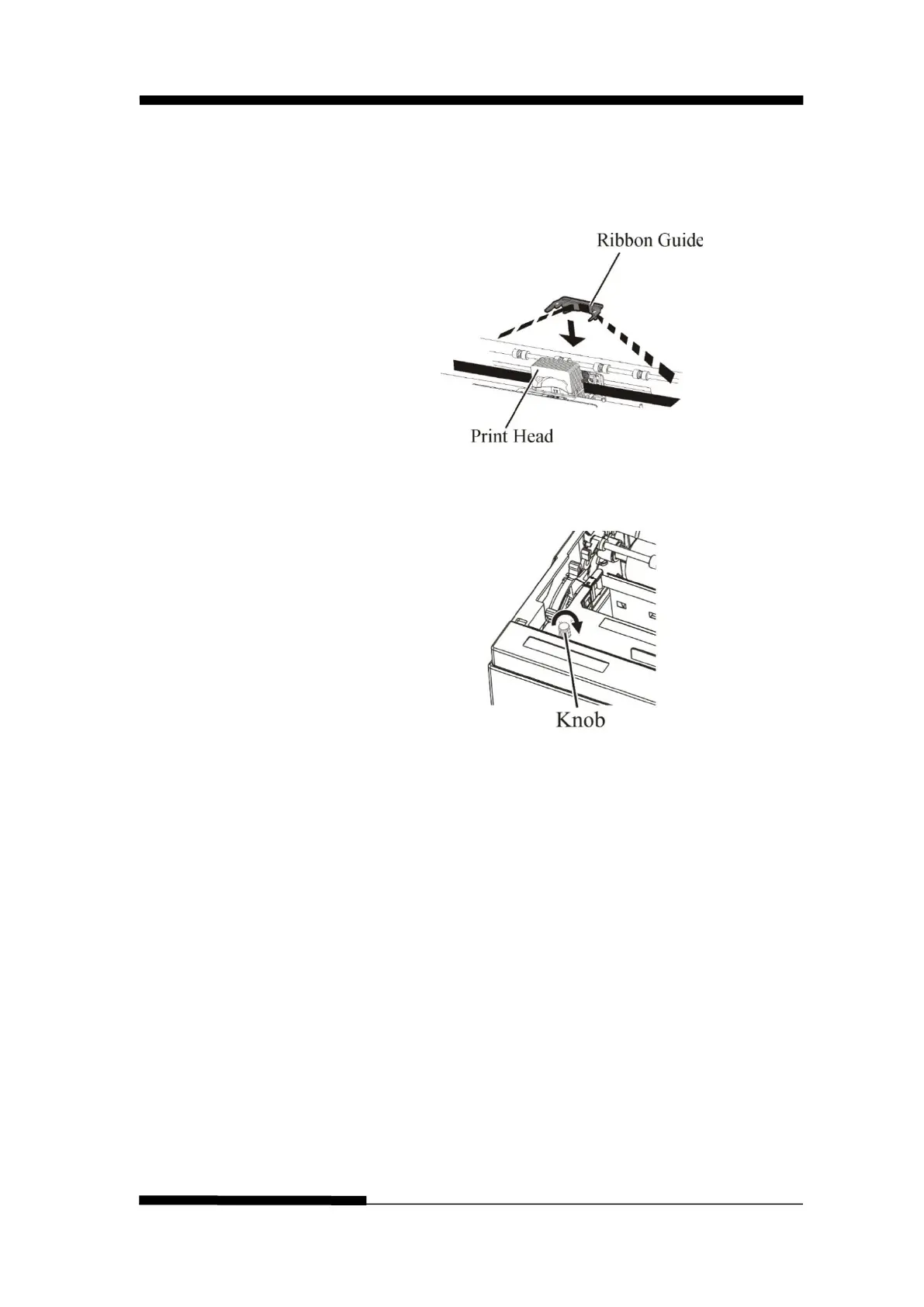FUJITSU DL3100
7-8 User’s Manual
7. Install the ribbon guide stuck behind the print head and
fix the ribbon guide to the appropriate depth. Please
make sure that the ribbon slack lightly. (If the ribbon is
strained, it will quirk when installation.)
8. Turn the ribbon feed knob clockwise to take up any
slack in the ribbon.
9. Close the front cover.
NOTE
A Fujitsu ribbon cassette is recommended. Don’t use other
cassettes.If other cassettes are used, operating problems or
a damage of the print head may be caused.
